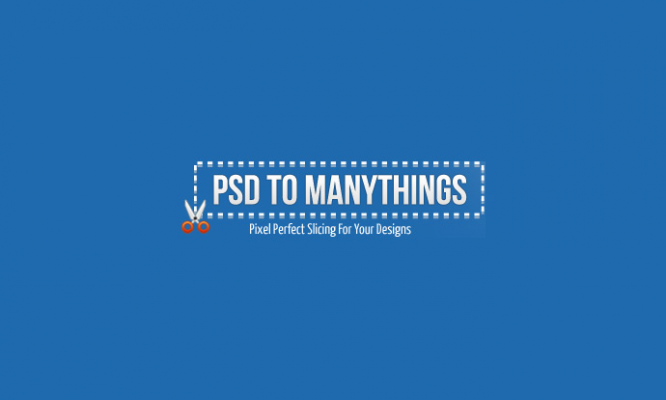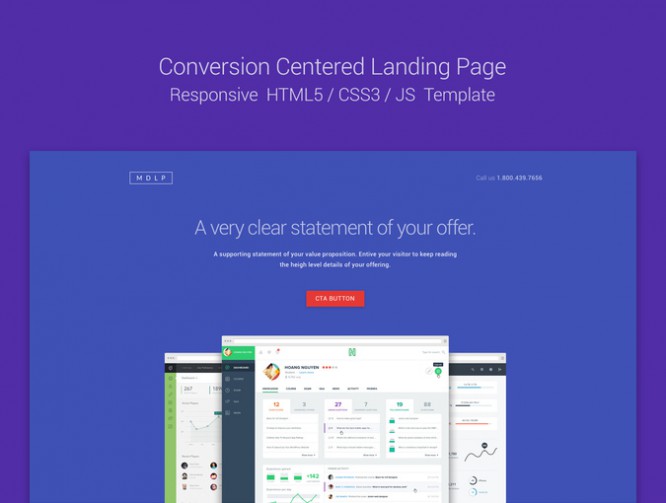Tobias von Schneider: 11 tools I can’t live without
Tobias von Schneider: 11 tools I can’t live without
Tobias von Schneider, a product designer at Spotify, wrote a post on Medium about 11 tools he uses in his daily work. We provide a translation of his note so that you can find possibly useful tools for yourself.
No. 1 f.lux
A great tool that optimizes the color of your monitor for ambient lighting. Try using this add-on for a few days, and then turn it off – you won’t recognize your monitor 🙂
No. 2 Evernote
It took me a moment to understand the full benefits of Evernote after installing it for the first time. I use it every day for taking notes, storing inspirational examples. Evernote also has excellent syncing across devices.
# 3 CloudApp
I can no longer imagine my work without CloudApp – it is constantly open and hangs in the dock bar, notifying me every time I take a screenshot that it is already in the cloud and can be shared with colleagues. I use CloudApp at least 20 times a day to share my ideas or pictures.
No. 4 Transmit
Transmit is the best FTP client I know. I have been using it since the very first version to upload and download files from my server.
No. 5 Noiz.io
Noiz.io is a small utility that allows you to create “white noise” in your headphones: sounds of nature for quiet work. Noiz.io is very good for my productivity – I can stop being distracted by environmental stimuli and can fully focus on work.
No. 6 Headspace
A utility neither for Mac OS nor for a computer in general, Headspace is the program that allowed me to develop the habit of meditation every day.
No. 7 Hemmingway
A small program that allows me to improve my writing skills. Hemmingway pushes me to write a lot, a little bit, but every day.
No. 8 Screenflick
Screenflick is one of those utilities that I keep forgetting to add to my other favorite programs. I use it in projects when people from different time zones are on the team, and to make it easier to communicate with them, I record everything that happens on the screen and send them this video with my comments. It turns out that we are almost chatting online.
No. 9 Momentum
Personalized screensaver for the new tab of the Google Chrome browser – each time shows new impressive photos, as well as the current time.
No. 10 Skitch
Skitch was a great program until he joined the Evernote team. In fact, Skitch is still a good tool, and in combination with CloudApp it is generally a bomb! I can take a screenshot, quickly mark something on it in Skitch and upload it to the CloudApp cloud.
No. 11 Mindmeister
Mindmeister is a web application for creating mindmaps of any projects right in the browser window. Because This is one of the few free apps in the field, its automatic saving of information to the cloud makes it a great tool for taking notes at brainstorms and meetings.
…