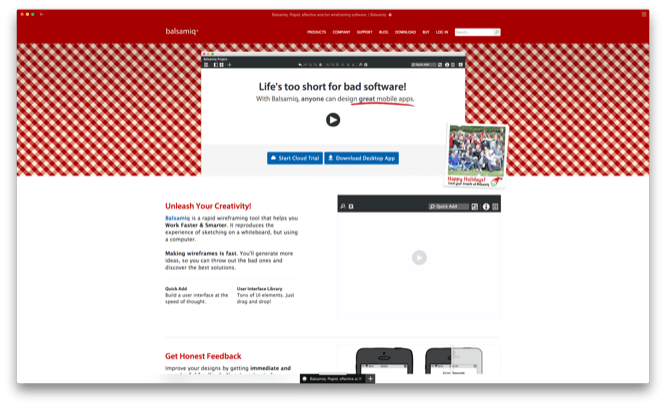8 most popular designer tools in 2017
8 most popular designer tools in 2017
Taylor palmer, an interface designer from the United States, conducted a survey in which he found out which tools were most popular among designers in 2017.
For the past two years, I’ve wanted to do a web design tool review but feared it wouldn’t be as useful. In early December 2017, I pulled myself together and arranged a survey one weekend. The results amazed me – nearly 2,000 people took part and shared the survey, and the engagement of the participants is just as amazing.
You can access the original raw data here. If you want to help, you can share this page on Twitter, Facebook, etc.
Most Popular Tools of 2017
According to a survey of 1,979 participants, these are the most popular tools of 2017:
Realization of ideas and brainstorming: Pencil and Paper
Wireframe creation: Sketch
Interface design: Sketch
Prototyping: InVision
System development: Sketch
File management: Google Drive
Monitoring: Hotjar
1,979 respondents took part in the survey. Please note that all questions were optional, so not all statistics will add up perfectly. As expected, the largest number of respondents were from the United States, but more than 100 countries participated overall.
Answers by country
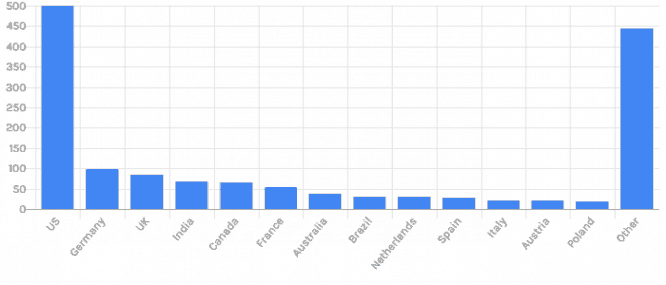
Percentage of US respondents
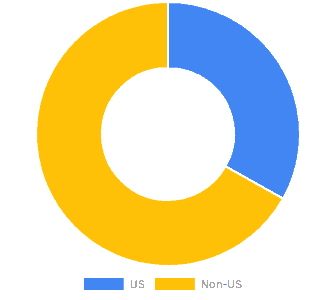 US: 499 (33%) Non-Us: 1006 (67%)
US: 499 (33%) Non-Us: 1006 (67%)
Positions of respondents
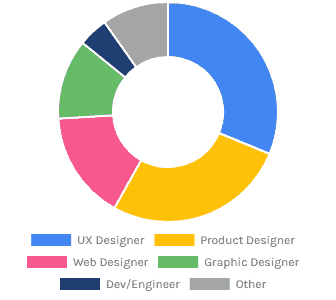 UX Designer: 615 (31%) Product Designer: 529 (27%) Web Designer: 314 (16%) Graphic Designer: 232 (12%) Dev / Engineer: 86 (4%) Other: 193 (10%)
UX Designer: 615 (31%) Product Designer: 529 (27%) Web Designer: 314 (16%) Graphic Designer: 232 (12%) Dev / Engineer: 86 (4%) Other: 193 (10%)
Years of experience
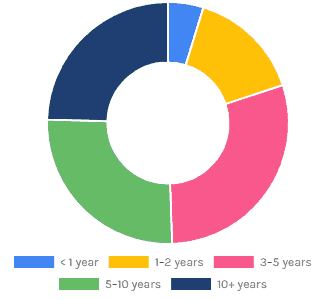
Platforms used
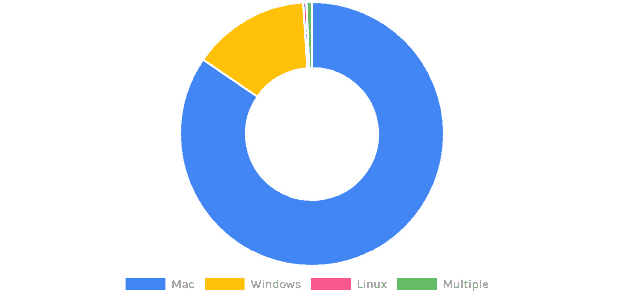 Mac: 1,663 (85%) Windows: 283 (14%) Linux: 8 (0.4%) Multiple: 13 (1%)
Mac: 1,663 (85%) Windows: 283 (14%) Linux: 8 (0.4%) Multiple: 13 (1%)
Project team size
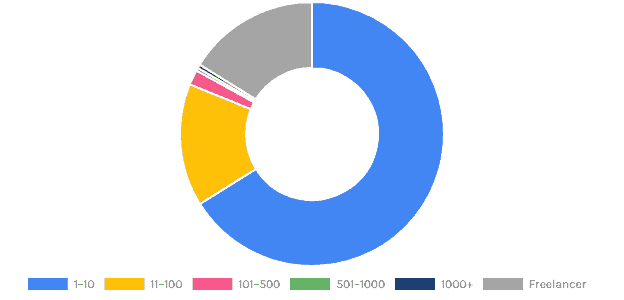 1-10: 1287 (66%); 11-100: 292 (15%); 101-500: 36 (2%); 501-1000: 7 (0.36%); 1000+: 9 (0.46%); Freelancer: 315 (16%)
1-10: 1287 (66%); 11-100: 292 (15%); 101-500: 36 (2%); 501-1000: 7 (0.36%); 1000+: 9 (0.46%); Freelancer: 315 (16%)
I am very pleased that the years of experience are commensurate – this means that the answers are not determined by young or old designers, but should equally represent designers of all shapes and sizes.
The question “Project team size” was ambiguous and poorly structured, so I don’t think the data is very accurate. For example: should a freelancer label themselves as “freelancer” or “team of 1”? I will fix it next year.
Brainstorming & Idea Generation Tools
This category is by far the most diverse. See how many “other” tools aren’t even listed here! (other responses included Lucidchart, InDesign, Affinity Designer, InVision Boards, etc.) The term brainstorming is too broad to have any real meaning, although next year I hope to split this question into other areas.
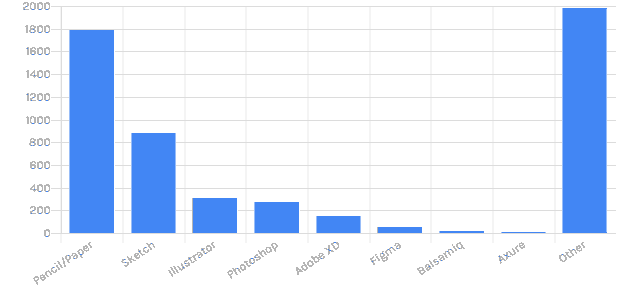
It is surprising to find that participants are not afraid to step away from the computer. Most of the design thinking still happens on the board or on paper, but a significant number of respondents still translate ideas into Sketch.
Frame tools
This data proves that you only need discipline to stay away from colors, fonts, and other distractions. I did a quick survey of smaller groups (e.g. Product Managers) and found that Sketch usage, while dominant, was much lower.
Most memorable answer: “Creating a wireframe? Oh, you mean when I take LSD and I picture the layout? “
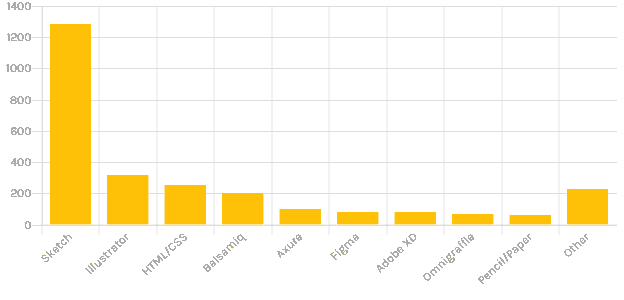
Interface tools
Don’t let anyone fool you: Sketch is still the leader. These answers are less diverse than any other category, which tells me that the world of user interface design is less fragmented than we might think.
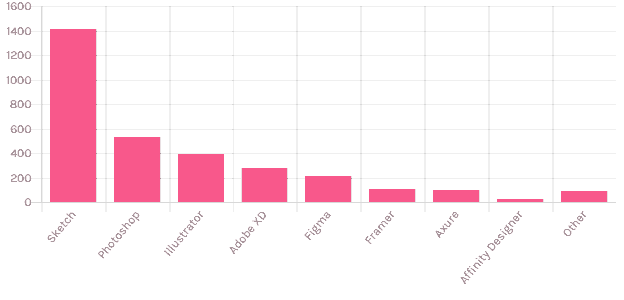
Interface design for Mac users
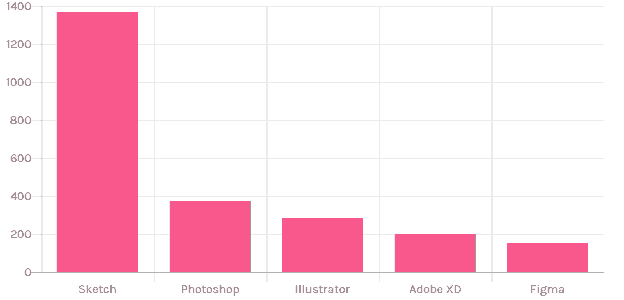
Interface design for Windows users
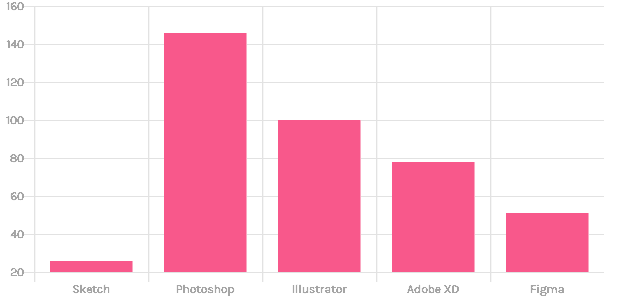
Prototyping tools
The average number of tools that respondents use for prototyping was 2.98. If a developer needs at least three tools to achieve their goal, we are likely to see a lot more movement in this category. Next year, I would like to divide this question into more specific categories: interactive prototypes and motion design.
I knew that InVision was popular, but I didn’t realize it was that popular. It’s nice to see that classic code still comes second.
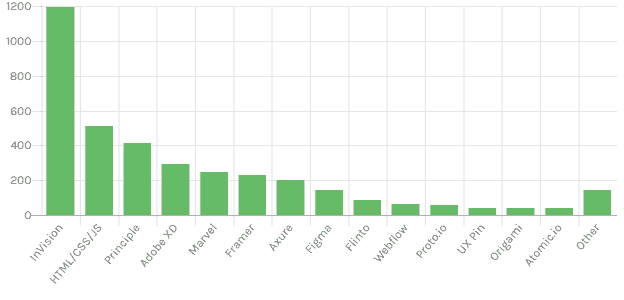
Data transfer tools
Over the past several years, these useful transmission tools have spread like wildfires. I’ve been waiting for Sketch to release its own redirect tool. However, InVision takes over in another category.
Most memorable answer: “OS X Finder”
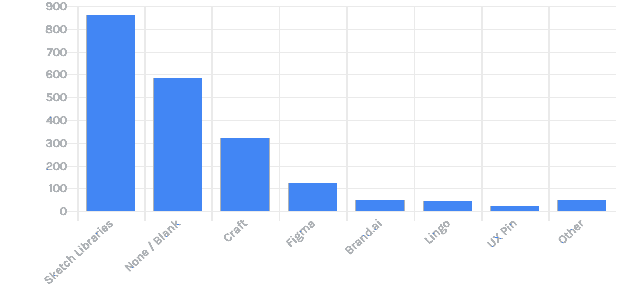
System Development Tools
A significant part of the respondents completely skipped this question.
This timeline is bound to change in 2018 when InVision Studio and InVision Design System Manager debut. At this point, the local Sketch libraries seem to be sufficient for most contributors.
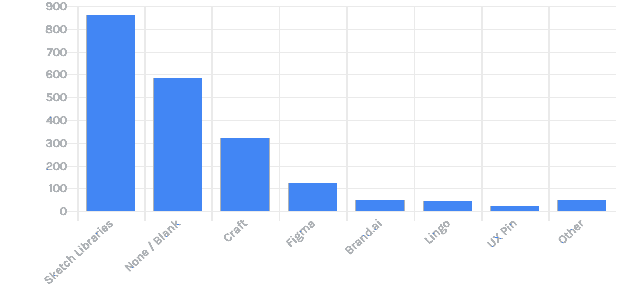
File management tools
This question is easily segmented:
- Standard management with Google Drive, Dropbox, etc.
- Git versions via Github, Bitbucket, Gitlab, Plant.io, etc.
- Custom internal control system
- There is no control at all
I expect these numbers to change as some applications (InVision, Figma) continue to work in this area, offering their own version control systems.
Most memorable answer: “OneDrive (it sucks)”
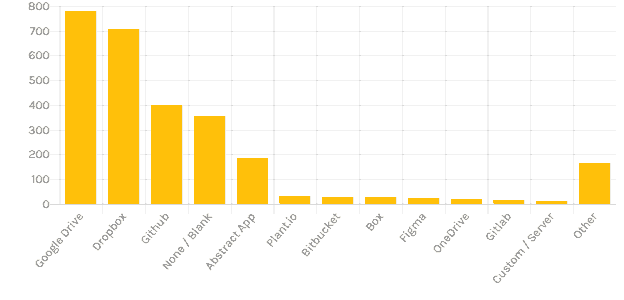
Monitoring tools
I was surprised to see that most of the respondents did not interact with such tools. If you don’t, then it’s worth it. The information gained from user interaction is extremely valuable. If you would like to choose your own monitoring tool, you can compare them here.
Most memorable answer: “Nothing, bun”
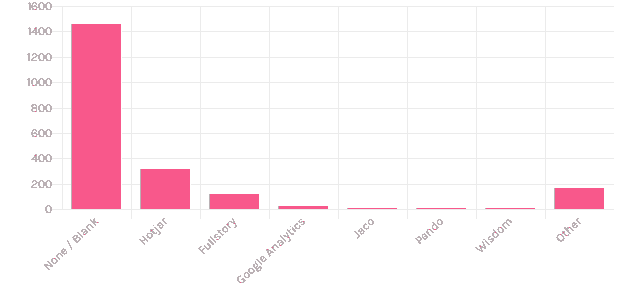
The most exciting tools of 2018
Here’s what to look for in 2018. InVision sells its new InVision Studio UI development tool and everyone wants to try it out.
Most memorable answer: “Nah. Can we just stick with what works? The designers are already pretty tired “
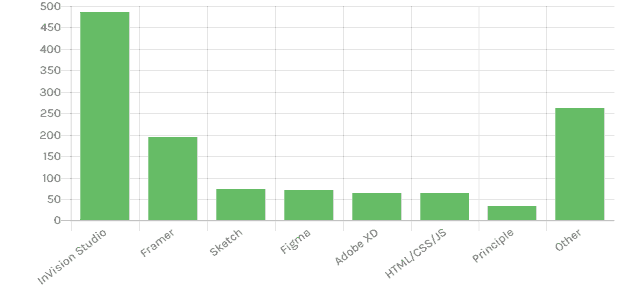
Ideas for the next year
Some respondents were kind enough to share their thoughts on how I could improve the survey. Here are some examples:
How about asking which plugins (like Sketch) are designers using?
You are missing the writing tools. Content is also part of the design. Stop drawing boxes, everyone. Start with meaning.
You can also create a group to develop an interactive interface / animation.
Would like to know the best data / user exploration tool for native apps.
These are all great ideas. I’ve already mentioned some of the new categories that need to be added next year, and I’d also like to add a No option for each question to see how many contributors don’t have the tools for that part of the workflow. It was a great experience and I can’t wait until the end of 2018.
_____________________________
This poll was fun. I am grateful to everyone who participated and promoted the survey. If you are still looking for ways to help, please share these results with your friends and colleagues! If you’d like to be notified of this poll next year, please register for the poll at the bottom of the original article page.
Source: telegra.ph
…