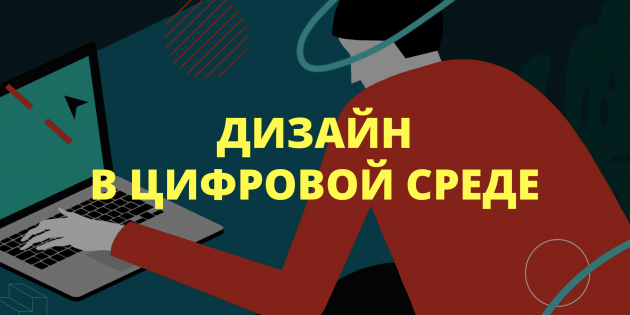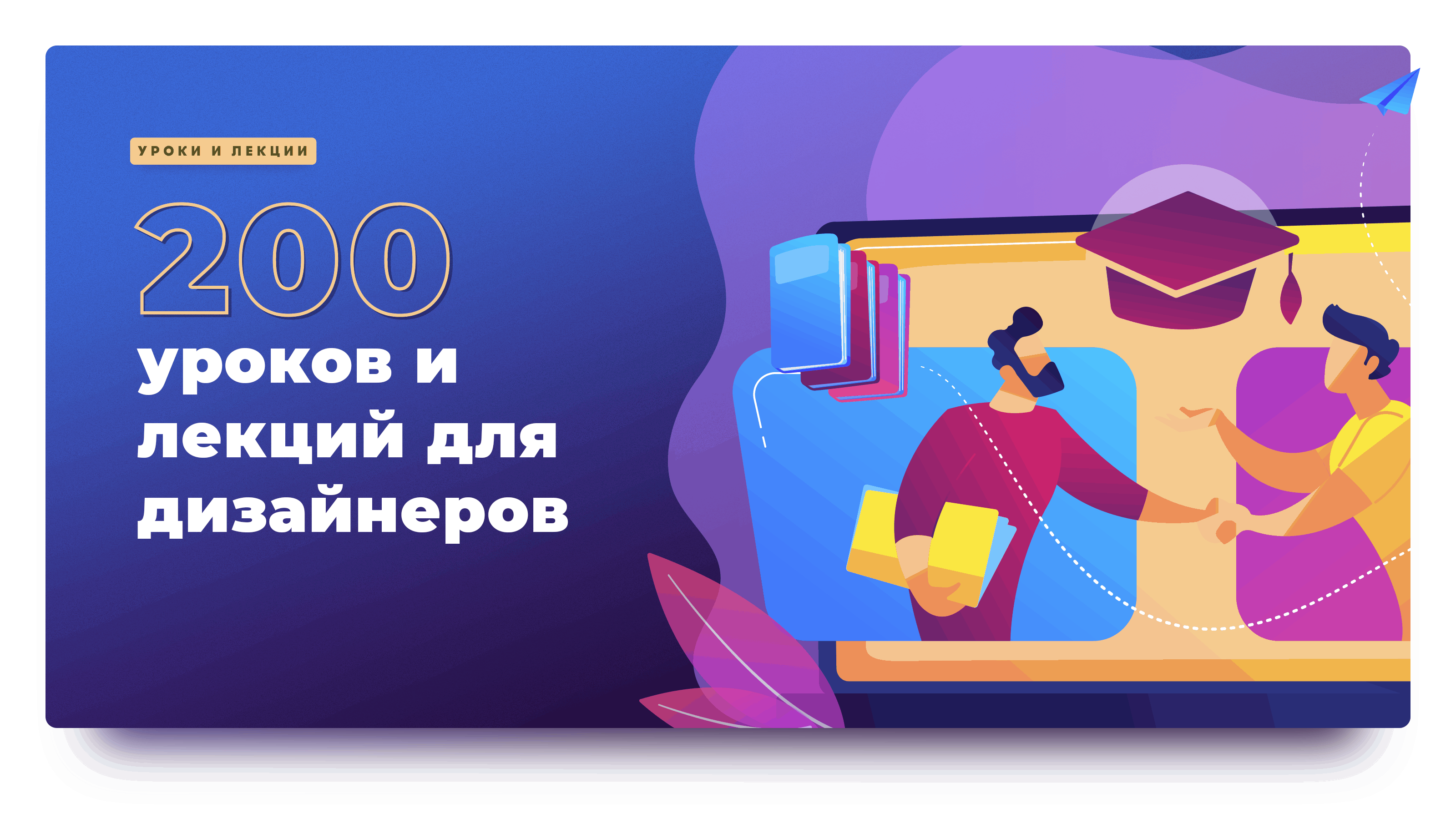52 Tutorials to Master Adobe Illustrator
52 Tutorials to Master Adobe Illustrator
A selection of lessons on working in the program Adobe Illustrator, which will help beginners to master the basic tools of the program, as well as to consolidate the knowledge gained in practice, repeating the process of creating certain vector objects.
After reviewing the presented lessons, in addition to mastering the tools of the program, you will learn how to work with paths and Bezier curves, combine, advise and superimpose shapes, as well as understand the peculiarities of working with colors and gradients.
Adobe Illustrator Tutorial – Draw a Smiley
https://www.youtube.com/watch?v=bjf9eBzUhn8
Working in Illustrator
Low Contrast Boom
Human icon
School plan
Chiaroscuro and noise
Vector Drawing Course in Illustrator. Lesson 1
Vector Drawing Course in Illustrator. Lesson 2
Vector Drawing Course in Illustrator. Lesson 3
Vector Drawing Course in Illustrator. Lesson 4
Vector Drawing Course in Illustrator. Lesson 5
Vector Drawing Course in Illustrator. Lesson 6
Vector Drawing Course in Illustrator. Lesson 7
Vector Drawing Course in Illustrator. Lesson 8
Vector Drawing Course in Illustrator. Lesson 9
Vector Drawing Course in Illustrator. Lesson 10
Illustrator video course in Russian
https://www.youtube.com/watch?v=m5Hwbf8UbB4
https://www.youtube.com/watch?v=4ZA67So4C34
https://www.youtube.com/watch?v=uWdsyxZTAIg
https://www.youtube.com/watch?v=u-sFqjDBcVI
https://www.youtube.com/watch?v=NAXKXa6wKNA
https://www.youtube.com/watch?v=gmKPwkS-6H8
https://www.youtube.com/watch?v=NIrHfOYwa6o
https://www.youtube.com/watch?v=NDxjMTPSGXI
https://www.youtube.com/watch?v=jIw4fRems9g
https://www.youtube.com/watch?v=mygOdNhctds
Vector Vexel Photoshop Tutorial
Tutorial Vector Portrait using adobe illustrator
Tutorial Vector Vexel Photoshop
Animals Flat Design
Flat man design
How to draw a shield
How to draw a logo
How to draw a rocket
How to draw an alarm clock
How to create a tapered gradient
How to draw a pencil
How to draw an IOS icon
How to draw a lifebuoy
How to draw a tablet icon
Create strokes and arrows in Illustrator
https://www.youtube.com/watch?v=E85OS3EJqTg
Create a stroke with different widths
https://www.youtube.com/watch?v=FSzfP1O0Dcc
Using Width Tool Profiles
https://www.youtube.com/watch?v=SGq0WAHuiKU
Saving strokes in Outline mode
https://www.youtube.com/watch?v=ATZw7s_xyS8
Creating and editing gradients
https://www.youtube.com/watch?v=_D5ySWVVI6M
Applying a gradient to a stroke
https://www.youtube.com/watch?v=Gg3M7JNJBB8
Applying and editing pattern fills
https://www.youtube.com/watch?v=XozhJ2fotMc
Understanding paths in Illustrator
https://www.youtube.com/watch?v=fGvL-tVnO34
Understanding anchor points in Illustrator
https://www.youtube.com/watch?v=P8yKevBBOgA
Open and closed paths
https://www.youtube.com/watch?v=kYOFJLZZsl4
Funny Business Man Flat Design
…