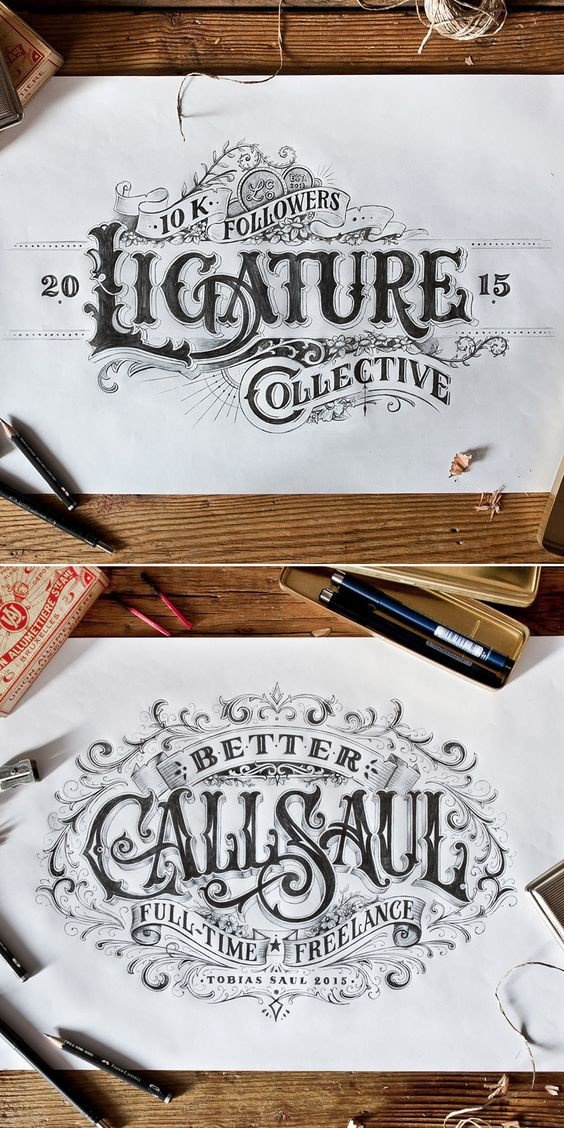47 Adobe Muse Tutorials for Beginners
47 Adobe Muse Tutorials for Beginners
A useful collection for those starting to master web design.
This series of video tutorials will help you easily master Adobe Muse, a popular website editor for graphic designers. Muse independently translates the graphic layout of the site into code, saving time on writing it.
Adobe Muse overview
Creating and editing graphic blocks
Creating text blocks
How to create a button
Feedback form for the site
Pop-up feedback form
Menu with subsections for the site
How to add a favicon to your site
How to make a background for a website
Anchor links
How to add new fonts
Creation of a mobile version of the site
Web page settings
Free widgets for Adobe Muse
Admin panel (CMS) for Adobe Muse
Rubber sites in Adobe Muse CC
Horizontal scrolling (scrolling) of the page
How to add a widget (installing muse widgets)
How to remove the scroll bar (2 ways)
Dynamic background for the site
How to pin a menu to a website
Scroll effects (parallax)
Creating a feedback form (cForm 2.0)
Working with links and tooltips
How to change the welcome window
How to embed a YouTube video on a website
Rubber layout
The effect of hovering over a picture with the mouse cursor
Rubber layout or parallax effect?
How to make a tooltip
Social widgets. How do I change the language?
WOW SLIDER – slider for website with animation
Cloudzoom – image zoom effect
Initial site setup in CC version 2015.1
How to insert a spreadsheet from Excel into Muse
The site is in two languages. Switching site language
Website translation from HTML to PHP
Responsive images to the width of the browser
Adobe Muse recording a webinar
Cut out the email field in Adobe Muse
https://www.youtube.com/watch?v=pgM0EjOQ4dg
Parallax Scrolling in Adobe Muse
CMS in Adobe Muse
https://www.youtube.com/watch?v=UuaZIgo2KFE
Text shadow and 3D buttons in Muse with CSS
https://www.youtube.com/watch?v=PUm1DP8SY3Q
Buttons and Quick PSD Export to Adobe Muse
3D Flat Button
https://www.youtube.com/watch?v=JKyPM_DjktM
Font icons in Adobe Muse
Hover-Img
…