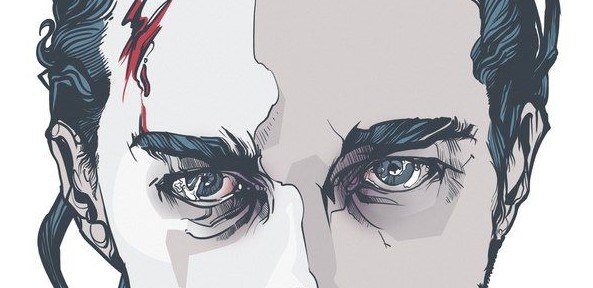22 helpful Photoshop tips and tricks
22 helpful Photoshop tips and tricks
These lessons will be useful for all novice designers: you will master the basics of photo retouching, the possibilities of creating web design in Photoshop, as well as most of the program’s tools.
Also, after watching these videos, you can optimize your work in Photoshop: customize the toolbars for yourself, as well as improve the performance of the program.
Photoshop tricks for designers
Photoshop for beginners
https://www.youtube.com/watch?v=p0kq38f7TDg
Photoshop Basics for a Web Designer Lesson 1
Photoshop Basics for a Web Designer Lesson 2
Working with text in web design. Fonts in Photoshop. Lesson 3
Photoshop Basics for a Web Designer Lesson 4
Photoshop Basics for a Web Designer Lesson 5
Movie effect in Photoshop
Portrait In the style of the TV series “Gotham”
How to use retouching tools
Artistic processing of the portrait
Infinite CTRL + Z
https://www.youtube.com/watch?v=roqlNlDzvhE
Double scale
https://www.youtube.com/watch?v=6FwIyT9gRss
Reverse masks
https://www.youtube.com/watch?v=M93Bra3nBA8
Working with scale
https://www.youtube.com/watch?v=NLoX4UyHtIE
Hotkey for layer
https://www.youtube.com/watch?v=PUtI2-0odnE
Two useful optimizations in Photoshop
https://www.youtube.com/watch?v=lVu18LM5zh0
PSD Box Photoshop Tutorial
How to quickly replace the sky in Photoshop?
Detailed retouching of a portrait
Top 5 Frequency Decomposition Ways
https://www.youtube.com/watch?v=h_f0lRTRZiI
Black and white photography. All processing tricks
…