12 useful sites for creative teams
12 useful sites for creative teams
The selection will help you understand how to facilitate interaction within the team, tell you where ideas come from, and teach you how to control creative clutter.
For inspiration
Muzli
“Secret source of inspiration” – the creators position the product. The extension for Google Chrome automatically picks up fresh and interesting news from the world of creativity for you. Muzli covers the best works of graphic designers, illustrations, mesmerizing photographs, interesting opinions.
The extension is presented for two browsers: Google Chrome and Safari. The Muzli blog deserves attention. Authors from around the world post creative notes, share experiences, talk about design, and give advice.
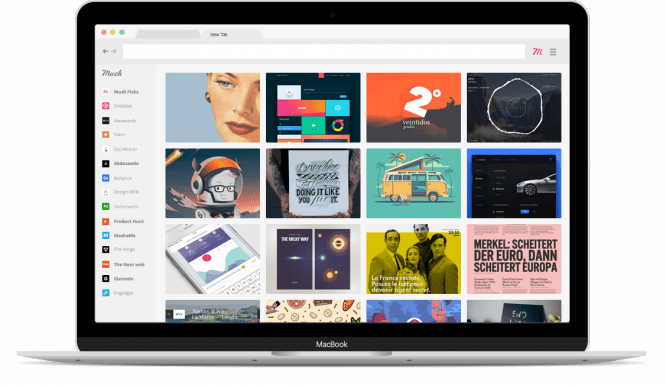
Designspiration
Designspiration is capable of energizing creative energy all day long!
The resource collects design ideas, logos, beautiful photos. An interesting feature is the ability to search by color. If you need to be inspired by the colors of summer on a gray St. Petersburg day, choose from a palette of up to 5 colors that bring joy to your soul. The site will show you a selection of images in your own color scheme.
For those looking for something specific, there is a text search for one or more keywords. Designspiration offers to save pictures to personal collections, sort by theme and share with friends.
The developers have presented a mobile application for those who like to get inspired on the run.
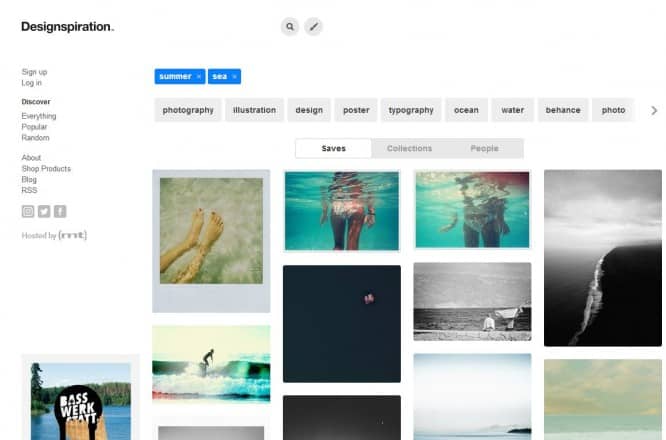
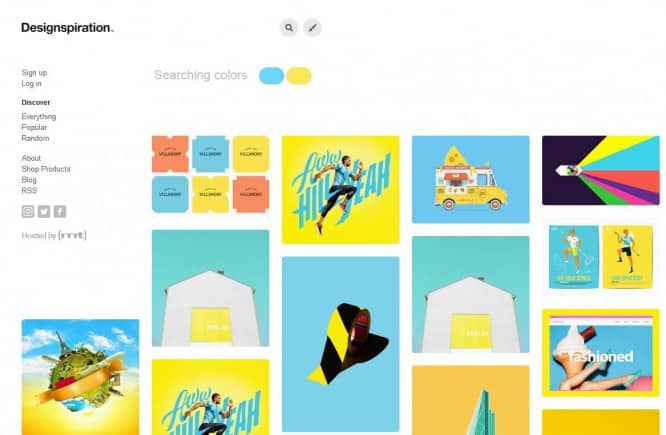
Behance
Behance is a product from Adobe that allows you to find inspiration and show yourself. The site is an online platform for creating a creative portfolio. Each user has a profile with information and a gallery of works. The creators provided for the design of the page – the selection of colors, fields for the individualization of the portfolio. The works can be commented and evaluated in a positive way – there are no dislikes.
Behance offers a set of search filters: finished product, person or team. Sorting is possible by type of activity, popularity, country. The user will come across illustrations, GIFs and videos. Here you can also find work or offer a project to designers, illustrators and photographers.
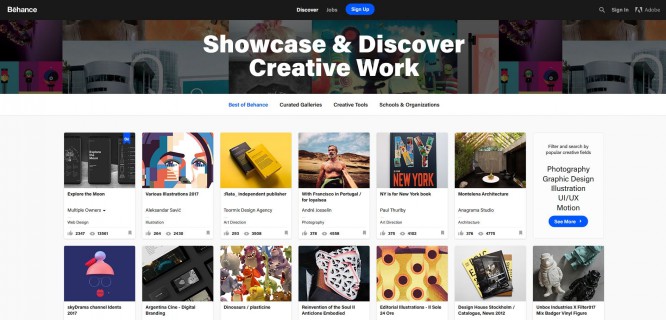
For teamwork
Trello
Trello is a virtual board for a team. The idea of the resource is intuitively simple: visualization of text stickers with the task at hand. You create a separate board for each project or department, sort the cards by task type or employee. Participants can attach colleagues to the assignment, if it is joint, create a checklist, if multilevel work is meant.
Completed tasks are located in the archive. Trello sets up notifications of changes on the board, you won’t miss important things.
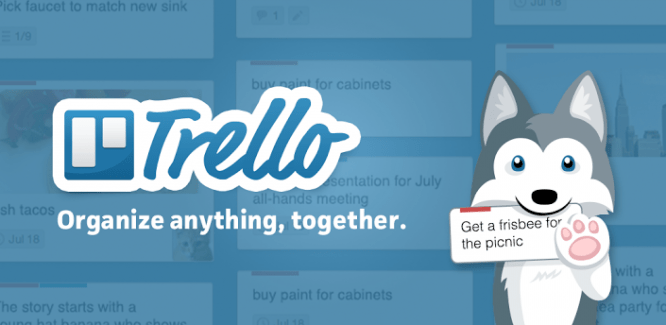
Slack
The intense pace of life, the proliferation of freelancing and remote work, force people to abandon e-mail and look for alternative methods of communication.
Slack is not just a messenger. It is an application that integrates and tracks emails, news and mentions from many sources: Google Disk, Trello, Twitter, Dropbox and others. Users create a team and channels for communication. The topic of the conversation will be a separate project, type of work, or just a discussion of the upcoming corporate party.
It is possible to create open, partially confidential or private chats. Download the app to your smartphone or tablet and stay connected.
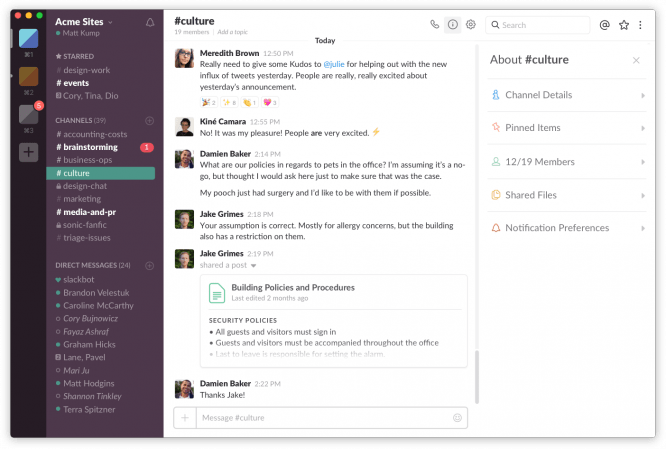
Hangouts
An excellent Google app that combines chats and video conferencing. Now you don’t have to be around to hold a meeting and discuss a project.
The creators have taken care of flexible settings – watch videos from YouTube, exchange files and even engage in joint drawing. A useful function would be to save audio and video. A web version and integration into Slack is available.
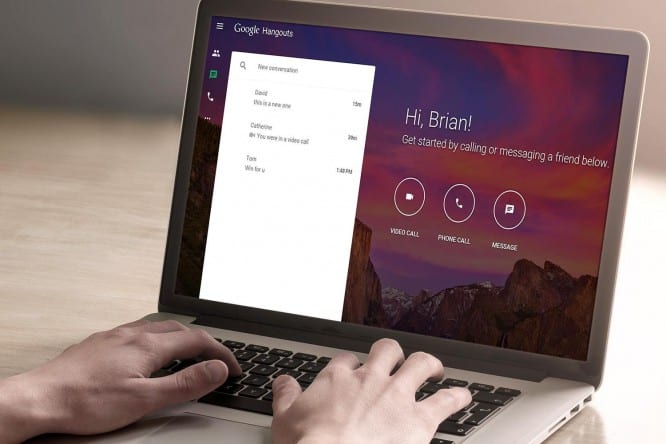
Teamweek
Teamweek is a web application for project managers. The resource keeps track of working hours, helps to understand what tasks have been completed, to estimate the timing and level of workload for each employee. A simple visualization will help you not to miss a deadline – no digital statistics.
The interface is a simple calendar. You fill out a short card with the name of the task, its description, preparation time and the number of hours for implementation, and the program automatically builds a “road” for the project.
The developers have introduced the ability to manage multiple teams or projects within one group. From the pleasant – integration with Trello.
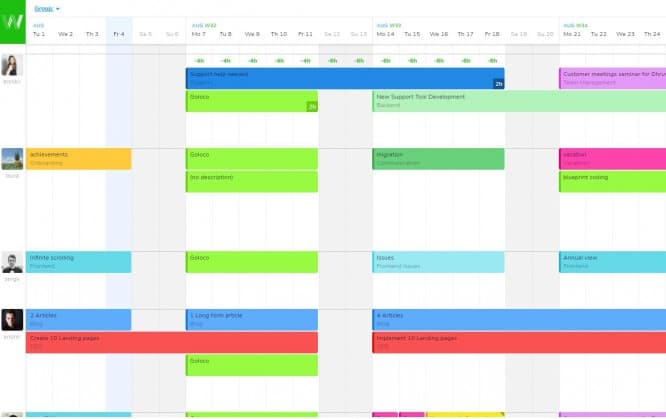
For meetings
Coggle
Another interesting service for work was presented by the Coggle development team.
The resource draws connection diagrams, “mind maps” – as their creators call them. Bright and amazing notes will decorate brainstorming, classify and store information.
Add illustrations, follow the chronology of events, publish on the site. The service is free – edit records online, upload the result in several formats. The main thing is not to get confused.
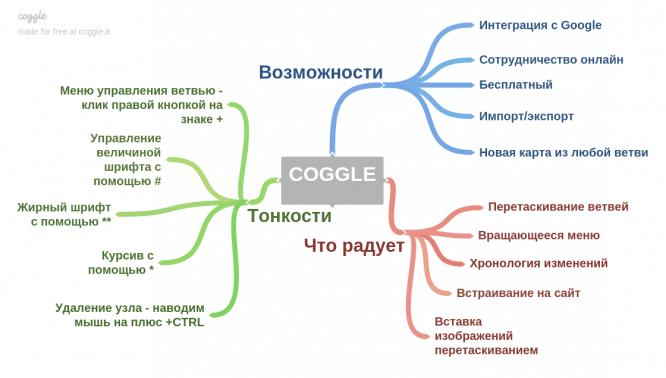
Evernote
Evernote is a virtual notebook that keeps your notes in one place.
Do you remember the beautiful diaries from American films? It is now available in electronic format. The resource saves multimedia files, makes it possible to write notes, decorate them, make sketches and sketches. Evernote is available on mobile devices.
The developer invites the user to arrange entries into folders depending on the theme.
There is a Business version that will establish teamwork, track the success of colleagues. The application has gained popularity – users of the worldwide network offer work with Evernote.
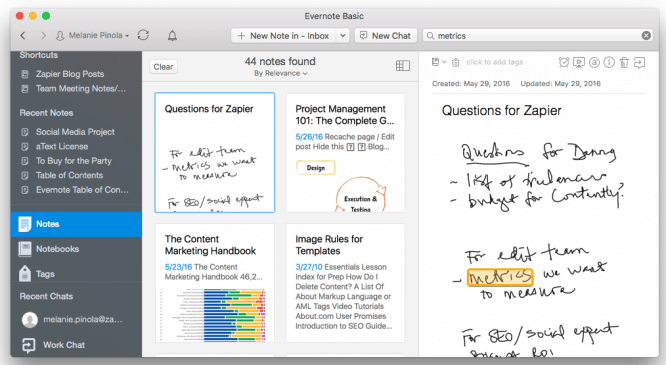
For registration
Wordmark
The Wordmarks project is a startup from a Turkish developer. The site has one function – to pick up the style of the text. You no longer have to spend endless hours in MSWord to view the fonts in order from the drop-down menu. Visit wordmark, enter your phrase and enjoy your choice.
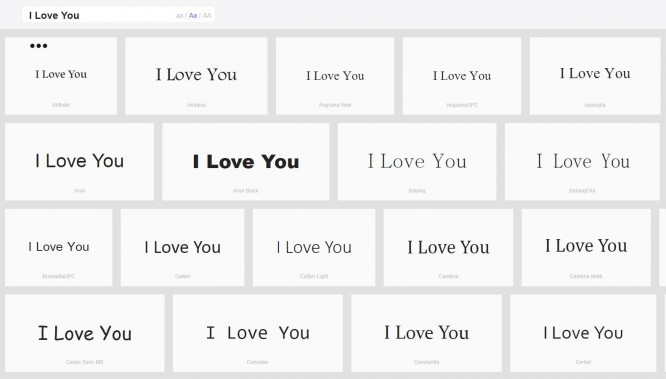
ColorScheme
The Russian site ColorScheme will help you choose a palette for your project. The gamma can be selected endlessly, enjoying the variety of colors. The top menu features popular tools. Color Model will help you generate a colorful scheme, just choose a base color. Then you can see how the palette will look on your website page.
The resource is filled with thematic articles and tables: the name of colors, colors of cars or embroidery threads. Useful tools include a color calculator or an HTML color converter.

Color tool
Another Google development is the Color tool. Serious color matching tool. The site allows you to create scales and apply them to interface samples. The developer recommends choosing primary and secondary colors, choosing a palette in the corporate style, or creating a new range. A special feature is the ability to check the color combination for readability. The algorithm is based on the web content accessibility guidelines (https://www.w3.org/TR/UNDERSTANDING-WCAG20/visual-audio-contrast-contrast.html).
Be curious and click on the “?” in the upper right corner of the screen. An excellent collection of articles on style and color science will open for you.
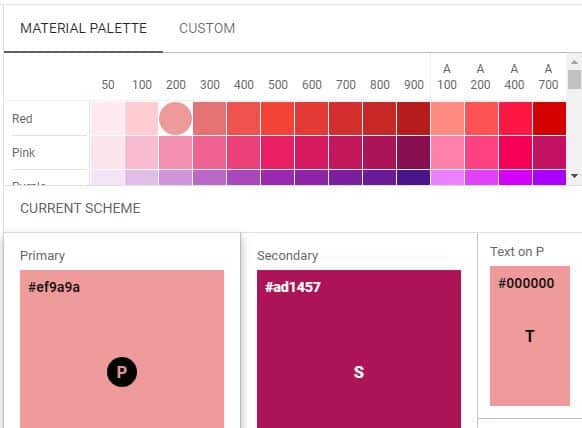
Source: habrahabr.ru
…

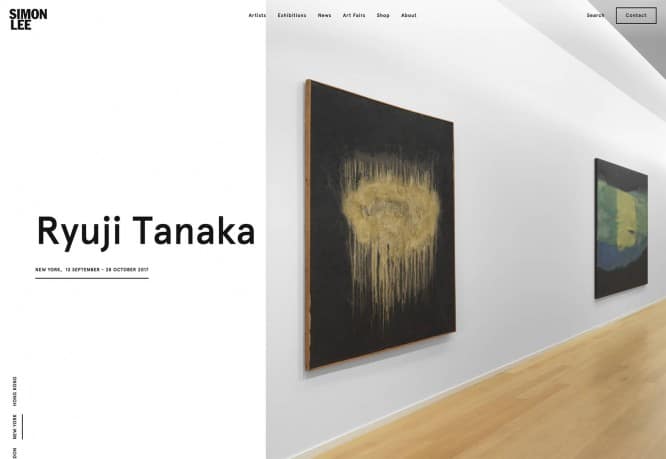
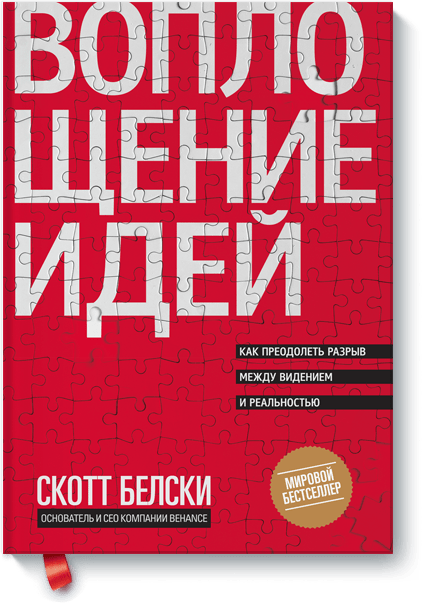
http://mexicoph24.life/# buying prescription drugs in mexico online