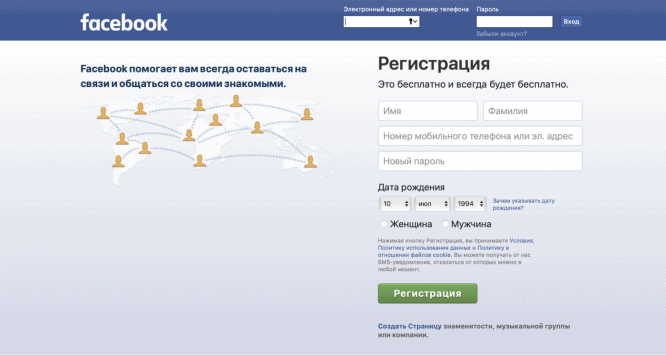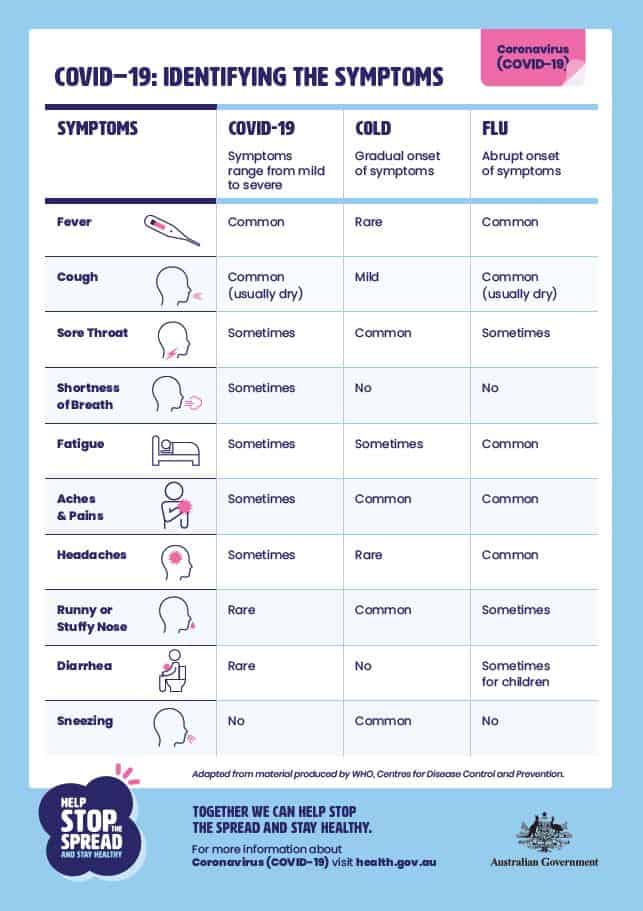12 basic rules for high-quality mobile photography
12 basic rules for high-quality mobile photography
A photographer is not necessarily someone with a DSLR in their hands. You can have a phone with a camera and amaze the world with beautiful pictures.
In the Telegram channel PhotoProfi ?, they teach the basics of shooting on a phone or any other technique: from the basics of posing to professional retouching – subscribe!

Professionals have long noted for themselves the convenience of taking pictures on a smartphone – pictures can be edited right on the spot and immediately sent to their destination – by mail, using social services, photo hosting sites or via cloud storage. At the same time, the quality of images with the right approach is not inferior to the results of working with professional equipment. So, the pictures taken by the smartphone even got on the covers of glossy magazines.

The phone camera needs to be wiped
While the capabilities of the cameras do not allow making a macro photo of the dirt accumulated on the optics, bacteria can add blur and spots.

Set maximum quality parameters
Set the maximum image resolution in the camera settings, as well as the best quality value. Choose 16: 9.
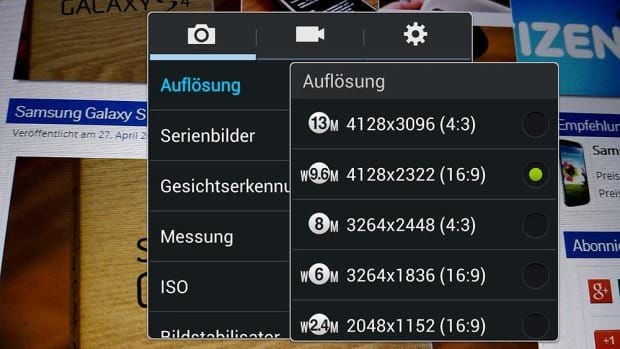
Disable effects
Black and white, sepia, inverted colors and the like have a right to exist, but all these settings are best used when editing photos on a computer.
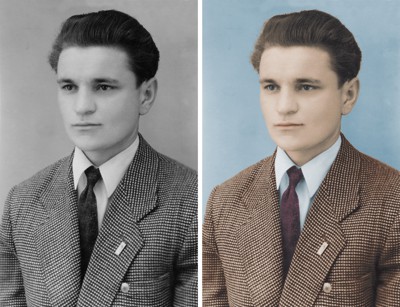
Set the white balance
The human eye adjusts to the light, and white is perceived as white in any light. However, the camera “sees” an object illuminated by conventional incandescent lamps redder than the eye can see.
Don’t use ZOOM
In modern smartphones, the use of even the smallest zooming leads to a sharp deterioration in picture quality. Noises appear on it and sharpness is lost. If you want to take a closer photo of an object, go to it.
Don’t forget about the universal pillars of photography – composition, plot and focus.
…
Focus
All smartphones have the autofocus skill, but in order to show your device who is in charge here, you can specify the point yourself, and some devices have full manual focus.

Avoid photographs in front of a mirror and outstretched selfies. Mirrors often “trick” the autofocus mechanism. Better ask someone to take a picture of you. If you prefer to take pictures yourself, use the timer, lean your phone against something and get in the frame.
Shine
Try not to photograph in low light, at least if you want the subject to be evenly lit. The phone’s built-in camera sensor is rather weak, and at a high ISO (sensitivity) value, which allows shooting indoors without a flash, the noise level will also be very high. Therefore, good indoor photos will only come out in bright light.
If you need to take a photo indoors, pay attention to the artificial light sources in it. Avoid fluorescent lights as their light gives objects a green tint.
When shooting in low light, keep the camera steady. With built-in cameras, when there is a lack of light, the exposure time is greatly increased, and any movement will lead to the fact that the frame will turn out blurry.
Use the rule of thirds
When composing your shot, imagine that two horizontal and two vertical lines are dividing it into equal parts. Let the essential lines or boundaries coincide with them (for example, the horizon line passes at a distance of 1/3 of the upper or lower boundaries), and compositionally important elements fall on the points of their intersection.
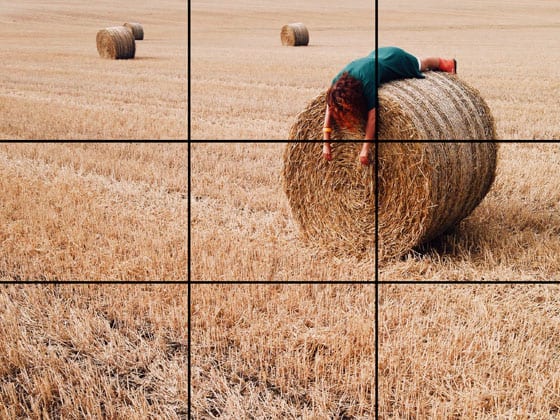
Use flash
Using the built-in flash of a mobile phone isn’t the best option, but it’s still better than nothing.
Do not take pictures with a mobile phone flash at a distance of more than 3 meters, but not closer than 1.5, in order to prevent overexposure and underexposure.

Finally, take a shot
Keep your phone still when pressing the button. After taking a photo, continue to hold it in place until the image is captured. If you move your phone right after pressing the button, you might end up with a smudge instead of a photo!
Take multiple shots or use burst. Do not count on one shot, it will not always be successful.
Shoot with the camera at eye level with the people in the photo to avoid distortion caused by the mobile phone’s wide-angle lens.
Do not shoot people from a distance of more than 6-7 meters and less than one meter. Try to keep the main subject of the photograph in a sufficient area of the image, and not get lost among the abundance of secondary elements.
When photographing in motion, turn off autofocus. The camera of the mobile phone will be triggered much faster in response to pressing the photo button. In this case, everything in the frame will be sharp, starting from 1.5 meters.
Use third party camera apps
Usually, third-party apps like Camera 360, for example, have a large number of options that are hidden in the stock app. This is especially true for Nexus smartphones, where camera settings are always very limited.

Practice
Read literature on photography, practice yourself. Understand how optics work, what is exposure, ISO, aperture, shutter speed. After all, even the most expensive DSLR will not make you a pro, and vice versa, a real photographer will get good pictures from a smartphone.
Source: SayHi
…