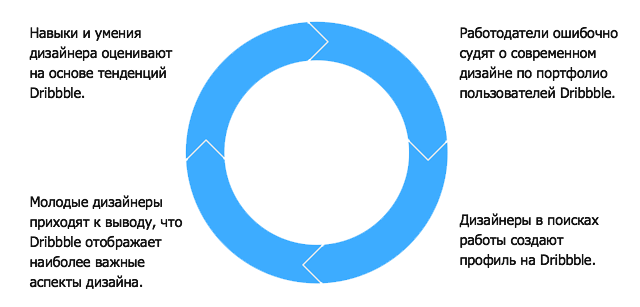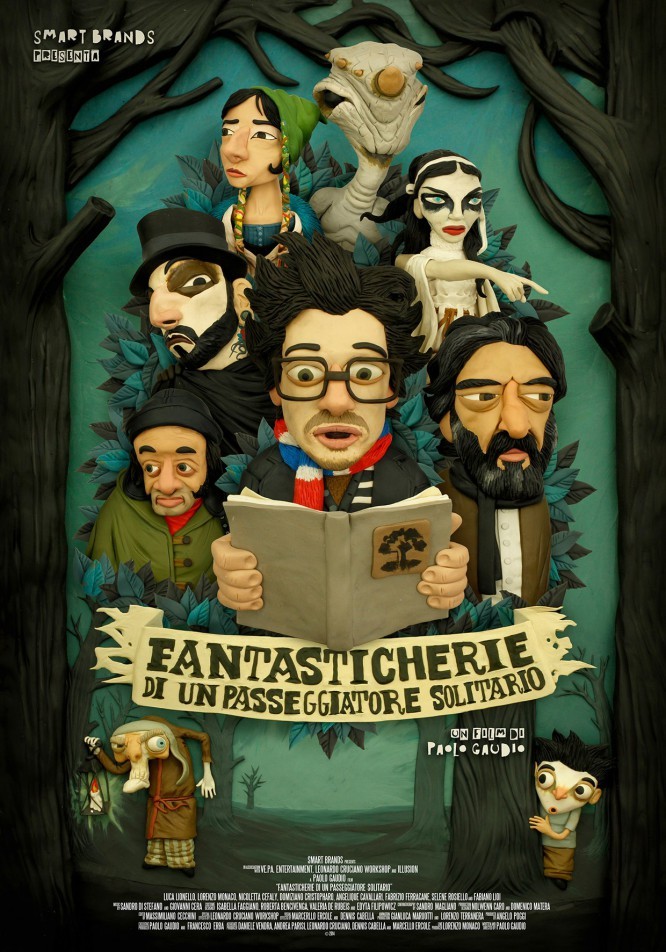Widgets for Adobe Muse by QooQee
QooQee creates widgets for Adobe Muse, as well as various ready-made templates for websites, landing pages, blogs, stores.
Widgets for Adobe Muse by QooQee
In total in the arsenal of widgets from QooQee 48 pieces:
– 10 on working with images and video;
– 15 for embedding various elements on the site: translators, pop-ups, scrolls, maps, etc.
– 5 to create a menu;
– 8 for working with icons: appearance, animation, interaction;
– and a dozen more different widgets that the developers for some reason did not attribute to any of the categories.

All widgets developed by QooQee can be viewed on the official website and can be purchased there: prices range from $ 6.99 to $ 19.99.
Free Widgets
QooQee has 12 free widgets, which, of course, are not always useful, but they will help you save a lot of time if you need to solve a problem that suits their capabilities.
Amphi Muse Navigation
Creating a flat navigation menu – more details.
Anchor +
Advanced anchors capabilities – in more detail.
Buttony Muse Fading Buttons
Adds the ability to use custom styles for buttons that are not available by default – more details.
Disabler Widget
Disables vertical / horizontal scrolling – more details.
Facebook Share
Share buttons from Facebook – learn more.
Header Page
Fixes the position of the site header on the browser screen (always displayed when scrolling) – more details.
IN & OUT Transition
Adds the ability to set the effects of displaying elements on the page – more details.
Instagram Widget
Adds photos and information from Instagram to the page – more details.
Scroll Master
Replace vertical scrolling with horizontal ones – more details.
Shapes
Finally, you can draw different shapes, not just quadrangles 🙂 – more details.
State Button Transition
Improved switching between button states – more details.
Text magic
Read more about text animation.
You can download the 12 widgets described above in one archive by following the link.