Laptop photo editor: how to choose a good one?
Laptop photo editor: how to choose a good one?
Need to fix a bad shot and make it perfect right now? To do this, you should use a simple and multifunctional photo editor for your laptop. There are several criteria to consider when choosing:
- Intuitive menu in Russian. It will allow you to quickly understand the capabilities of the program.
- Supports most graphic formats: JPEG, RAW, PNG and others.
- Availability of automatic functions. Why spend a lot of time on manual correction when the application itself is able to do everything quickly and efficiently?
- No high demands on computer resources. When working on a laptop, the program should not overload the system.
- Ready-made built-in filters and effects. It is very convenient when the application offers processing presets for every taste.
- Photo retouching tools. It is best if the program has automatic portrait enhancement. Thus, it does not take a lot of training time. And also you will not need to use dozens of different functions to achieve a high-quality result.
PhotoMASTER is a handy program for fast and high-quality image processing
Considering all the requirements and necessary tools, the best option would be PhotoMASTER. The application is suitable for novice users and has great functionality that will allow you to efficiently and efficiently process images. In it, you can adjust exposure, saturation, make color correction, quickly replace the background, retouch images.
Advantages and features of PhotoMASTER:
- Automatic image enhancement: the program will automatically set the appropriate parameters for exposure, contrast, curves or vividness.
- High-quality replacement of the background in the photo. This will not take much time: you will need to circle the object, and the program will clean up the environment on its own.
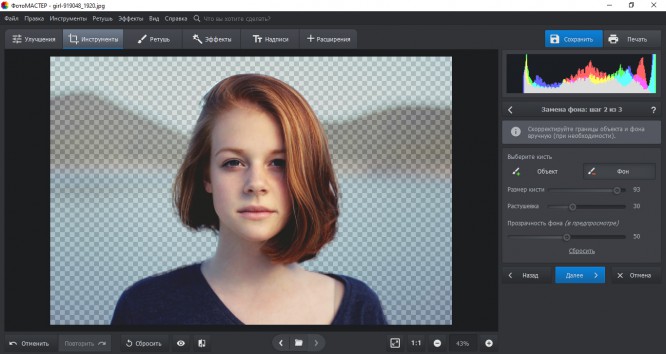 To remove the background, you only need to schematically select the person’s figure and slightly correct it with brushes.
To remove the background, you only need to schematically select the person’s figure and slightly correct it with brushes.
3D Lut – ready-made styles aimed at correcting the color of the image. You can also load your presets here.
Perfect portrait – function for retouching pictures. There are ready-made settings, for example, “Spectacular portrait”, which makes the correction, as on the cover of a glossy magazine. Or you can do Slight Enhancement, Remove Redness, or Smooth Skin. It is also possible to enter all the parameters manually: smooth the skin, change its tone, remove dark circles, add clarity and contrast to facial features.
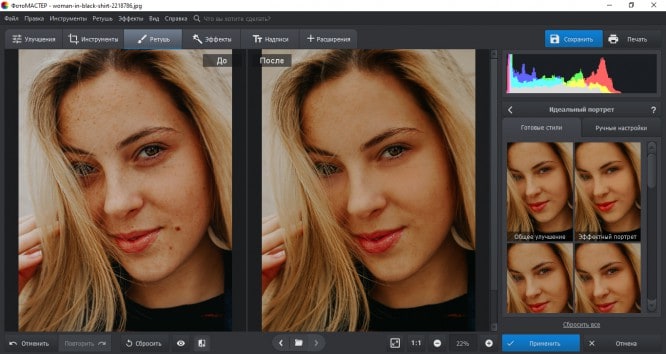 The Breathtaking Portrait style has been applied to the picture and minor adjustments have been made. Minor bugs were fixed with the Healing Brush.
The Breathtaking Portrait style has been applied to the picture and minor adjustments have been made. Minor bugs were fixed with the Healing Brush.
Plastic will allow you to correct the chin, eyes, nose, lips and eyebrows.
Healing Brush removes minor skin imperfections: for example, acne or blackheads. Just click on the flaw and you’re done.
100+ built-in effects. There are vintage filters, light filters, filters for toning, for photographic film or in the style of your favorite movie, for example, Titanic or Amelie. You can also create the effect yourself.
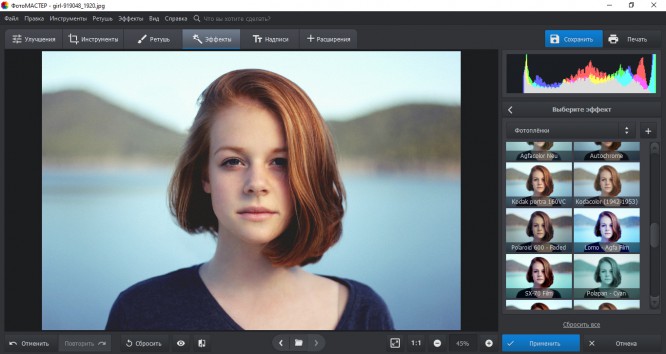 Photo effect of Kodak Portra film
Photo effect of Kodak Portra film
Film grain – add the now popular noise effect. Decrease and increase grain size, strength and effectiveness in shadows, midtones and highlights.
There are also standard functions: cropping, correcting distortion (for example, a blocked horizon), the ability to work with text and add stickers. In addition to processing photos in the editor, you can make a collage or a postcard. The application runs on Windows and is not demanding on system resources. It works perfectly on any computer and does not slow down when editing an image. Finished photos can be printed or saved in one of the formats to choose from: JPEG, PNG, TIFF, BMP.
You can download the program in Russian on the official website: https://photo-master.com. In terms of price and quality ratio, PhotoMASTER is the best option for novice users and professionals. Lots of tools, automatic enhancements, filters make it possible to take the perfect picture. Correct all imperfections in it, create and get the result that you planned!
The article was prepared with the support of the editor PhotoMASTER
…

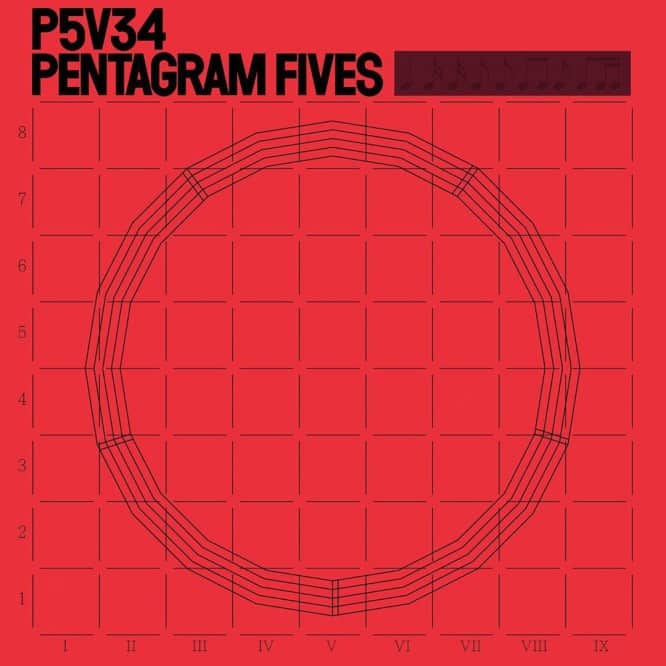

Eu recomendo esta casa de apostas para apostas 1win