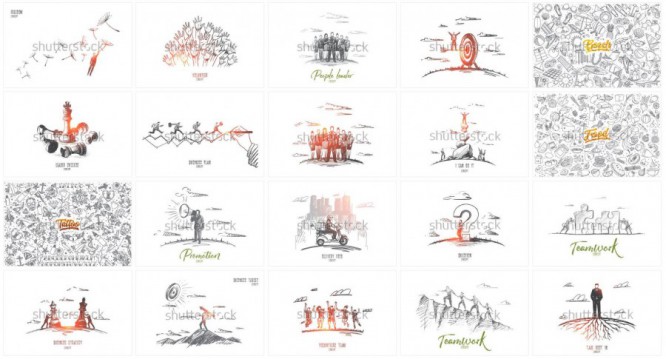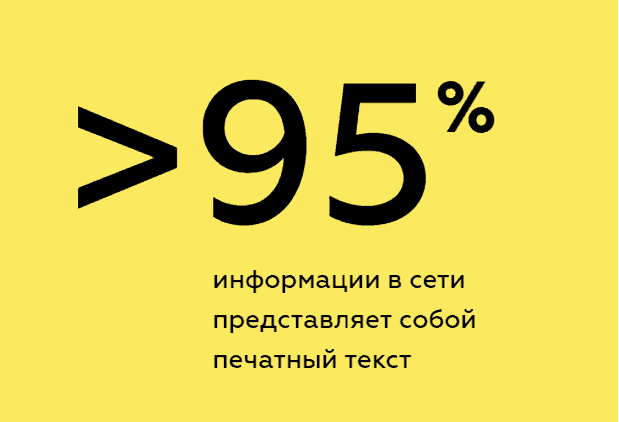How to tell good design from bad
How to tell good design from bad
A guide for designers and customers (managers, businessmen, clients, programmers and all sympathizers): how to make a really good interface and avoid unnecessary edits.
When I was working as a designer, I constantly heard complaints from my colleagues about edits. You’ve probably noticed what a popular topic of conversation this is. In any case, performers complain about customers, and customers do not understand the performers. And if we talk about design, then the gap between the two worlds is even greater. Jokes from the category “play with fonts” and “move the icon one pixel” have long ceased to be funny.
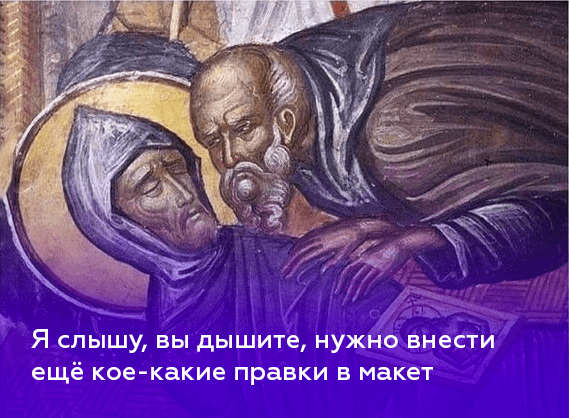
On the one hand, there are designers who are sure they know the best. On the other hand, there are customers who need results, not pretty pictures. Who do you think is right in this dispute? In fact, the user is always right.
If your goal is to make a really good interface, try analyzing your design against five custom criteria.
5 criteria for good design
Yuri Vetrov (Head of the portal design team of Mail.Ru Group) spoke about the criteria by which design should be assessed in the first lesson of the “Interface Designer” program
Learnability
How easy is a person to solve his problem in the interface? If you are creating a complex service for professionals, then it will not be superfluous to give the user hints. If you are working on some simple service, then there is no need to complicate the user’s life with training, give him the most simple and intuitive way to the target action – buying or ordering a service.
Efficiency
How quickly does a person solve a fairly typical problem? This can be easily understood using the example of cash register equipment: if a cashier spends one minute on customer service due to a certain set of actions, then simply reducing this time by fifteen seconds we will bring great profit to the store.
How easy is a person to return to the interface and understand it after a break? If the user went on vacation and after returning cannot remember how to use the work program, this is a bad interface.
Preventing errors
How well does the system help a person avoid mistakes? A simple example: a user incorrectly enters a query in the search, and the interface corrects it. Or if a person needs to enter a date of birth, we can prohibit entering incorrect values. You can expand this point into three steps: the first is to suggest what the problem is and where to fix it, the second is not to let you make a mistake, the third is if an error occurs, then you need to help fix it. How easy it is for a person to return to the interface and understand it after a break. ? If the user went on vacation and after returning cannot remember how to use the work program, this is a bad interface.
Satisfaction
How well did you work on the visuals of the interface? If we combine all four criteria with an aesthetically pleasing visual design, make clear error messages and prompts, and work on the tone of communication, we can increase user satisfaction with our interface.
You will not be able to pump all five parameters of your interface at once. Therefore, you need to prioritize: find out what is most important to users in your interface, and put emphasis on it. And then, in the process of operation, to refine all the secondary factors.
Why are edits happening?
I perfectly understand how you feel when you receive a task. When I was working as a designer, any task that fell into my hands caused a surge of inspiration. I wanted to sit down immediately and draw what I thought would be perfect for the client.
And I spared no time and effort to create really beautiful sites, applications, banners. But when I sent the mock up to the client, I got a bunch of incoherent and meaningless comments in response. All this terribly killed motivation, and of course, in the end, after all the iterations, I used to be ashamed to show someone the resulting layout.
Why did it happen? Because in all this there is a global mistake – I immediately sat down and drew something. Imagine an analogy: you want to build a country house, give a task to an architect. And he instantly shows you the finished, finished house. Of course, you will not be able to accept his work, he did not agree with you on the layout of this house, did not explain why it would be exactly like that, did not show the functionality of his solution.

How to avoid edits
In this post, we talked about the criteria for good design. This will help you feel confident when you need to explain a solution to a customer. But in order to forever forget about useless edits, you need to correctly build the process of working on tasks, establish interaction with the research department, the product team and the customer (the person who accepts your work). In addition, you need to be able to reasonably prove your point of view to colleagues and customers.
Source: Contented
…