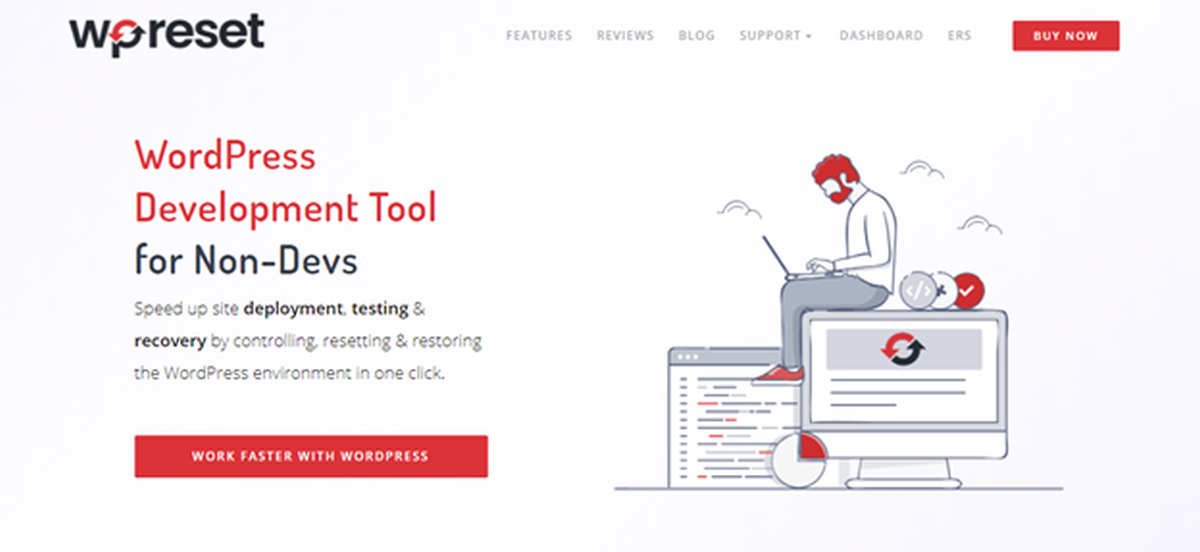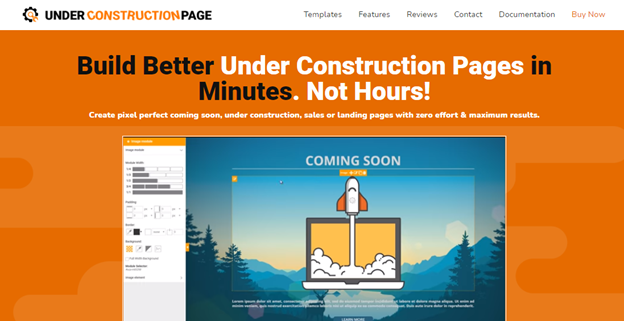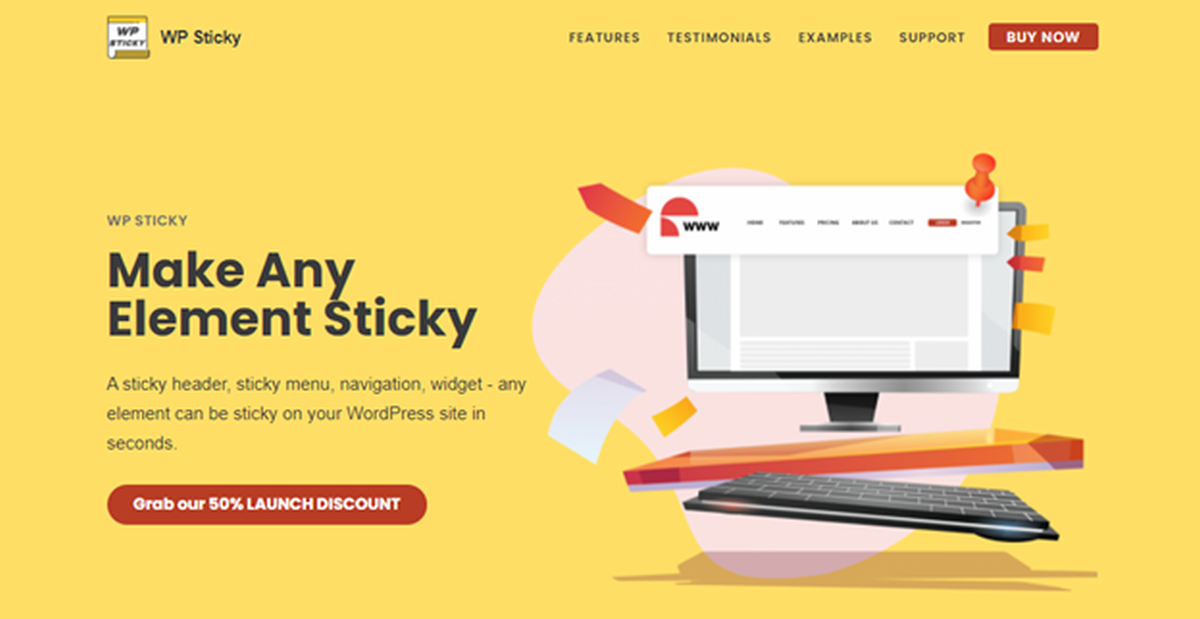Best WordPress Plugins for Designers: 7 Must-Haves for Creating a Great Website
WordPress is an excellent platform for anyone to create a website and use it to present their work to their audience and potential clients. Millions of plugins can be installed on WordPress to enhance performance and improve a website’s functionality.
Designers use it to create excellent portfolios to express their personalities and work thoughtfully. There are many WordPress plugins useful for designers too.
When it comes to website design for WordPress, designers can greatly benefit from utilizing the best WordPress plugins. These tools, such as Elementor and WPForms, offer enhanced design and functionality options, enabling designers to create visually stunning and user-friendly websites with ease.
They can be a perfect addition to selected WordPress themes and make a unique experience for the visitor.
However, not all plugins bring the best results. They can help you from the beginning of the creation process and improve the website’s maintenance and performance.
However, just a few wrong choices can worsen the website’s look, slow loading time, or affect the traffic and take away potential clients from you.
That is why we have collected some of the best WordPress plugins for designers and decided to share them with you in this article.
The 7 Best WordPress Plugins for Designer
1. WP Reset Plugin
The WP Reset plugin is one of those must-haves plugins you don’t know you need until you get it. It works on any WordPress site and is one of the favorite tools of many designers.
WP Reset is used when you encounter problems with your website, and the best solution is to reset the configuration. WP Reset makes that process painless, too.
Selective resets are customizable: meaning you can decide what you want to reset and what to keep. However, the reset feature is just one feature that this magical plugin offers.
Besides using selective reset to fix some errors or site reset to delete all your posts, there is also the nuclear reset option. It erases everything from your website and only leaves you login info and default WordPress settings for a quick new beginning.
Also, suppose you encounter errors on your site, which somehow break posts or configuration settings. In that case, the Automatic Snapshot feature helps you reset and restore to a time when everything worked perfectly.
It collects snapshots of your website and makes them accessible anytime. This plugin is also great for collecting and managing other plugins and themes on your website.
mIts Centralized Management feature takes care of your licenses, sites, and collections. Also, this plugin lets you remove everything unnecessary from your website with more than 25 cleaning tools and can recover the site with a special external feature called the Emergency Recovery Script.
WP Reset is free but also has a pro version with many more features.
2. UnderConstructionPage Plugin
Building your website can be a long process, yet you might want to enter the market and spread the word before your website is ready.
To help you do that, we use under construction pages, and the UnderConstructionPage plugin is developed to make this part as easy and as beautiful as possible.
This plugin offers many page templates and images for your under-construction page. Those templates are customizable via a simple drag and drop builder that guarantees fast results.
Also, this plugin controls and helps you build landing pages, coming soon and maintenance pages, or sales pages. Its Affiliate Traffic Tracking feature lets you generate tracked inbound links and share them.
It integrates with many applications for the best general performance of your websites, such as MailChimp, Zapier, and others.
It comes in a free version but also has 2 premium packages with a lifetime license and advanced features for professionals.
3. WP Sticky Plugin
A good website requires good navigation and element placement. Regardless of how far the user scrolls, some elements should always be one click away. That is why we have sticky elements and the best plugin to create them is, without a doubt, WP Sticky.
The WP Sticky plugin helps you create an infinite number of sticky elements regardless of the type: a sticky menu, header or video, posts, etc. This plugin makes anything sticky in just a few clicks.
It uses the Visual Picker feature for quick access to the wanted element. This ensures you don’t need to code anything or search manually for the elements.
This feature does it for you. Also, this plugin allows you to customize sticky elements by adjusting sizes, colors, or other CSS settings. You can decide how to display sticky elements on different devices and display sizes.
It is compatible with all page builders, themes, and plugins. If you decide to delete the sticky option, it does not harm the element; it leaves it in its previous position.
Even though this plugin is simple and friendly, a professional support team offers help if needed. Also, the development team created multiple versions of this plugin.
The free version is very simple and popular among thousands of users. However, if you want advanced features and additional licenses, you should consider the premium plan pricing packages.
4. Sucuri Security
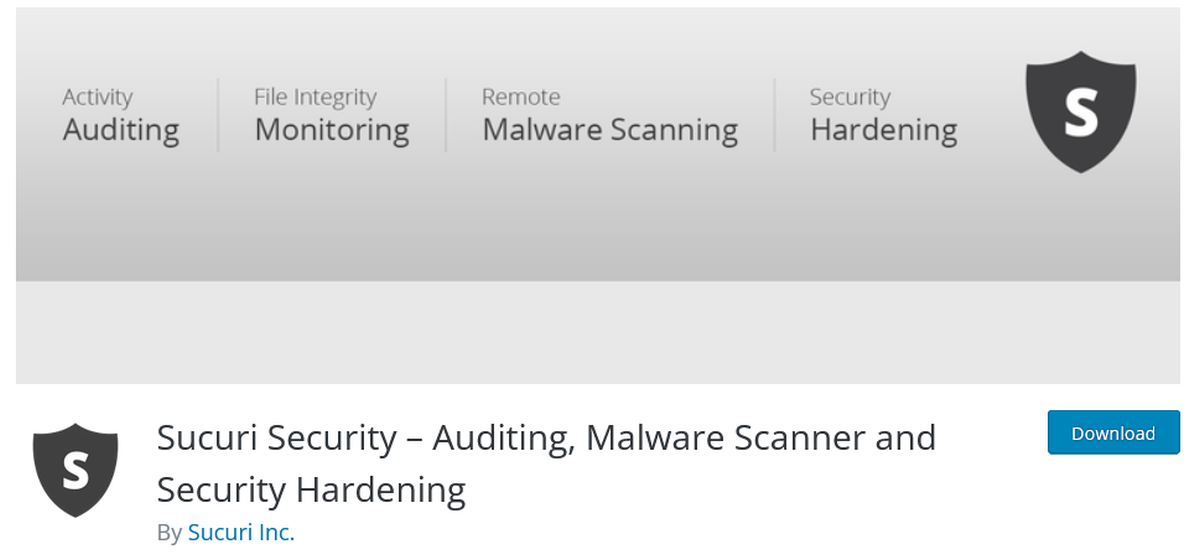
Security is the most important part of a website. You want to ensure that your data and identity are always safe. That is why you need to augment your WordPress site with a good security plugin.
Sucuri Security is one of the best in that category. It monitors your files and audits all activities on your website. It can remotely scan for malware, remove them, and take security actions if a hacking attack occurs.
It has a simple dashboard with all activities shown and automated security notifications.
5. Envira Gallery
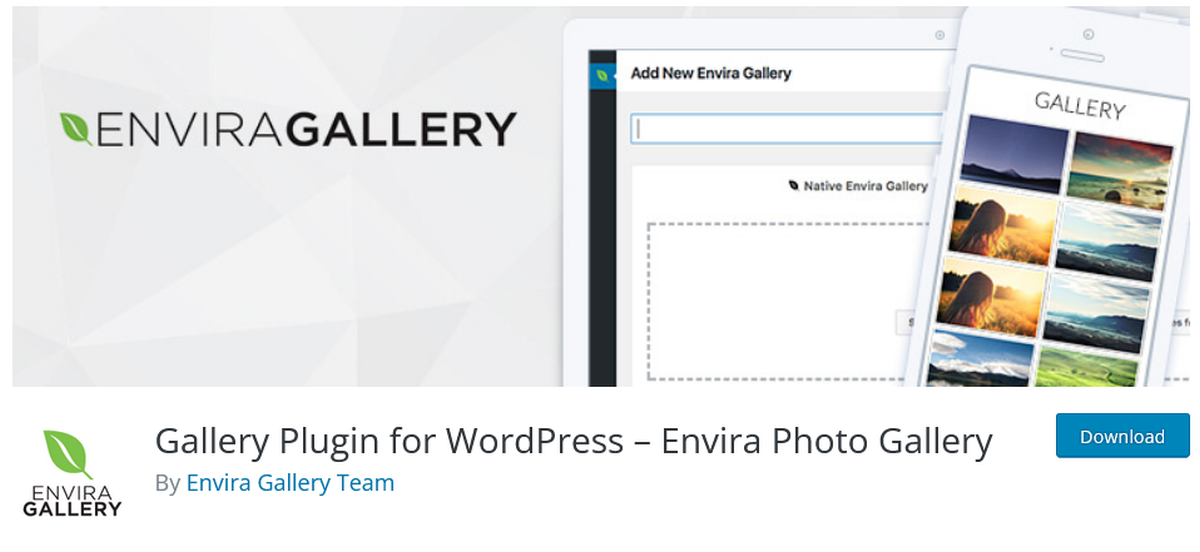
Envira Gallery is a useful plugin that helps you build a professional gallery for your WordPress website. This plugin offers you many functionalities and saves your valuable time by helping you present your work more professionally.
It has a simple user interface that is easily accessible to everyone regardless of their coding experience. Furthermore, Envira Gallery saves you a lot of time since you do not need to manually add and create a gallery.
This plugin creates galleries and adds numerous videos and photos to them. Those galleries can be slideshows or custom lightboxes and are responsive and easily shown on all devices and display sizes.
6. Yoast SEO

We all know how important it is to be seen and easily found. That is why you need to adjust your website and content so that Google can find you. If you are higher on search engines, you will surely have more visits and more potential clients.
Yoast SEO is a mandatory WordPress plugin for controlling content and optimizing it. It suggests simple changes to your content in order to improve your rank.
It guarantees a stronger website and faster loading times. Also, this plugin does SEO and readability analyses and offers support in dozens of languages.
7. Easy Google Fonts
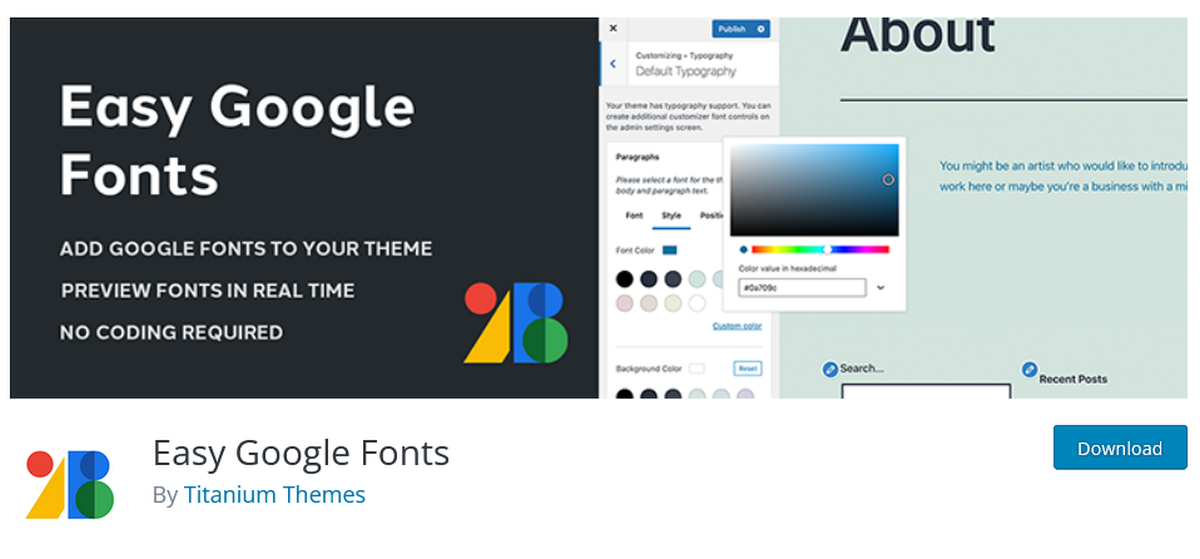
This is another very useful and time-saving plugin that works with any WordPress theme. It is used to quickly add custom google fonts. This plugin does not require any coding skills.
Easy Google Fonts lets you choose from over 600 different fonts and see changes in real-time while you are applying them. Any font changes do not affect other page content or stylesheet.
Also, it lets you add custom font rules and controls that are available when needed.
Conclusion
Creating a perfect portfolio or website is not an easy task. Luckily, millions of WordPress themes and plugins can help you with that. This article shows some of the best plugins for designers, which help you make a website in the fastest way possible.
Unfortunately, if you are not experienced, you may encounter mistakes and errors in the process. Don’t fret about them; rather, install the WP Reset Plugin.
WP Reset is one of the most versatile plugins that can help you nullify errors or reset everything and start over. It helps you with the recovery process and makes you confident about building a website.