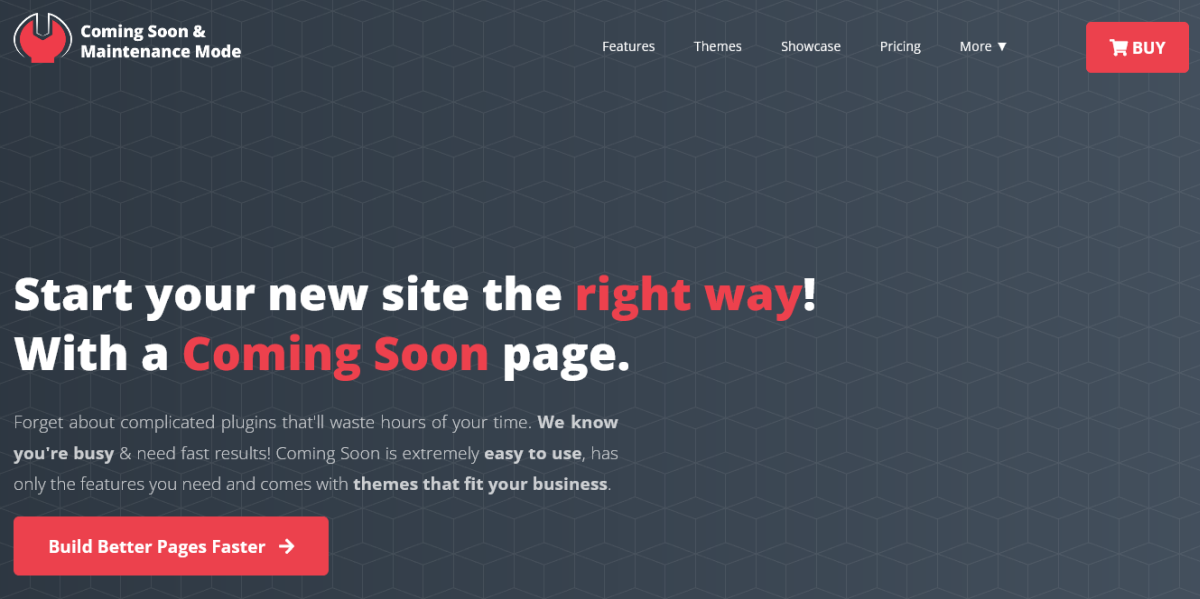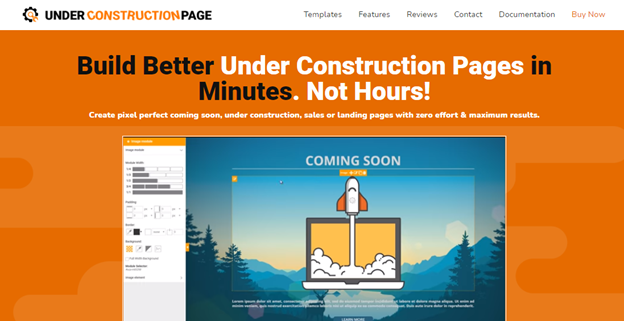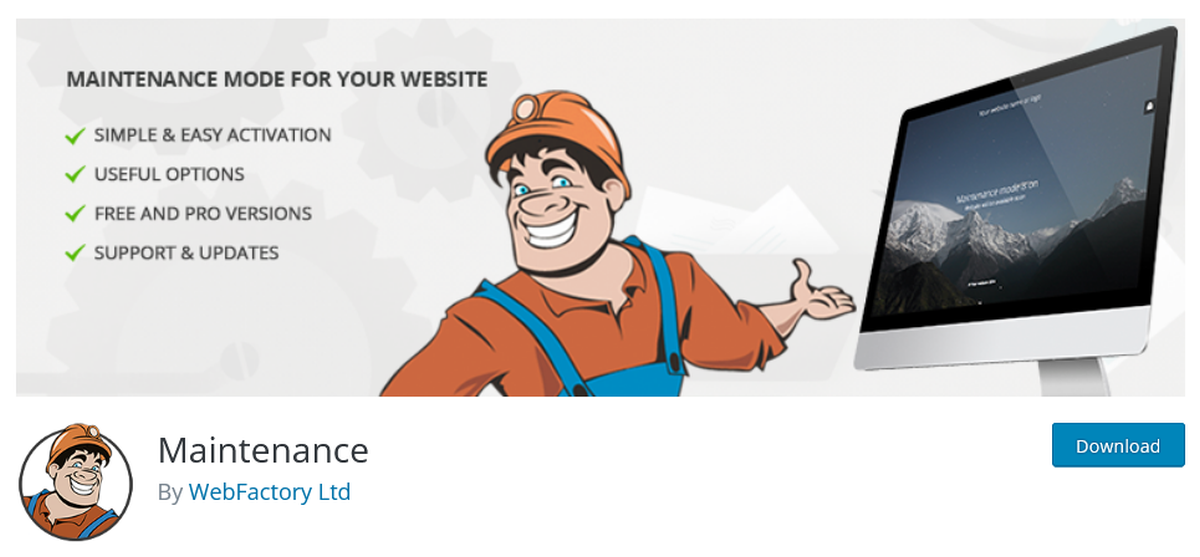The 3 Best Coming Soon and Maintenance Mode Plugins for WordPress: Make Sure Your Website Is Seen
Coming soon and maintenance pages let users know if the page is unavailable at the moment. Having the right coming soon page on your WordPress site will allow you to grow a list of potential customers, generate leads, or even build customer relationships.
This kind of plugin will make it easy to create a landing page for your visitors to see if your site is down or if there is a product that has not been launched yet.
This is a great way to get visitors and potential customers excited or to rank up in search engine results. Usually, these plugins are very easy to set up and have a low learning curve but offer large functionality.
It has never been easier to build an awesome WordPress page with very little tech skills with them. Among other features, they often include colorful graphics and a large library of themes, animations, videos, etc.
Having a coming soon or maintenance page will yield many benefits to your site. Creating a buzz around the product before launching, boosting your SEO, and improving user experience when visiting your site, are just some of the benefits you can gain by implementing these plugins.
Take a look at the following plugins, which we have picked out from the sea of plugins that, in most cases, are not worth the time.
Coming Soon & Maintenance Mode
One of the easiest plugins to set up is by far the Coming Soon & Maintenance Mode plugin, which has only the features you need and comes with a wide variety of themes to choose from that suit your business.
No matter if you are a local business owner, blogger, designer, developer, photographer, online seller, etc., you will find your design language in choosing from over 2 million pictures from their gallery and more than 170 professional, easily customizable themes.
Using the dashboard, you can change everything from the plugin name, logo, colors, text, you name it, and all of that without changing a single line of code. Included are built-in tests, checks, and guidelines that optimize your SEO and put you in the first position in search results.

Coming Soon also supports autoresponders, CRM, webinar & marketing software and will push subscribers into them. If you want to get to know all of the features offered by this plugin, you can refer to this phttps://comingsoonwp.com/features/. age, where you will find an abundance of information.
Having all of these features and functionalities does come with a price, but having all of the above in mind, it is not big.
A yearly subscription starts at $39/year, with lifetime access options with a single payment at the price of $79 for a single user or $199 for agencies, webmasters, and everyone with more than one site.
UnderConstructionPage
UnderConstructionPage plugin allows users to build perfect coming soon, under construction, sales, or landing pages with little effort and maximum results.
There are more than 300-page templates included in this plugin, and new ones are coming out every week, covering a wide range of themes from sales, landing pages, coming soon & maintenance pages for all niches.
A user-friendly drag-and-drop builder makes it an easy and fully customizable experience. More than 2 million premium images in HD and 4K are available and searchable through this plugin, and all are free and ready to use.
Another cool feature is the Traffic Tracking option which provides you with tracked and targeted traffic by generating tracked inbound links with one click and sharing on social media or pinpointing traffic with the highest conversion rate.
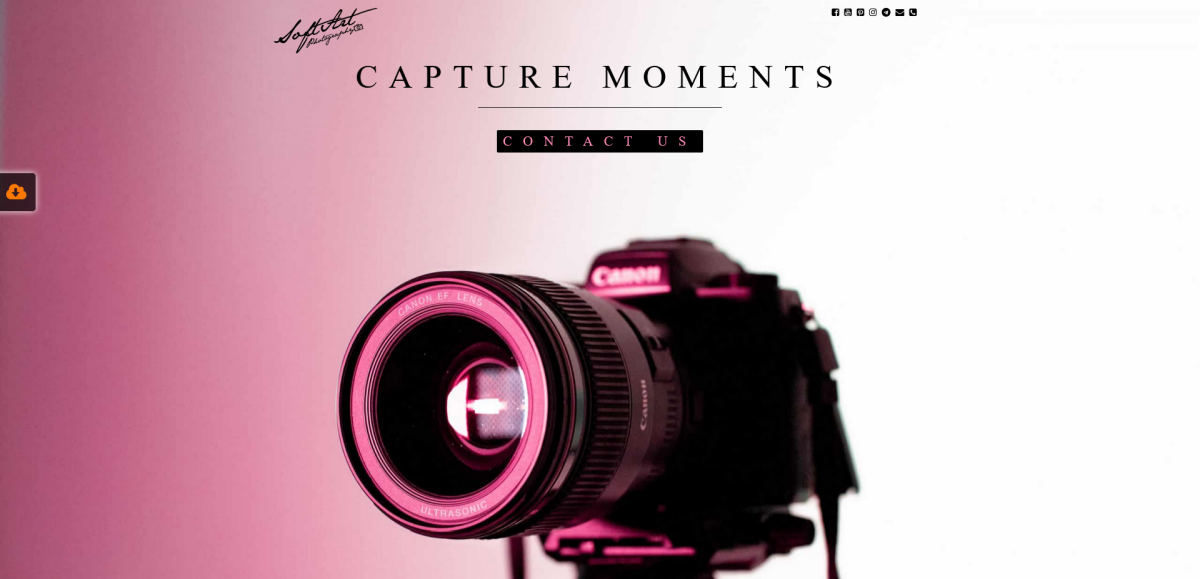
The best customer support is provided 24/7, and it is not outsourced, which improves the quality of given support. You can have a more in-depth look at the features included in this plugin by following this link.
UnderConstructionPage plugin is built with the best practices and modern coding standards, which ensures smooth running and does not slow down your WordPress site.
Prices vary from free all the way up to $89/year for subscription plans, but there is also a one-time payment option that can range from $69 to $250. All plans come with a 100% risk-free guarantee, including a seven-day trial with a 100% refund if you do not like the product, no questions asked.
Having almost 7 million downloads, this plugin ranks high on the scale of the best plugins on the market.
Maintenance
Maintenance plugin for WordPress provides administrators with the possibility to close the website for maintenance or enable the famous “503 Service Temporarily Unavailable”, or set a temporary page with authorization, all editable via plugin settings.
It is easily customizable to be responsive and readable on all devices. You can also add your logo, background image, color, or add text.
Features include retina ready HTML/CSS layout, full-screen background, blurred background effect, uploading custom logo, configurable colors for fonts, icons, backgrounds, customizable title, headline, and text, user login on the frontend, which can be accessed by using regular WP admin access credentials or by creating a new user in WordPress Users dashboard, admin bar status, 503 error on/off option and Google Analytics support.
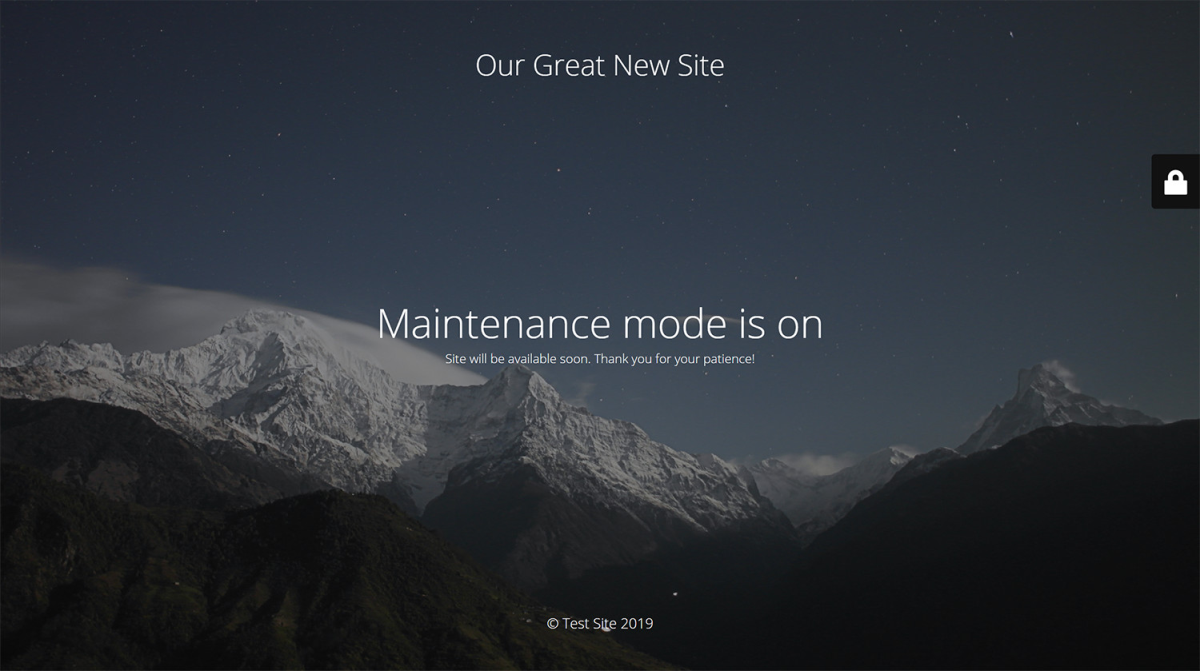
It can also be used when excluding selected pages from maintenance mode. It supports all popular caching plugins, mtnc_load_maintenance_page_for_this_user filter, etc. Also, if the “503 error” option is enabled, your site won’t be visible to search engines.
Even though it is a free plugin, there is an excellent support forum and a quite responsive email support that answers your questions in a few hours.
According to the reviews left on the WordPress download page, this plugin is really comprehensive and well-liked among the community, with more than 400000 satisfied users.
As with everything else, installation is also easy. Install the plugin the usual way with WordPress, activate it, and locate it on the plugin settings page on the WordPress admin menu.
All other options are editable from there. Since maintenance is widely accepted and used, developers, contributors, and translators have made it available in 27 languages, and it works with WordPress 4.0 or higher.
Another awesome feature allows you to connect your Amelia booking calendar to the plugin and, with that create an event calendar presentable on the coming soon page.
In Summary
We all know first impressions are the most important, and these coming soon pages are often the first page a visitor sees when coming to your website.
Having that in mind, this page can make or break a relationship with a potential customer. Keep in mind the benefits we talked about that will greatly help you with running your WordPress website and business in general by improving brand awareness, creating hype, improving SEO, building social media following, creating a database of potential customers.
Brand awareness can be improved by using stunning visuals offered by the listed plugins. Features like putting a timer on your coming soon page will create excitement, thus creating hype.
Having a coming soon page while developing the rest of the site will help with getting a higher ranking on Google since they do not rank brand new pages very highly.
Your social media can be used as a substitute while your site is under construction, introducing even more potential customers to your product before publishing the website; getting people to give you their emails is not that easy and coming soon plugins are a great way to build trust and provide potential customers with a benefit for sharing their email which you can later use for communication with them.
Previously listed plugins make the process of setting up Coming Soon & Maintenance Mode pages easy and professional. Many make the mistake of choosing the wrong plugins that do not allow them to shine the brightest.
We tried to gather the most important information about the mentioned plugins and their features, so you know exactly what they are capable of. Now go out there and make that coming soon page with one of the previously mentioned plugins.