5 common mistakes designers make
5 common mistakes designers make
When you’re just starting out in a design career, it’s only natural to go through a series of setbacks and later realize that those mistakes were costly.
Here is a list of the most common mistakes many designers face to help you learn from their mistakes.
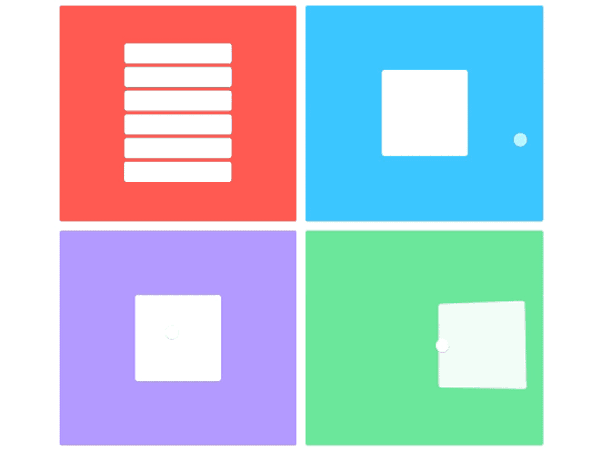 Action says more than words
Action says more than words
1. Excessive zeal
Armed with a ton of digital tools, designers feel compelled to show that they can create something by adding too much. When a client insists on filling white spaces with content or marketing links – protect it – there is no need to wreak havoc on the design. For example, avoid underlining and making a line bold if you only need one thing. Create what is needed.
Not only does overzealousness in product development impede an easy and accessible user experience, but it also misunderstands the moral and social responsibility of a designer not to create visual clutter in the design process.
“Good design is the least cluttered design possible.”
– Dieter Rams
Avoid this mistake by: Understanding why you are adding each additional element, focus on creating value rather than adding new features. Restrain yourself, because you are not required to use all of your tools in one project.
2. Incorrect saving
Depending on the form in which your final product will be presented, you may need different file types, iterations, etc. Improper saving, or saving over an old file, can lead to the loss of important information that could be useful in your portfolio, when demonstrating your project, or when handing it over to a developer.
To avoid this error, keep in mind the next step in your process while saving files. Make as many backups as you see fit.
3. Prototyping at the end of the process
Nothing speaks for itself like a good prototype.
Nothing speaks for itself as badly as a designer waving his hands in a room with clients. Start prototyping early in the design process!
It’s the power of movement and animation woven into a story that can help you understand the context and clarity of a design.
 Greet criticism and surprise customers with a prototype demo, or help your team find a usability test target with Rapid Prototyping. Don’t hesitate to consider using low fidelity prototypes or looking for a tool from a huge selection of tools, and hone your skills so you know which ones you can rely on to get the job done.
Greet criticism and surprise customers with a prototype demo, or help your team find a usability test target with Rapid Prototyping. Don’t hesitate to consider using low fidelity prototypes or looking for a tool from a huge selection of tools, and hone your skills so you know which ones you can rely on to get the job done.
How to avoid this error: Not sure which tools to use? Get started with my guide to popular prototyping tools.
4. Unstable design
We do not value what we throw away. When we create throwaway items, we don’t pay enough attention to design and safety factors.
– Victor Papanek “Design for the Real World”
 Experienced professional designers understand that design makes an important contribution to the future of the environment. It conserves resources and minimizes physical and visual pollution throughout the life of a product or service. He values thoughtfulness, not obsolescence. He stands firm against trends.
Experienced professional designers understand that design makes an important contribution to the future of the environment. It conserves resources and minimizes physical and visual pollution throughout the life of a product or service. He values thoughtfulness, not obsolescence. He stands firm against trends.
How to avoid this error: Understand that good design and green design are not mutually exclusive attributes. Our efforts to create sustainability make sense when we create products that fit into the landscape of the modern world.
5. Design that makes promises that don’t deliver
A design that makes grandiose promises shouldn’t let its user down. Expectations created through visual cues or interactions should not lead to a page that cannot be returned from.
Simply put, your design shouldn’t make your product more innovative, powerful, or valuable than it actually is. Don’t try to manipulate the consumer with promises you can’t keep.
Good design shouldn’t convince people to buy things they don’t need, spending money they don’t have to impress people who don’t care.
Authenticity is the best form of marketing. In good design, trust should not be compromised.
Source: uxgu.ru
…

