22 best portfolio publishing sites
22 best portfolio publishing sites
Portfolio creation is a must-have process for every designer, illustrator or photographer who wants to make a name for themselves and reach the next level.
It is very important to place your work on resources where everyone, including your future customer, can see them without much difficulty.
Today we want to bring to your attention a selection of sites where you can place your portfolio and upload your work.
General recommendations
Do not get carried away with decoration and “creative” presentation. A smart customer will understand that this is just tinsel, which covers up the lack of meaning. Show your work neatly, clearly and simply. Post a story, not pictures. Tell us what the client’s problem and how you solved it, explain your solutions in the presentation. Focus on important details.
Do not get carried away with designer social networks, there is a risk of catching a dribbler or getting chronic apprehension. A designer stricken with these diseases begins to work to collect as many positive reviews as possible from other designers. Persistent indifference is formed towards the client’s task. Trends are becoming more important than meaning.
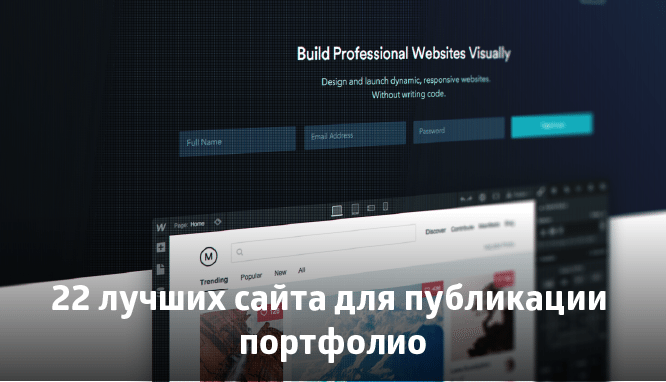
Dunked
This service was created by designers for designers. It does one function, but it does it well. There is no blog and a bunch of different templates (there are only 9 so far), but what is there works perfectly, conveniently and simply. You have access to CSS, you can link your domain. Costs from $ 6 per month.
Tumblr
A great option for those looking for a quick and easy solution. Actually, this is a blogging platform, but it is tailored for the publication of media, therefore it is suitable for a portfolio. You can link your domain for free. Built-in sociality will help you promote.
Illustrators
The largest Russian-language portal for illustrators: you can post a portfolio for free, find customers through the ordering forum or take part in discussions with work colleagues.
Webflow
It is a tool for visually creating static responsive websites. Inside there is a built-in high-quality hosting with CDN. The website is published in 2 clicks. If you are a web designer and are moving to WYSIWYG design tools, Webflow is a good option. Both work and portfolio in one place. There are ready-made templates, you can bind your domain. Costs from $ 20 per month.
Behance & ProSite
The largest social network of people of creative professions. Interaction is built around the projects you publish. Prosite is an additional service that allows you to create fairly professional portfolio sites. There is integration with Behans himself, with blogs on VlordPress and Tumbler, with Google Analytics. You have access to CSS, you can bind your domain. The main advantage is the simultaneous publication of the project both on the website and on Behanse. And, if you have a subscription to the Adobe Creative Cloud series, the Pro Site will be free for you.
Deviantart
Also offers two packages. Free includes downloads of no more than 100 files. Paid – unlimited number of works + personal domain.
Readymag
It is a platform for publishing online magazines, web zines. The platform allows you to create responsive and unusual sites, and you have almost unlimited freedom of action. Hosting an unlimited number of sites will cost $ 20 per month. A great option for web designers.
Tilda
The site’s functionality is very similar to that of Readymag: in a browser you can create your own project in a matter of hours, and even less if you use a template prepared by the Tilda team.
Squarespace
Excellent website hosting. From $ 8 per month. Convenient management. Cool templates, you can make a store and sell your products. Trial for 14 days. By the way, they have a fun simple logo maker.
Carbonmade
The resource provides the user with two accommodation options – free and paid. The free version includes a limited number of works – only 5 projects and 35 images. Paid – $ 12 per month and many additional features.
Cmdspace
A new service that turns your Dribble profile into a separate site. Fast and convenient.
Portfoliobox
Free with restrictions, 240 rubles per month. Portfolio orientation. Nice templates.
Brushd
Free with restrictions, 12 bucks a month. Portfolio orientation. Nice templates.
Folio24
Free with restrictions, from 6 bucks a month. Portfolio orientation. Nice templates.
Revision
Perhaps the most famous Russian community. No customization options and outdated design, but there is a chance to get quality feedback.
Coroflot
A simple and user-friendly interface will allow you to upload your work, as well as view the work of other authors without any effort.
Bleidu
A platform for artists, photographers, illustrators, designers. All you need to do is register and upload your work.
Viewbook
A platform for creating minimalist portfolios. Services are paid, but prices are reasonable. For $ 4 per month, you can download an unlimited number of works. For a few more dollars, you can get additional customizations.
FL.ru
The largest and most popular site for freelancers. Focused on job search, and portfolio is one of the site’s functions. To demonstrate it more or less normally, you will have to buy a professional account (790 rubles per month). The plus is that right after posting a portfolio, you can go looking for a job. But you need to keep in mind that both specialists and employers are quite specific here. We’ll have to compete with a lot of loud, unprofessional people. Moreover, the site has been noticed in repeated abrupt changes in its policy towards users, sometimes provoking massive protests. In general, I recommend not using this site as your main portfolio hosting, only as a double.
Brainstorage
This is one of the projects of Thematic Media company, which founded Habrahabr. It is focused on the placement of works and reviews of IT specialists (designers belong here, yes). There is an opportunity to post work for free, get recommendations, make friends. You cannot change anything and bind your domain.
Dribbble
The site interface is quite simple and attractive. You can not only submit your work, look at designs by other authors and comment on them, but also find many useful links to free sources.
Site on your server (static or CMS)
If you’re a web designer who knows how to typeset, you can easily put together a pretty portfolio site for yourself. If you don’t know how to typeset or are lazy, there are thousands of ready-made templates for you, costing from 2 to 100 dollars, in which you just need to replace the pictures. If you don’t understand anything at all on the sites, ask a friend of the developer. Such work will not take long and will not cost much.
Based on the awdee article
…
