The 4 Best Writing Tools All Writers Need: Finish Projects With Time to Spare
Writing is more than just a way to keep track of your thoughts and ideas; it’s also a necessary step in the process of creating something new. It aids in providing clarity to your wandering mind, reducing tension, and better articulating your thoughts.
For the vast majority of people, writing, on the other hand, appears to be a challenging undertaking. With an assortment of writing tools available on the internet, you can instantly start writing whenever you have a concept or idea, get feedback and suggestions on your work, and let your tools tell you whether you are grammatically correct!
We’ll do our best to highlight a tool that helps with each stage of the writing process because the sheer number of such tools may overwhelm you.
Whether you’re crafting novels or relying on AI essay writers for academic support. These tools streamline your workflow, eliminate distractions, and help you stay focused from start to finish.
1. Evernote
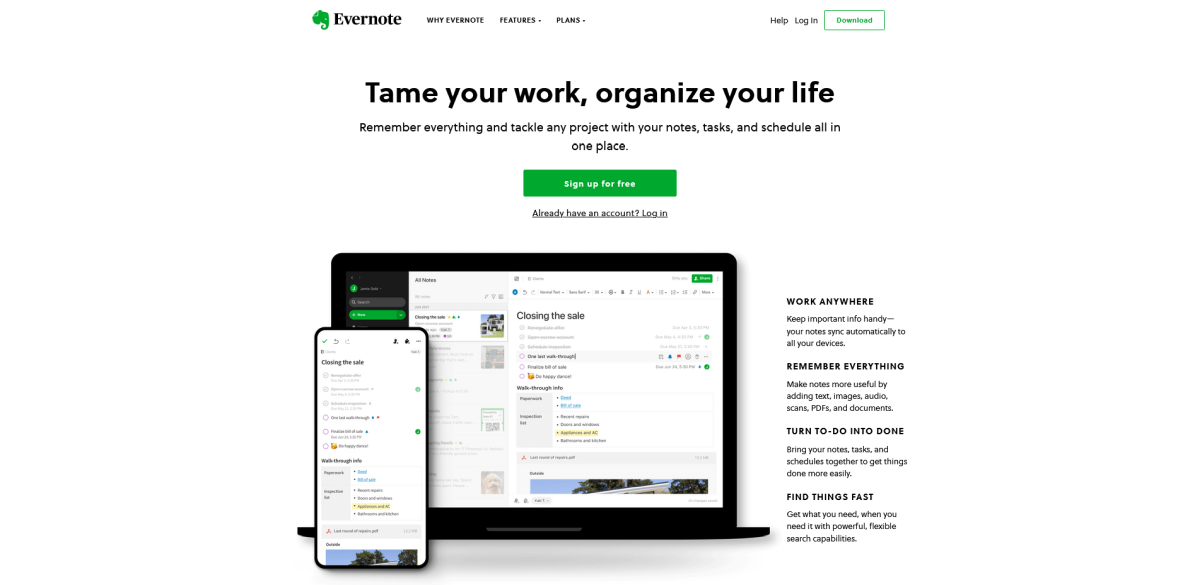
If you need all of your notes and writing connected and synced, you should try Evernote. It is a great organizational tool for writers and anyone in general.
Imagine you’re at work and want to look at a blog post you edited on your desktop at home the night before. Or maybe you’re outside, you get an inspirational idea, and all you have is your smartphone.
Evernote can be used to keep track of certain folders on your computer as well. Whatever you save in the folder is accessible from any of your smart devices.
2. Grammarly
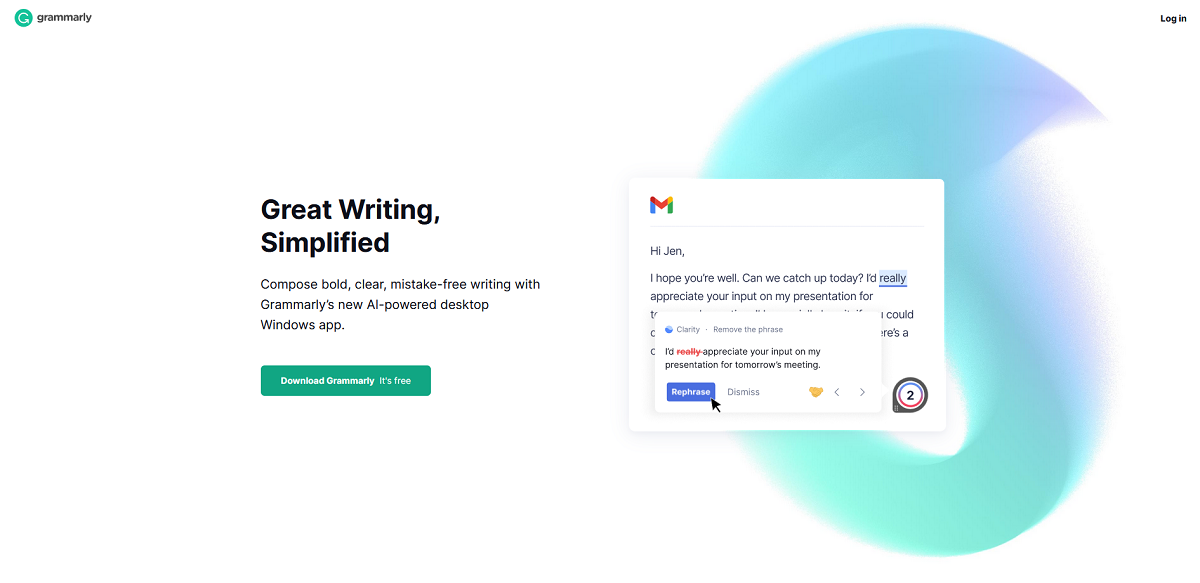
What would a list of writing tools be without a versatile tool such as Grammarly? The tool’s features improve the clarity, conciseness, and tone of your writing, in addition to correcting grammatical and spelling issues.
Imagine Grammarly as an instant proofreader who can show you how to correct your mistakes. The tool comes in two different forms, as an online editor that you can use to write posts and texts in and as a free extension for Chrome, Safari, or Firefox.
Grammarly also has a Premium variant. The paid service provides more extensive writing feedback, detects plagiarism, and enhances vocabulary and style.
3. Mellel

Mellel is a slightly more specialized tool. Besides being a great word processor, Mellel can also help you with marketing and advertising your written content.
There are a few things to consider, like how Mellel isn’t free and that it’s only available for Macs. However, in exchange for a premium price, you’ll get more book-specific functions, such as creating an outline and bibliography.
This makes Mellel perfect for those who write lengthy texts and book writers in general.
4. Otter
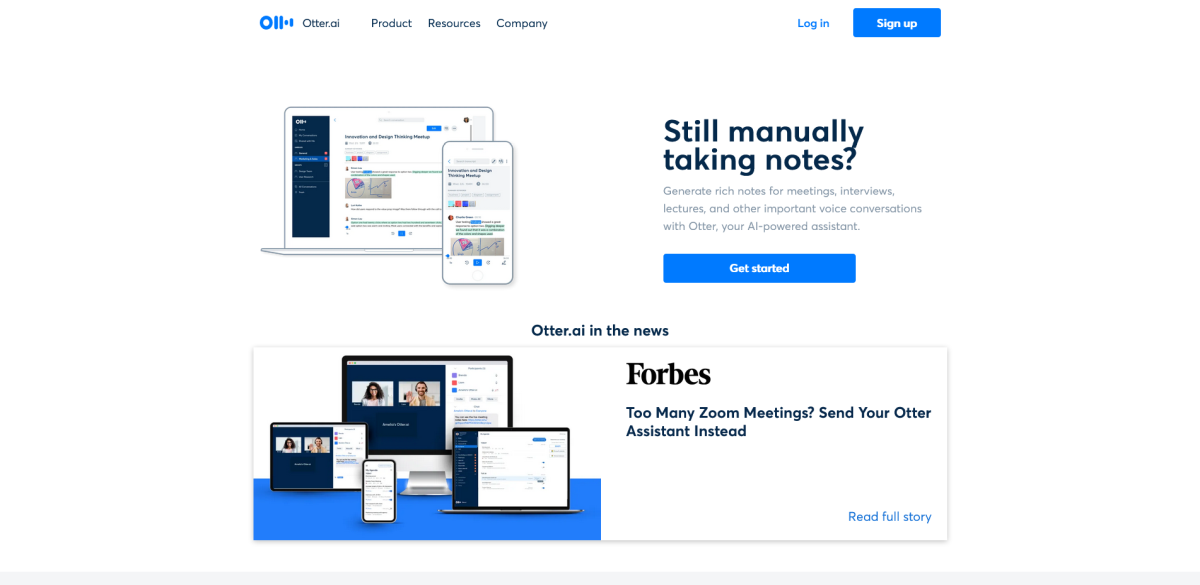
What can you do if you are bored of typing, are suffering a hand injury, or are just a slow typer? Well, we have a software solution for you.
Otter is a cloud-based speech-to-text tool that can help you with just that. It is optimized for mobile devices such as laptops and smartphones, which makes it perfect for noting your inspirational ideas and notes.
The app includes real-time transcription, allowing you to search, edit, listen to and organize your recordings as needed. Otter is usually marketed as a note-taking tool for meetings, interviews, and lectures due to its nature.
It is, however, possible to use Otter in a team setting as well. In such cases, different speakers have different IDs for easier transcription and understanding.
Conclusion
We hope that this list provides an insight into the many writing tools out there and their uniqueness.
Whether you need better organization, faster note-taking, error correction, or you just need to stay motivated and nurture your writing habit, this list should have a tool for just that.



