5 of the Best Online Collaboration Tools for Developers: Make Sure Your Company Runs Like a Well-Oiled Machine
Laptops and note-taking tools are replacing pencils and notepads. Business meetings are more often held over the camera than in person.
Tasks are a lot more structured now that there are a whole set of technologies, programs, and platforms that can help us organize the work.
When we talk about online collaboration tools for developers, we are talking about a fantastic visual organizational structure where we watch the progress of tasks on a virtual platform.
5 of the Best Online Collaboration Tools
1. Asana
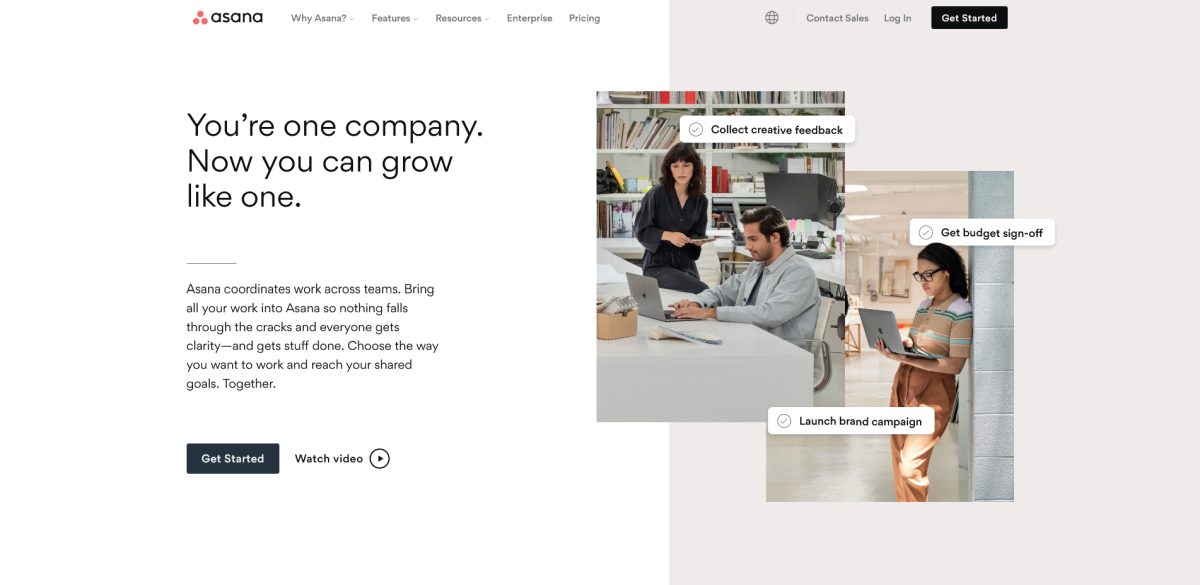
The Asana desktop and smartphone tool enable you to remain disciplined. You can easily keep the momentum going and meet milestones without getting lost in papers.
Monitoring project progress, setting individualized assignments, scheduling projects, integrating with other programs, and profitable launches are all possible because of Asana.
Whenever your team transfers tasks from working on to done, you can use Asana panels to track your accomplishment on assignments. For up to 15 users, Asana is free to use.
You can upgrade if you want Premium options in a workspace or team or if you want administrative abilities in your organization paired with increased member limitations.
Asana is more task-oriented and has the ability to improve the overall organization. It is flexible, allowing users to split major tasks into chores and establish distinct organizational objectives.
2. Trello
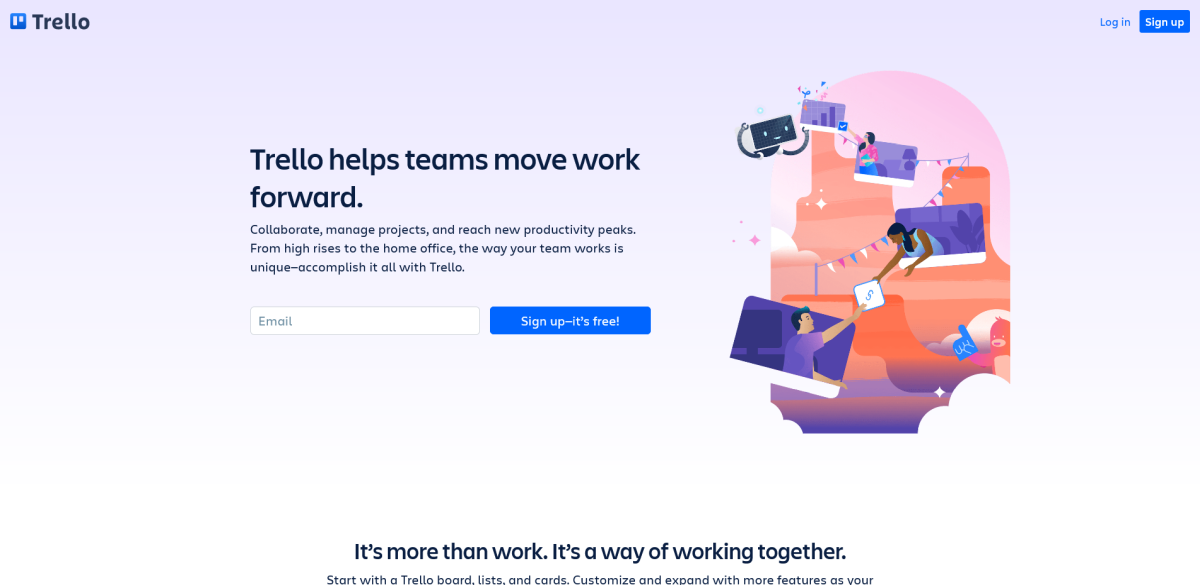
Trello is a project management app that divides your tasks into panels for better organization. It displays what your team members are currently working on, who exactly is working on it, and where everything is in the workflow to keep the efficiency on a high level.
It looks like a whiteboard covered in columns of post-it notes, each one representing a project for you and your group. Projects and tasks are grouped into columns and easily moved around to reflect the business, project management team, and progress.
Trello’s popularity stems partly from its ease of use, as even beginners can navigate it. You may use it to manage and monitor just about anything with checkboxes, links, tags, deadlines, collaboration, and drag-and-drop simplicity.
3. Slack
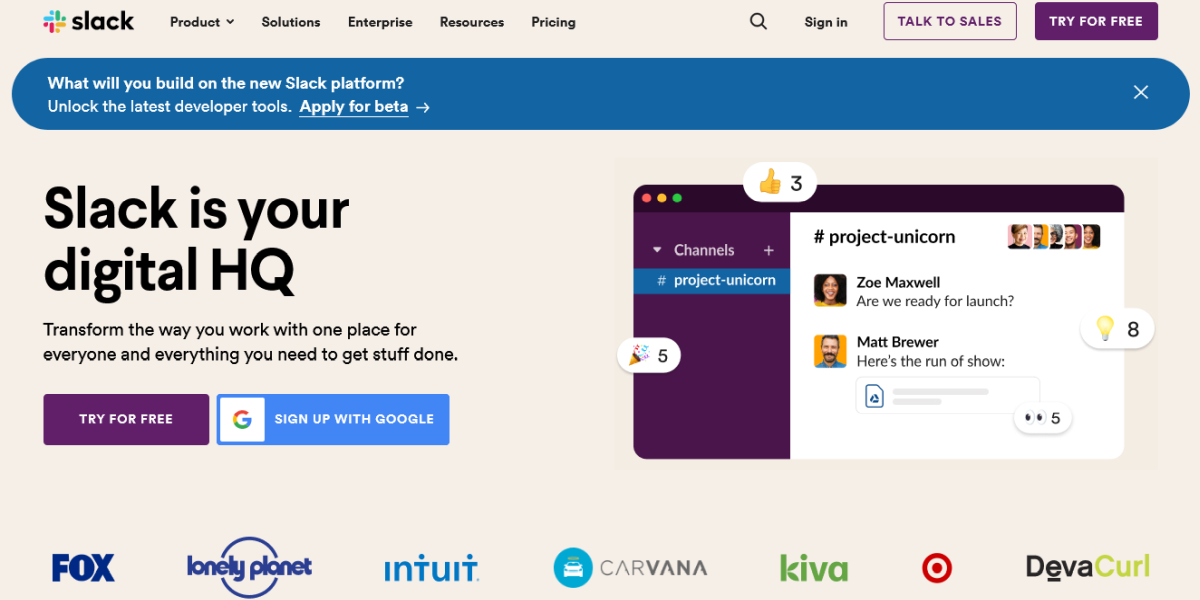
Slack is a business messaging platform that links individuals to the content they require. It changes the way businesses interact. Slack is bringing individuals along to operate as one united team.
Slack makes working easier and more organized because of all of its features. Instead of interminable email exchanges, work is done in Slack channels. All of those channels are adaptable so that everyone can find what they need.
It also has tools and files that will help you get things done. The notifications in Slack are far more powerful and varied than those in similar platforms. You can set up notifications in Slack for different channels and terms.
Slack enables business owners to collaborate in interesting and efficient ways. It’s extremely adaptable, allowing your teams to “personalize” it with streams, programs, and connections that match how they prefer to work.
4. Podio

Podio brings all of your project’s information into one tool. It can help you add all details, exchanges, and methods together in one place. If you run a business, it can help you improve delivery speed, effectiveness, and connections.
You can limit who has access to your Podio workplace. You do that by creating instant modifications with a sophisticated admin dashboard. Reduce long email conversations and time-consuming document management by bringing your clients.
You can also connect freelancers and other third users into Podio for free. Customizing your procedures to include every phase and stage that is specific to your team assures efficiency and effectiveness all in one location.
5. Flock
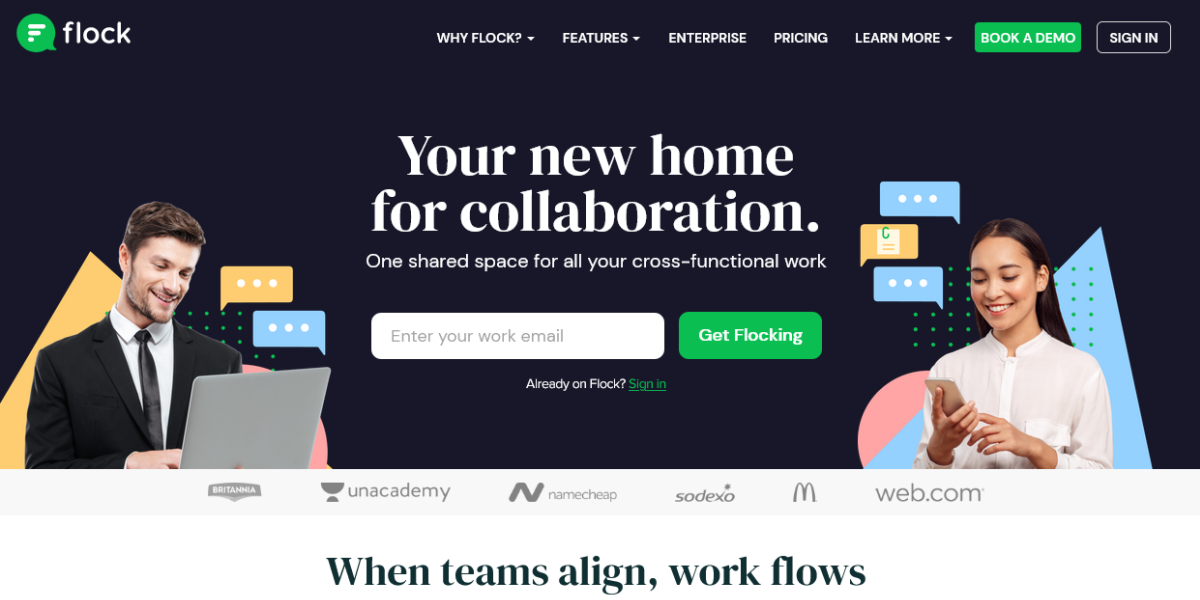
Flock’s channels make it easier to make decisions and solve problems with your team. Use this tool if you want to meet your company goals fast. Take time to organize your communications and manage all of your work in different channels.
Make a channel for everything interesting to talk about. You can use it for important group projects or corporate initiatives. There are different features that can help you get into the specifics and visually convey your idea.
If you hold an online meeting, you can connect your monitor from any device. Making teamwork and coordination a breeze from start to finish. You can have everything in place across the whole organization.
With safe, real-time document sharing, you can keep data traveling safely across your organization. Utilize integrated comments, to-dos, and notifications to keep stakeholders informed and projects on track.
Conclusion
Each of these tools has its own set of pros and cons, as well as pricing, set of features, flexibility, and ease of use.
If you start implementing some of these platforms, you can be sure that they will assist you in organizing your business, prioritizing tasks, better managing business spends, and improving communication.



