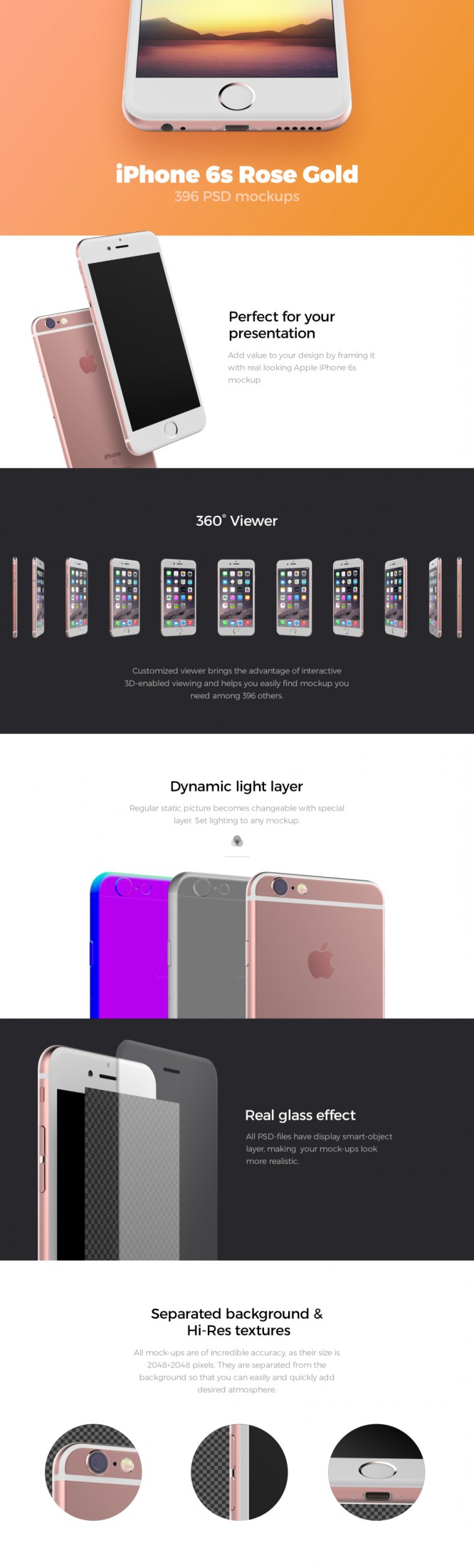58 Tutorials on Creating Vector Illustrations and Logos in Adobe Illustrator
58 Tutorials on Creating Vector Illustrations and Logos in Adobe Illustrator
A selection of tutorials on how to create vector illustrations and logos in Adobe Illustrator.
These lessons will be useful for beginners who want to master the vector editor: as you go through these lessons, you will gradually become familiar with new and useful tools in Adobe Illustrator, which will help you save a lot of time on work in the future.
Flat design Tutorial: Space, Galaxy & Planets
https://www.youtube.com/watch?v=bEj802hVE4M
Illustrator tutorial: Making a logo using Construction lines
Illustrator Tutorial: Flat design avatar
Workflow – Control panel
Striped colorful awnings
Set of numeric
Table tent mock up
Speed art – opened notebook
Speed art – Flat vector icon for desktop
Illustrator Tutorial: Flat design
Illustrator tutorial: Lettering & Logotype from scratch
Illustrator Tutorial: Cartoon style shading
Illustrator tutorial: Pen Tool Techniques
Illustrator tutorial: Flat design cartoon text
Illustrator Tutorial: Seamless Background Design
https://www.youtube.com/watch?v=R7Z0WeK3hxw
How to draw a Super Nintendo joystick
15 Tutorial Series on Creating Your First Illustration
Creation of vector logos
https://www.youtube.com/watch?v=kmotGbpTwyo
https://www.youtube.com/watch?v=xQFbARXeXvA
https://www.youtube.com/watch?v=ii8wNtKGRyA
https://www.youtube.com/watch?v=S9zvK7m_e9c
https://www.youtube.com/watch?v=j7XTEb8YZjU
https://www.youtube.com/watch?v=sCSYhZgIQtQ
https://www.youtube.com/watch?v=ULzg5QIy6q4
https://www.youtube.com/watch?v=hRrBFh0ypyI
…