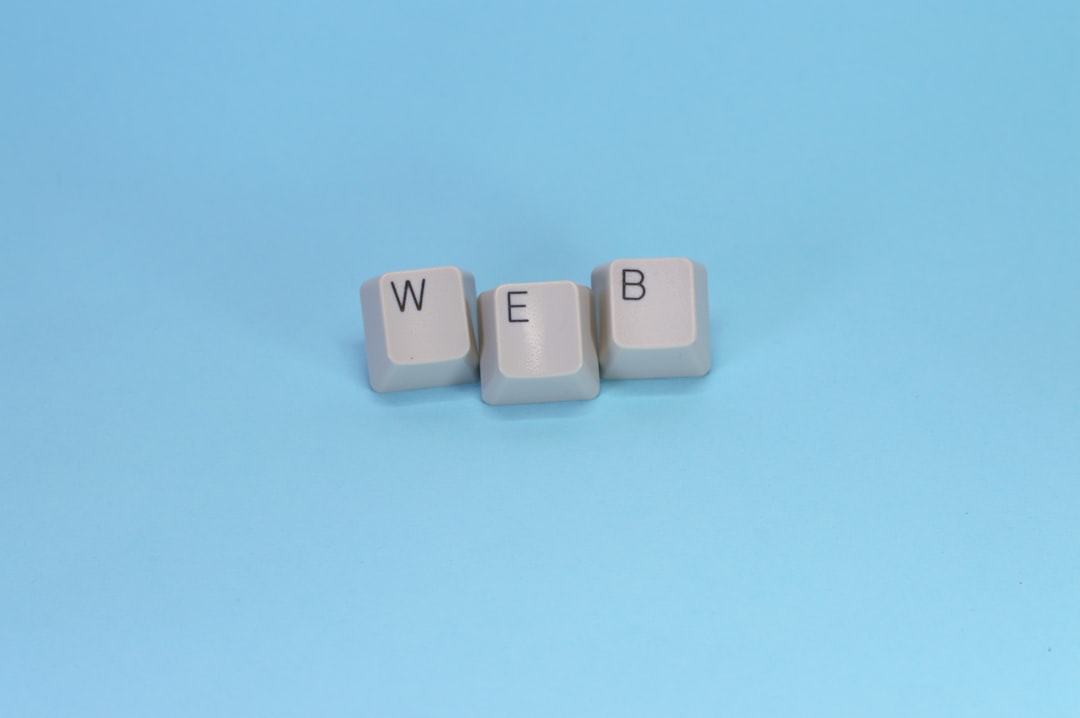WordPress vs SiteGround: Pros and Cons You Need to Know Before Deciding
Choosing the right platform for building and hosting a website is a critical decision for individuals and businesses alike. Among the most popular solutions available today, WordPress and SiteGround are often at the top of the list. However, comparing the two is a bit like comparing apples to oranges—WordPress is primarily a content management system (CMS), while SiteGround is a web hosting provider. Still, the two work together often, and understanding how they differ as well as how they complement each other can help you make an informed decision.
While you’re testing on a new host, keep an eye on transactional emails so nothing slips through the cracks—add WP Email Log to record every outgoing message and quickly spot deliverability issues during your WordPress ↔ SiteGround setup.

What is WordPress?
WordPress is an open-source CMS that allows users to build, design, and manage websites without needing to write code. It powers over 40% of all websites on the internet, making it a dominant force in the digital world.
Pros of WordPress
- Highly Customizable: WordPress offers thousands of themes and plugins, allowing users to create a unique and highly functional website.
- Scalable: Whether you’re building a personal blog or a corporate website, WordPress can scale with your needs.
- User-Friendly: The intuitive dashboard and backend make it easy for even non-technical users to update content and manage their site.
- Large Community Support: With a vast user base, finding solutions to common problems through forums, tutorials, and support documentation is easy.
- SEO-Friendly: WordPress has a strong foundation for SEO and supports plugins like Yoast SEO to further enhance visibility.
Cons of WordPress
- Requires Regular Maintenance: Plugins, themes, and the core software need frequent updates for security and performance.
- Security Risks: Being open-source and highly popular makes WordPress a target for hackers.
- Can Become Sluggish: Without proper optimization, a WordPress site can become slow, especially as it grows.
- Dependency on Plugins: Some advanced functionalities require third-party plugins, which may not always be reliable or secure.
What is SiteGround?
SiteGround is a web hosting company that offers a range of hosting solutions, including shared hosting, cloud hosting, and dedicated servers. Known for performance, security, and excellent customer service, it has become a popular hosting choice for WordPress websites.
Pros of SiteGround
- Optimized for WordPress: SiteGround offers WordPress-specific hosting environments that improve speed and reliability.
- Excellent Uptime: With a 99.99% uptime guarantee, SiteGround ensures your website stays online.
- Top-Notch Customer Support: Known for its responsive and helpful support team, SiteGround offers 24/7 service via chat, ticket, or phone.
- Free CDN and SSL: These features are included in all plans, enhancing both security and performance.
- Built-in Caching: The SiteGround SuperCacher improves site loading times significantly.
Cons of SiteGround
- Higher Renewal Prices: While the initial price is attractive, renewal costs can be significantly higher.
- Limited Storage: SiteGround plans come with storage caps, which may be limiting for larger sites.
- No Free Domain: Unlike some competitors, SiteGround does not include a free domain with its hosting plans.
WordPress and SiteGround: A Complementary Relationship
Understanding that WordPress and SiteGround fulfill different roles is crucial. WordPress provides you with the tools to build your website, while SiteGround gives your site a home on the internet. In fact, SiteGround is one of the top hosting providers recommended by WordPress.org, making them ideal companions for a robust web presence.

Why You Might Choose WordPress with SiteGround
- Pre-Installed WordPress: SiteGround offers managed WordPress hosting where WordPress is already installed and configured.
- Automatic Updates: Both the CMS and plugins can be updated automatically, reducing maintenance tasks.
- Daily Backups: SiteGround includes daily backups in their WordPress hosting plans, giving users peace of mind.
- Integrated Tools: Features like staging environments and the SG Optimizer plugin work seamlessly with WordPress.
When to Choose Only WordPress
If you’re confident in your technical skills and want full control over your hosting environment, opting only for WordPress and hosting it through a different solution like a VPS or even self-hosting might appeal to you. This route is ideal for developers or advanced users who need granular control over their website’s infrastructure.
When to Choose SiteGround (Even for Non-WordPress Builds)
While SiteGround is optimized for WordPress, it supports other CMSs and coding frameworks such as Joomla, Drupal, and Laravel. If performance, uptime, and support are priorities, SiteGround is worth considering regardless of which website builder or CMS you use.
Conclusion
The decision between WordPress and SiteGround depends on your needs, but doesn’t need to be mutually exclusive. In fact, they work best together. WordPress offers unmatched customization and ease-of-use, while SiteGround delivers reliable hosting with features that enhance WordPress performance.

Start by identifying your goals: Are you looking for creative freedom? Go with WordPress. Need dependable performance and customer support? Consider SiteGround. Want the best of both worlds? Use WordPress on SiteGround and enjoy a seamless website-building experience.
FAQ
1. Can I use WordPress without SiteGround?
Yes, you can install WordPress on almost any hosting provider or even host it on your own server. SiteGround is just one of many options, albeit a highly optimized one for WordPress hosting.
2. Is SiteGround better than other hosting services for WordPress?
SiteGround is one of the hosting providers officially recommended by WordPress.org due to its speed, security features, and excellent customer support. While not the cheapest, it offers great value for serious website builders.
3. Can I migrate my existing WordPress site to SiteGround?
Yes, SiteGround offers automated tools and even professional migration services to help users move their WordPress sites with minimal downtime or hassle.
4. Do I need technical skills to use WordPress on SiteGround?
No, both WordPress and SiteGround offer user-friendly interfaces. SiteGround’s managed WordPress hosting plans automate many technical tasks such as updates and backups.
5. Is SiteGround expensive compared to other hosts?
SiteGround’s initial prices are competitive, but renewal costs are higher than some competitors. However, its performance, security, and support often justify the additional cost.
6. What is the best choice for beginners?
If you’re just starting and want a stress-free experience, using WordPress on SiteGround is a strong choice. The combination offers ease of use with robust backend support and performance optimization.