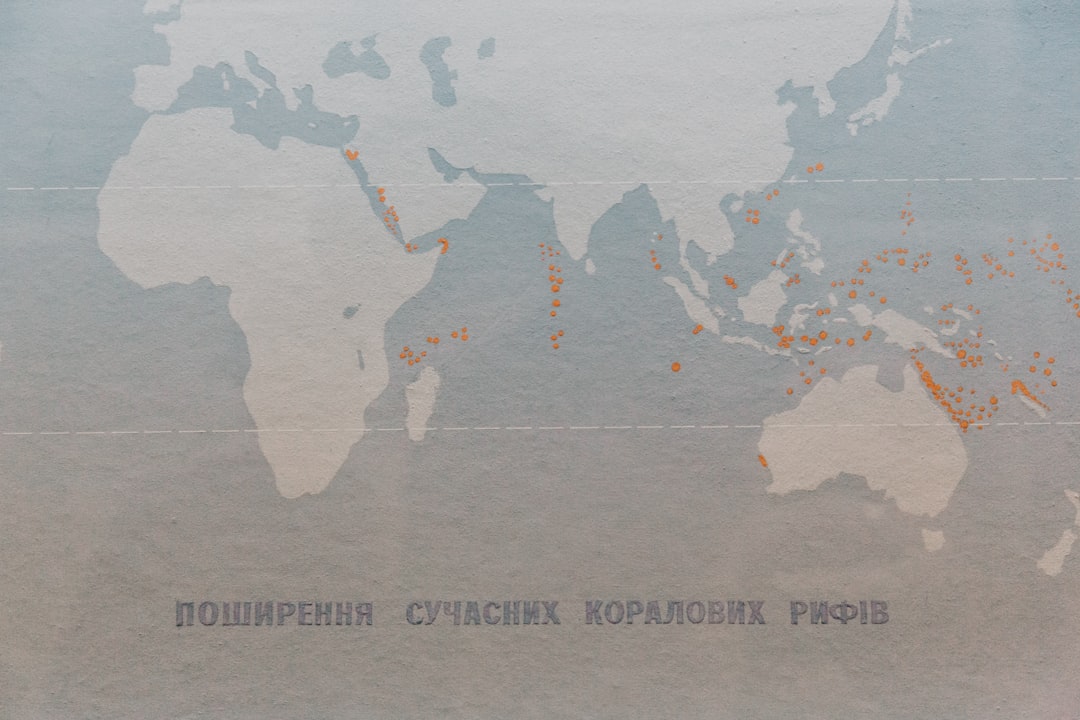What Is a Good Internet Speed for PS5 Gaming?
With the rise of next-generation gaming consoles like the PlayStation 5 (PS5), gamers are looking for optimal performance and seamless connectivity. One of the most critical factors affecting the gaming experience on a PS5 is the internet speed. Whether you are engaging in competitive multiplayer matches or downloading the latest updates, the quality of your internet connection can make or break your gaming session. In this article, we will explore what constitutes a good internet speed for PS5 gaming, breaking it down into components like download speed, upload speed, latency, and more.
Understanding Internet Speed Requirements for PS5
The PlayStation 5 is a technologically advanced console capable of handling complex online tasks such as live multiplayer gaming, 4K streaming, high-volume downloads, and cloud-based game storage. However, the performance of these features heavily relies on the strength and stability of your internet connection.
According to Sony, the minimum internet speed requirements for the PS5 are as follows:
- Download Speed: 3 Mbps
- Upload Speed: 1 Mbps
While these are the bare minimums, they are often insufficient for modern gaming demands. For the best possible experience, much higher speeds are recommended.
Recommended Internet Speeds for Optimal PS5 Gaming
Based on real-world performance and expert gaming analyses, the following internet speeds are generally advised for optimal PS5 functionality:
- Download Speed: At least 50 Mbps
- Upload Speed: At least 10 Mbps
- Latency (Ping): Less than 50 ms
These speeds provide the necessary bandwidth for most online games, even those with high graphical requirements or real-time interactions such as first-person shooters and racing games.

Key Factors to Consider in PS5 Gaming Connectivity
1. Download Speed
Download speed refers to the rate at which data is transferred from the internet to your console. Essentially, it affects how quickly you can download games, update patches, and stream in-game content. The larger the game files (some PS5 titles exceed 100GB), the more essential fast download speeds become.
For users who frequently download digital games or stream 4K content, a plan offering at least 100 Mbps download speeds is highly recommended to minimize wait times and enhance overall fluidity.
2. Upload Speed
Upload speed is the rate at which data is transferred from your console to the internet. It tends to be less emphasized than download speed but is crucial for multiplayer experiences. Games such as “Call of Duty: Warzone” or “Fortnite” require consistent uploading of data to game servers. If your upload speed is too low, you may experience lag, interruptions, or even disconnections.
For a seamless experience, aim for an upload speed of at least 10 Mbps, especially if you frequently engage in online gaming or live streaming.
3. Latency (Ping)
Latency, often measured in milliseconds (ms), is the time it takes for data to travel from your console to the game server and back. The lower the latency, the better your gaming performance will be. High latency can lead to lag, input delay, and choppy gameplay—disastrous in fast-paced games that rely on real-time action.
Competitive gamers should target a latency of under 30 ms to stay ahead of the game. Any latency above 100 ms can significantly hinder the online experience.
4. Connection Type
Your PS5’s performance is also heavily influenced by how it is connected to the internet. Generally, a wired Ethernet connection is far superior to a wireless one. An Ethernet connection provides:
- Lower latency
- More consistent speeds
- Reduced packet loss
If you must use Wi-Fi, make sure you are using a 5 GHz band rather than 2.4 GHz, as it provides faster speeds and better performance over shorter distances.

Streaming and Downloading on PS5
Aside from gaming, the PS5 supports a wide variety of streaming applications such as Netflix, Hulu, Disney+, and YouTube. Streaming 4K content requires a significantly higher bandwidth:
- 4K Streaming: Requires at least 25 Mbps
- HD Streaming: Requires at least 5 Mbps
If you use your console for both gaming and streaming simultaneously, consider a plan with a minimum download speed of 100 Mbps for uninterrupted quality on both fronts. Additionally, installing games from the PlayStation Store or downloading updates requires strong connections to avoid extended wait times.
Factors That Could Affect Your PS5’s Internet Performance
Even with a fast internet connection, several household factors can hinder your PS5’s online performance. Consider these potential issues:
- Number of Devices: Other devices streaming or downloading can reduce bandwidth for your PS5.
- Router Placement: Wi-Fi signals can be weakened by thick walls or distance from the console.
- ISP Limitations: Some internet service providers impose data caps or throttle speeds during peak hours.
To mitigate these issues, try using a wired connection, upgrading your router, or switching to a high-speed internet plan.
Testing and Improving Your Internet for PS5 Gaming
To test your current internet connection, use the built-in speed test feature on your PS5:
- Go to Settings
- Select Network
- Choose Test Internet Connection
This will give you your current download speed, upload speed, and NAT type, which also affects connectivity. If your results fall short of recommendations, consider the following:
- Upgrade your ISP package
- Utilize a direct Ethernet connection
- Invest in a gaming router optimized for bandwidth allocation
Final Thoughts
To get the most out of your PS5, a strong and stable internet connection is non-negotiable. While the official minimum requirements might be enough for basic use, gamers serious about competitive play, 4K streaming, or digital downloads should aim higher. A plan offering at least 100 Mbps download and 10 Mbps upload speeds, along with a stable low-latency connection, will ensure your gaming experience is smooth, engaging, and frustration-free.

Ultimately, investing in quality internet service is just as important as the latest console or game. By understanding and optimizing your connection, you set yourself up for countless hours of uninterrupted gaming enjoyment on your PS5.