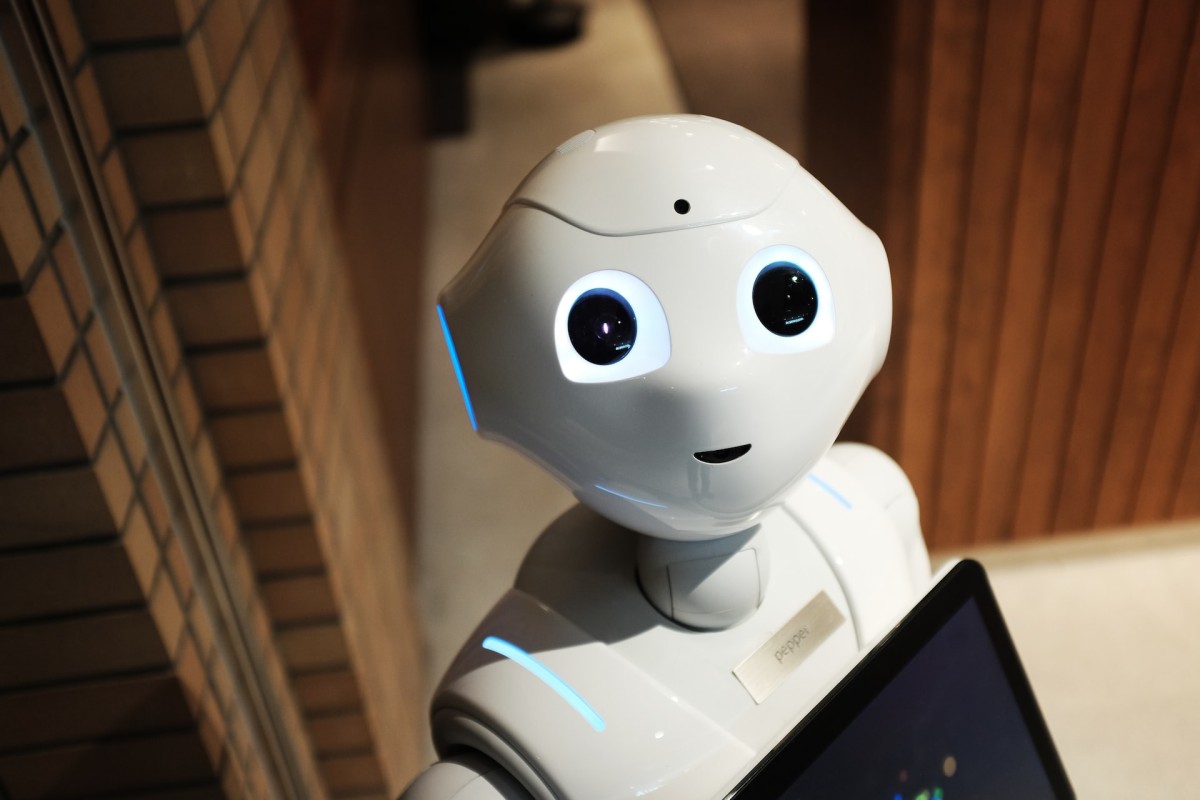Train a robot to scrape websites in two minutes, without any coding
What makes top tech companies so successful? What is the most crucial asset nowadays that makes the tech industry one of the biggest industries in the world? Many agree that the answer to these questions is data.
Having information is valuable, and it always was. With the rapid expansion of the internet, information has become much more accessible. With proper tools, we can find out anything about anything!
As with any other task, gathering information takes time and other resources. This is why robots that can collect data are becoming more popular as a solution to traditional, manual research. In this article, we will learn how to train a robot to scrape a website in two minutes, without coding!
What is scraping?
Before diving deep into the topic, let’s find out what scraping is and how it relates to getting information from the internet. Simply put, scraping is the process of gathering larger quantities of data automatically, without the need for human interaction during the process.

A person must set up the scraper to run the desired way. The point is that when the process itself begins, a person doesn’t need to operate the scraper. However, setting up a good scraper can take a lot of time and programming skills. Or does it? I will reveal to you my favorite tool that assists me in setting up a scraper without any coding!
Browse AI
Browse AI is a very powerful tool that allows me to set up a scraping process with a few clicks and, after some time, download a sheet with all the information I want. I can set up automatic monitoring of the pages I am interested in and do it for a thousand pages simultaneously! If there is a change on certain pages, I receive an email.
As already mentioned, it’s about speeding up the workload that would otherwise be done manually. I love Browse AI’s integration with different data processing tools. If you are just starting, a good place to begin might be even Google Sheets, which is also easy to integrate!
Setting up Browse AI takes you as much time as it takes to do the desired action once. You simply power up this tool and show the desired process once. After that, everything is done automatically, and you just gather the desired results.
One tool for many purposes
Scraping can be helpful for different purposes, such as price monitoring, lead generation, financial analysis, market and competition research, content aggregation, and much more. Browse AI quickly adjusts for any of these since you, as the user, define what information you want and from where.

There is no longer a need to set up different scrapers for various purposes when everything can be set up and monitored from the same dashboard. This way it is much easier to do the work in the long run – you need a few minutes to get used to Browse AI once, and you are prepared for future use cases.
Get data in a sheet or API
As already mentioned, the results of scraping can come in different forms. Not only that Browse AI integrates with popular and newbie-friendly tools like Google Spreadsheet, Zapier, and AirTable, but developers can also use it.
You can create APIs that you can use for more extensive projects where you want your website to communicate directly with the scraping results. This is useful if you have an eCommerce store that relies on prices, product availability, or details from other sources that don’t have their own APIs.
Solve challenges of scraping
If you have ever tried to put together a scraper, you might encounter obstacles once you want to scale up your project. Many websites will become suspicious about activities coming from your machine, IP address, and browser. It is not rare that you also get captchas that are very difficult to automatize, and the point of the whole process is lost.
Luckily for everybody, Browse AI handles this on its own by rotating residential proxies, solving captchas, and having human-like behavior. This will make the targeted website think that it is a real person searching for data, not a scraper, which in the end, is the goal.

Conclusion
Browse AI is a premade solution for anybody needing accurate and up-to-date data without doing manual work. Since you define what information you want and from which page, it is easy to adjust for different websites. This is a considerable advantage compared to scrapers explicitly made for specific platforms and websites.
On the other hand, if you don’t want to get yourself invested in knowing how and what, Browse AI does offer premade robots for popular platforms like LinkedIn, Amazon, Google Maps, Youtube, and others. For smaller websites, you will have to spend some time defining what you want, but this process will take only a few minutes, and after that, the results are all yours – automatically!