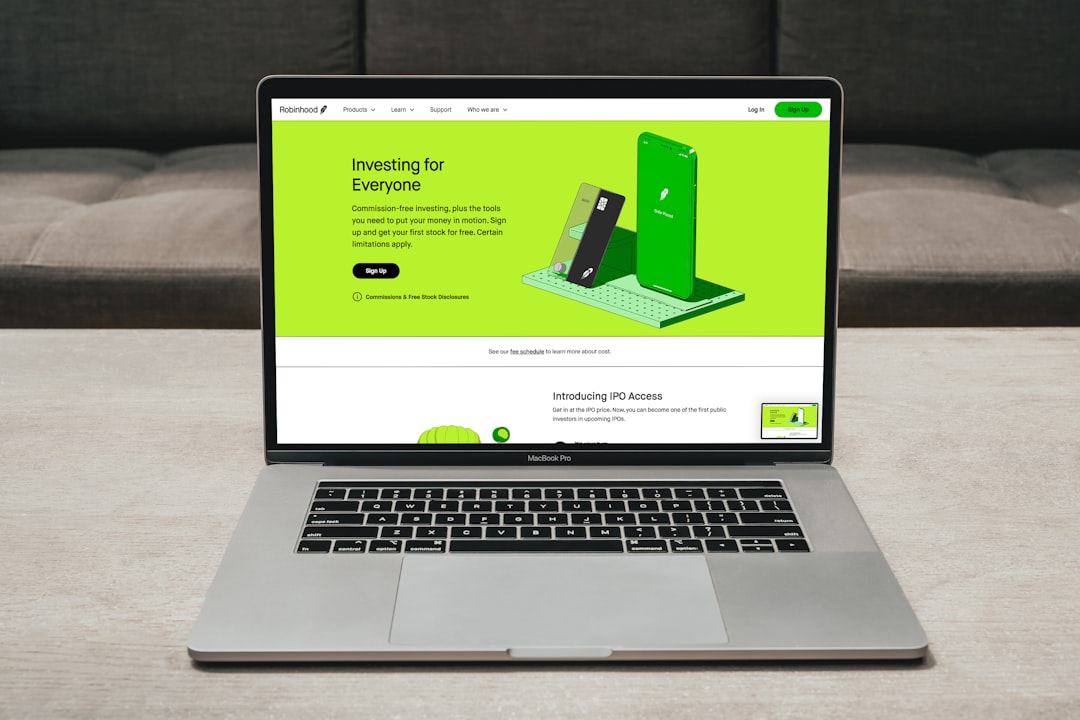The Ultimate Guide to Jigoshop Ecommerce: Features, Plugins, and Customization Tips
Jigoshop is a pioneering eCommerce plugin that transformed the way WordPress websites operate as online stores. Since its inception, it has earned a reputation for reliability, rich feature sets, and seamless integration with the WordPress platform. For businesses looking to build or scale an online store using WordPress, Jigoshop presents a compelling mix of extensibility, user control, and practical functionality.
This comprehensive guide will walk you through the core features of Jigoshop, must-have plugins, and advanced customization techniques that will help you create a professional, user-friendly, and sales-optimized eCommerce site.
Key Features of Jigoshop
Jigoshop offers all the essential tools required for a modern online store, natively built into its core. Below are some of the standout features:
- Product Management: Jigoshop allows you to manage physical and digital products with ease. You can organize products by categories, tags, and attributes, as well as control inventory for each product.
- Multiple Product Types: Whether you’re selling simple items, downloadable content, or variable products with multiple SKUs, Jigoshop supports robust product configurations.
- Various Payment Gateways: The plugin comes equipped with standard gateways like PayPal and bank transfers. Additional gateways can be added through plugins.
- Order Management: View, manage, and update order statuses directly from your WordPress dashboard, making logistics and customer interactions smoother.
- Tax and Shipping Configurations: With built-in tax and shipping settings, Jigoshop simplifies otherwise complicated compliance and logistics concerns.
These core functionalities provide store owners with a stable and scalable foundation. For those requiring additional features, Jigoshop can be extended through a library of plugins and themes.
Essential Jigoshop Plugins
One of the greatest strengths of the Jigoshop platform lies in its ecosystem of extensions. Here are some recommended plugins that can elevate your store’s performance and functionality:
1. Jigoshop Custom Product Tabs
This plugin allows you to add custom tabs to your product pages to highlight different kinds of content—such as additional product details, size charts, or product care guides.
2. Jigoshop SEO Booster
Search engine optimization is crucial for online visibility. This plugin helps you automate meta tag creation, integrate schema.org structured data, and generate sitemaps specifically designed for Jigoshop stores.
3. Jigoshop Subscriptions
If you’re selling subscription-based products or services, this plugin enables recurring billing and subscription management with integration across major payment gateways.
4. Jigoshop Shipping Pro
Provides integration with third-party shipping services like FedEx, UPS, and DHL. It also allows dynamic rate calculations based on customer location, weight, and shipping class.
5. Jigoshop Wishlist and Compare
Enhance user experience by allowing customers to create wishlists and compare products. This plugin boosts customer engagement and helps increase conversions.
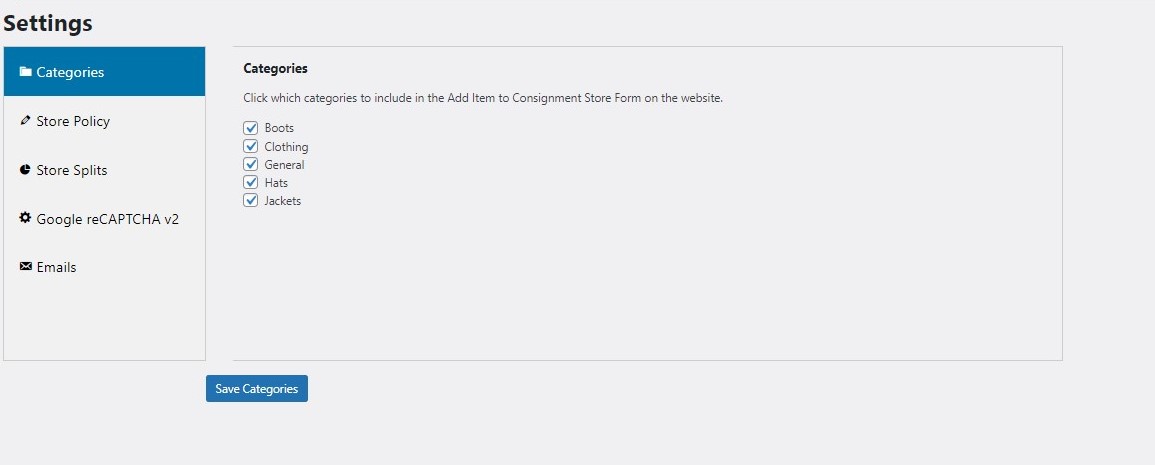
Customization Tips to Match Your Brand
Jigoshop is developer-friendly and designed for flexibility. Whether you’re a developer or a store manager working with a technical team, customization can significantly benefit your store’s usability and aesthetic. Below are key areas to focus on:
1. Choosing the Right Theme
Match your eCommerce identity with visually distinctive themes. While Jigoshop is compatible with most WordPress themes, specific Jigoshop-optimized themes ensure better styling consistency and less manual CSS work. Look for themes that support:
- Mobile responsiveness
- Custom homepage configurations
- Product grid and list views
- Quick-view modals for products
2. Customizing the Product Page
Enhancing your product page layout can result in greater user satisfaction and higher conversion rates. Consider customizing the display of:
- Product images using zoom and lightbox features
- Displaying review ratings prominently
- Upsell and cross-sell recommendations
- Social sharing buttons
3. Custom Checkout Flow
Abandoned carts often stem from prolonged or confusing checkout processes. Improve user experience by:
- Removing unnecessary form fields
- Enabling guest checkout
- Using Ajax-based forms for faster transitions
- Displaying trust badges and SSL information
4. Integrating Google Analytics and Facebook Pixel
To monitor your traffic and user behavior effectively, it’s crucial to integrate analytics tools with Jigoshop. Use tag managers or specific Jigoshop plugins to add tracking codes for:
- Event tracking (Add to Cart, Checkout, Purchase)
- Traffic sources and conversion paths
- Remarketing campaign segments
5. Localization and Multi-Currency
If your store targets global customers, multilingual capabilities and currency switchers are essential. Plugins like WPML support Jigoshop and allow smooth language switching. Likewise, a multi-currency extension can display prices in local currencies based on user geo-location.

Security and Performance Optimization
Every second of page delay can reduce conversions by a significant margin. More so, security threats can compromise your customer trust and bottom line. Here are some vital tips to enhance performance and secure your Jigoshop store:
- Use SSL (Secure Socket Layer) to encrypt sensitive information like customer data and payment details.
- Choose a reliable WordPress hosting provider that offers caching, backups, and server-level security.
- Install a security plugin like Wordfence or iThemes Security to monitor login attempts and detect malware.
- Implement caching mechanisms using plugins like W3 Total Cache or WP Super Cache to improve load times.
- Regularly update Jigoshop, its themes, and plugins to patch vulnerabilities and enhance compatibility.
Why Choose Jigoshop Over Other Platforms?
While platforms like WooCommerce and Shopify dominate the market, Jigoshop has its own loyal user base for good reasons:
- Lightweight Structure: Jigoshop is less bloated compared to multi-functional competitors, which results in faster performance.
- Open Source: Just like WordPress, Jigoshop is open-source, giving you complete control over modifications and data ownership.
- Direct Integration with WordPress: Jigoshop feels like a natural extension of WordPress, which simplifies onboarding and learning curves.
- Cost-Effective: The base plugin is free, and extensions are often reasonably priced, making it ideal for small to mid-sized businesses.
Final Thoughts
Jigoshop may not receive the same amount of limelight as some of its larger counterparts, but it’s a serious contender in the eCommerce space for WordPress users who value performance, control, and simplicity.
Whether you’re launching a small boutique or scaling a mid-sized enterprise, Jigoshop offers a great blend of functionality and customization. By leveraging the right plugins, paying attention to user experience, and implementing best practices for security and performance, you can build a store that not only meets your current needs but is also primed for future growth.