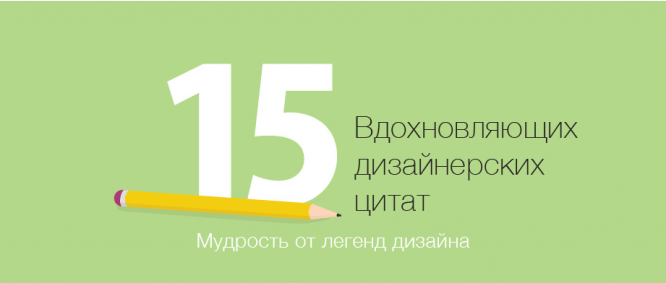Teamwork tools
Teamwork tools
In this topic, you’ll find an overview of five tools that will help you work more productively and more smoothly within your team.
It doesn’t really matter what you do: do web design, applications or interfaces. The main thing is that you do this as a team, where each of its members performs a specific function and must always be aware of the current events.
Trello
Trello – a task manager with a convenient display of all current affairs and future tasks.

Using: free with the option to upgrade to a paid subscription.
Trello uses a system that is not quite standard for task managers called “cards” and “boards”, however, this system allows you to easily transfer important tasks to the day ahead 🙂
For example, at Infogra.ru we use Trello to schedule publications on the site. The choice was made due to the mega-convenient calendar, which immediately displays all topics, as well as their readiness status.
This is what the publication plan looked like at the time of this writing:
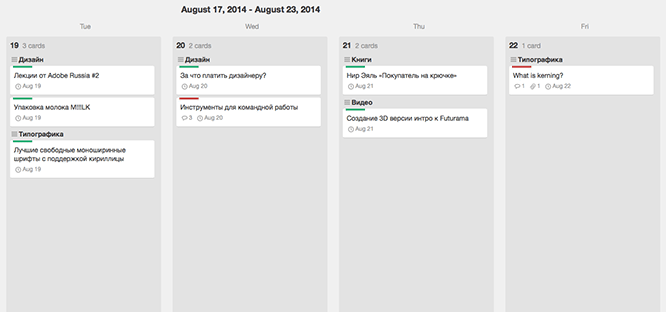
Articles that are already scheduled for publication are marked in green, and articles that have not yet been written or translated are marked in red. Also, red-haired we mark the articles that the editor should check, and with blue ones, for which graphic design is required.
Sribbleton
application Sribbleton allows you to create something like a small and personal wiki, where you can add rules for working with text, designing presentations, writing letters, etc. and so on …
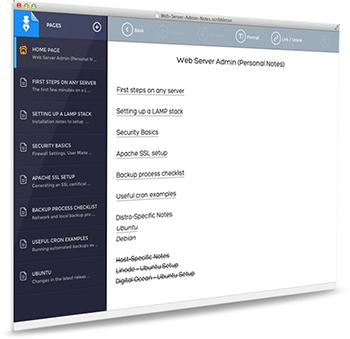
Using: free while in alpha.
Of course, you don’t have to use Sribbleton to create internal rules, a simple text document uploaded to some cloud storage like Dropbox or Google Docs is fine. However, Sribbleton allows you to create links from page to page, thus making it easier to find additional information that is already in your knowledge base.
Evernote
I am sure that everyone has already heard about such a wonderful online notebook as Evernote…

Using: free with the option to upgrade to a paid subscription.
The basic functionality includes all the necessary functions that will allow you to share notes, comments on photos and other useful information with your team. The only limitation is that in the free version there is no way to give the team access to edit your notes, you can only share them for viewing in a browser.
Therefore, if you want to fully work with the team, you will need to purchase a paid subscription.
Google docs
I got to my list exactly Google docsbecause it is more flexible than its closest competitors: Dropbox, Yandex.Disk, Skydrive, etc.

Using: is free.
Google Docs is best suited for teams that have to work together a lot on texts: sharing files directly from your browser is very convenient, especially when there is no way to personally discuss some details with a colleague.
Megaplan
Megaplan Is an online service for team project management and client management.

Using: free for a team of up to 8 people, starting with 8 people or more – for a fee (but no one forces the whole team to register in Megaplan, only managers and those who communicate with clients are enough).
I will say right away that as a task manager, Megaplan does not impress me, because it has many shortcomings in comparison with Trello, however, as a customer management service, it is very good.
For each client, the service allows you to create a whole personal page: with contacts, addresses, dates, photographs and other documents that are important for work.
Of course, these are not all possible tools that can be used for teamwork.
Share in the comments what you use.
…