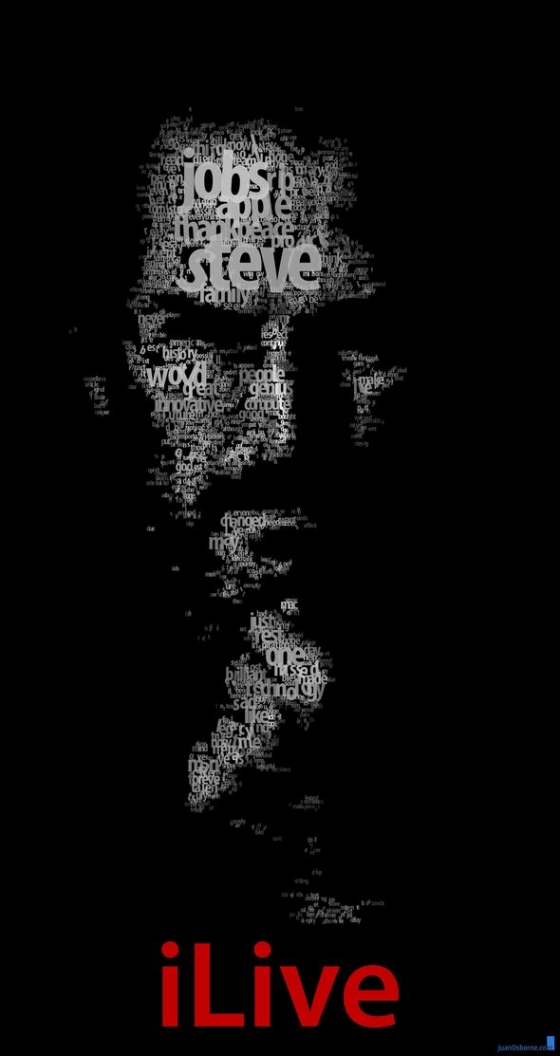Talking headlines
Talking headlines
As it was sung in the famous song: “Where does the homeland begin …”, and if you put it into the language of presentations and think, where does the slide really begin with? What is the first thing the audience sees and how does this affect the perception of the slide as a whole?
It is well known that every slide should have a title, because it is from this title that acquaintance with the information on the slide begins. It is he who sets the shades of perception. Why is it so important? I will give an example from our practice. Let’s take a slide from one of our projects. See what this heading would look like in most presentations:

The standard headline, I call it “about nothing.” No emotions, well, great, we will now be told about the company.
Let’s see the option that we proposed:

See how immediately the slide began to feel differently. The headline tuned the audience – they now learn not just about the company, but about the company that stands at the origins of the market. A completely different message.
One can argue about why write again Our Team, because the presentation is already about them, plus the logo is nearby. However, we wanted to present just such a title (slogan) as something independent, not requiring conjecture.
In conclusion, I will list a few basic rules to follow when creating effective headlines for presentations:
- Consider a heading space in your design. It should be clear that this is a title. Try not to overload the top of the slide (especially if the company has a complex or very large logo)
- Avoid boring, hackneyed names, come up with interesting and motivating
- Try to keep within 2 lines, maximum 3 lines. Ideally generally one
- The font size should not be smaller than the body text. Recommended size from 28 pt. (in PowerPoint)
- Avoid duplicate titles. This is often seen on slides with diagrams (tables, etc.). It turns out that both the chart and the slide itself have a title. Combine them, and place the diagram on the entire slide.
- DO NOT WRITE HEADLINES IN CAPITAL LETTERS
Happy presentations.
PS: However, sometimes there are exceptions (often in a scientific environment or specific events, for example, in preparation for an IPO), when the presentation format simply requires dry and “ordinary” titles. Well, there’s nothing you can do about it, the format is the format.
PPS: Made another example:
Before:
After:
Author: Anton Semenov
…