Presentation Structure: 5 Slide Tips
Presentation Structure: 5 Slide Tips
5 tips for creating a presentation from the founder of the Belarusian presentation agency Presenter.by – Andrey Avdeev.
Where does any presentation start? Since launching PowerPoint? Searching for the pictures and photos you want? Or coming up with attractive names and phrases?
All of the above is, of course, necessary, but not at the very beginning. You should start by defining the goals of the presentation and developing its structure. Here are some basic slide tips to help you structure your presentations. Well, or at least make you think about the structure in principle.
1. The purpose of the presentation
The ideal goal (or multiple goals) of a presentation is at the intersection of what you want to say and what the audience needs (and is interested in). And if your presentation does not have a goal at all, then this is just a waste of time, both yours and the people who will listen to you. Don’t forget this!

2. Presentation structure
For most of your presentations, you can use the following classic S-shaped structure:
1. Introduction (introductory word, smooth “lead-in” to the point)
2. Identification of the problem (or topical, sore questions)
3. Solving the problem (the main and largest part of the presentation)
4. Conclusion (repetition of the main points of the presentation and, of course, a call to action)
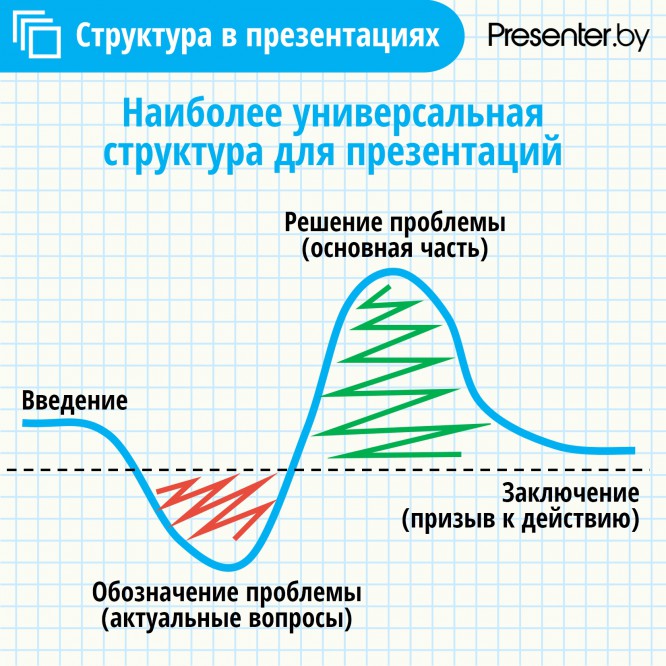
This structure is universal and you can almost always use it. But of course it is not the only correct one among all existing ones.
3. How to create a structure?
You should not immediately create the structure of a future presentation in PowerPoint or other similar programs if you do not have enough experience in the field of presentations. This is a common mistake! In doing so, you are likely to forget or overlook something. During the creation of the structure, you will have to work with a lot of ideas and information, and in PowerPoint it will be difficult to see the big picture. Therefore, we advise you to start with a regular pen and paper, or better … with stickers! Everyone’s favorite sticky notes! 🙂 This way you won’t forget anything, and if you do, it’s always easy to stick a new sticker or swap them.
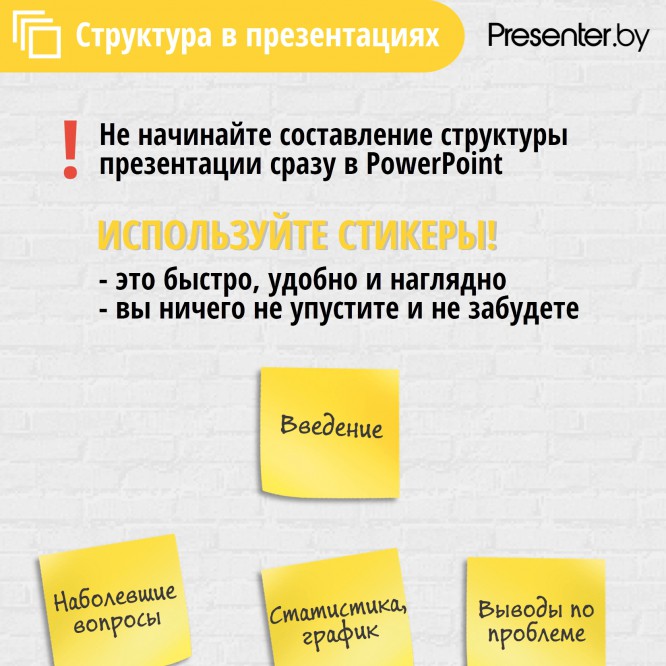
Paper and stickers have an alternative – Mind Maps. On our own behalf, we can recommend a simple and cool online application Coggle.
4. “How many slides should be in my presentation?”
Surely you asked yourself this question. In fact, there is no single rule. Because for each case, the number of slides may be different. It all depends on: the amount of information, the time for your presentation, the type and format of the presentation itself (for example, public speaking or sending by email for self-reading), etc. The main thing is to remember that your slides are free for you 🙂 And no one forbids you to make as many of them as you want!
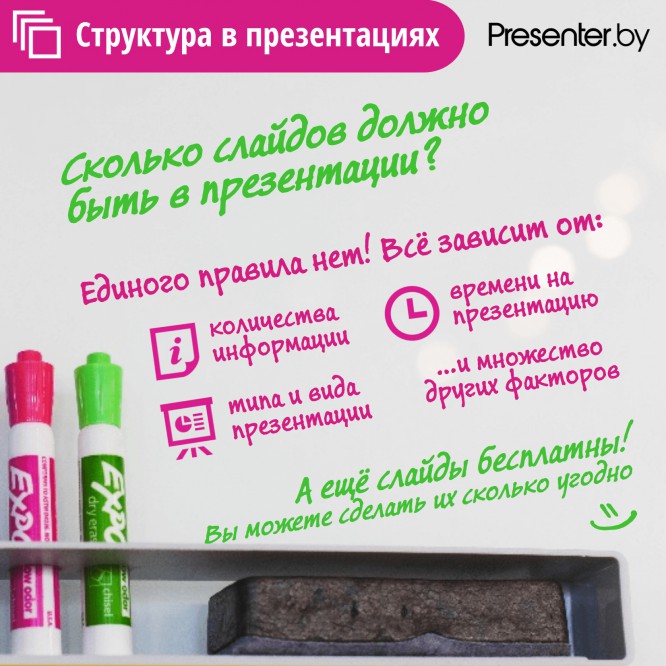
5. Is a well thought-out structure the key to a successful presentation?
Partly. To have a great presentation, you just have to think about the structure and then design it. But this is not the end of it, but rather just the beginning! After all, great and interesting presentations have 3 essential parts: structure (content, story), slide design (correct and appropriate) and presentation (prepared presentation).

How do you get started on your presentations?
Author: Andrey Avdeev, founder of Presenter.by
Text and images – Presenter.by
Cover photo: ShutterStock
…

