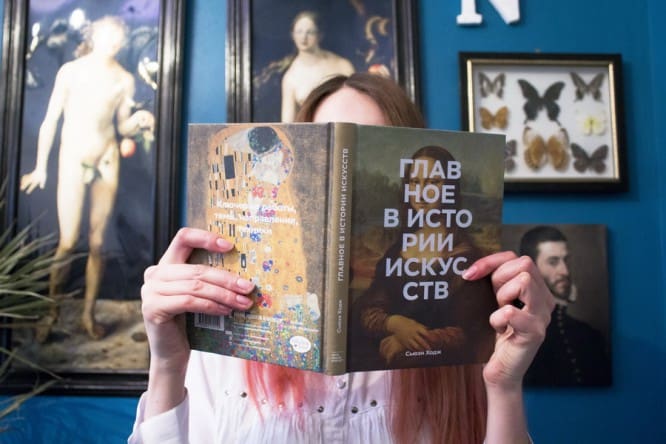Mini-course “50 Photoshop chips”
Mini-course “50 Photoshop chips”
Mini-course “50 Photoshop chips” is a series of short videos (3-5 minutes each), designed for any level of Photoshop proficiency. These video tutorials will help you master the basic tools, teach you interesting effects and tricks that can significantly speed up your work.
How to change the color of an object in Photoshop. Painting a car (1 Issue)
5 Secret Photoshop Tools for the Designer / Part 1 (2nd Edition)
10 Secret Photoshop Tools for the Designer / Part 2 (3rd Edition)
Top 4 Photoshop Plugins for Designer (4th Edition)
Best Photoshop Hotkeys (Part One) (5th Edition)
Best Photoshop Hotkeys (Part Two) (6th Edition)
How to cut and paste water on a dark background (Issue 7)
Create a lawn, trees, a ball of wool in Photoshop (8th Edition)
How to quickly cut hair (9th Edition)
DUOTONE effect / Making a banner (10th Edition)
Machine Selection in Photoshop CC2018 (11th Edition)
Overview of Render Filters in Photoshop (12th Edition)
Those. design: Insert a tree into an image (13th Edition)
How to draw shadows in Photoshop. Simple option – 1/3 (14th Edition)
How to draw shadows in Photoshop. Standard way – 2/3 (15th Edition)
How to draw shadows in Photoshop. Standard method – 3/3 (16th Edition)
What are mockups and how to work with them in Photoshop (Issue 17)
Quick Features Photoshop / Part 1 (Issue 18)
Quick features of Photoshop / Part 2 (Issue 19)
Ultimate Adobe Photoshop Customization for the Web Designer (Release 20)
Text Styles and Paragraph Styles in Photoshop CC2018 (Issue 21)
5 Ways to Lock a Layer in Photoshop (Issue 22)
How to quickly cut graphics for layout (Issue 23)
Quickly Copy the Layer Styles and Move the Object (Issue 24)
Progressive Jpeg to Photoshop (Issue 25)
Filter and search for layers by name in Photoshop (Issue 26)
How to search for text in photoshop layers (Issue 27)
Replacing the color of complex objects / Coloring the dress (Issue 28)
How to Sharpen a Blurred Photo (Issue 29)
How to remove hidden layers, how to quickly rename layers and more (Issue 30)
…