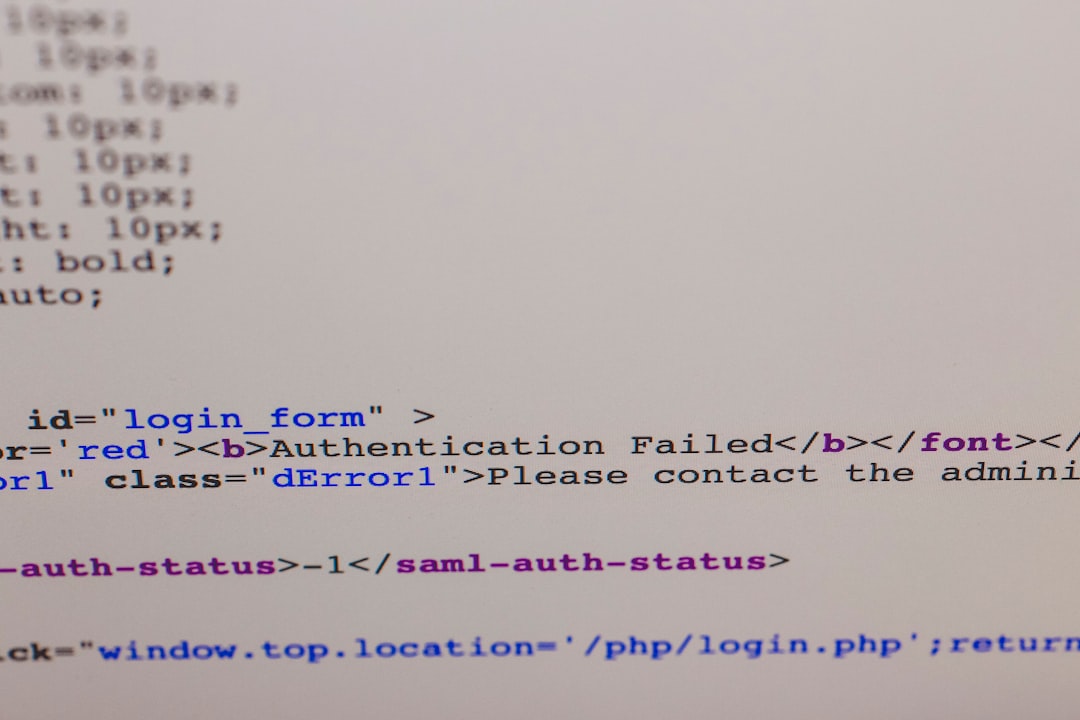How to Solve “SMTP Could Not Authenticate” Error
When working with email applications and servers, encountering errors can be frustrating, especially if they’re cryptic and non-descriptive, such as the *SMTP Could Not Authenticate* error. This particular issue can halt your email-sending capabilities and disrupt communication, especially in web apps and automated systems. Fortunately, this error is both common and solvable with a systematic approach.
TL;DR (Too Long; Didn’t Read)
The *SMTP Could Not Authenticate* error occurs when an SMTP client cannot verify credentials with the mail server. It’s typically caused by incorrect username or password, improper server settings, or security restrictions like two-factor authentication. Solving it involves double-checking credentials, adjusting security permissions, or configuring the correct mail server settings. Use tools like error logs and telnet to debug the connection.
Understanding the “SMTP Could Not Authenticate” Error
This error usually appears in web or desktop applications when the SMTP (Simple Mail Transfer Protocol) server doesn’t recognize or accept the credentials it’s given. It essentially means that the authentication handshake between the email client and server failed.
It’s not tied to one specific programming language or platform. Whether someone is using PHP mailer libraries like PHPMailer or working with .NET applications, this error stems from the same foundational causes: authentication mismatch or failure to reach the server with valid credentials.

Common Causes of SMTP Authentication Errors
Before diving into solutions, it’s essential to understand some of the most prevalent reasons this error might occur:
- Incorrect username or password: The most common cause, often due to human error or outdated credentials.
- Two-Factor Authentication: Many email providers now require app-specific passwords if two-factor authentication (2FA) is enabled.
- Improper SMTP Server or Port: Wrong configuration of server address or port can lead to connect timeouts and authentication issues.
- Blocked Less Secure Apps: Gmail and some other services may block access from apps that they consider “less secure.”
- Firewall or Antivirus Restrictions: Outbound connections on SMTP ports (25, 465, 587) might be blocked.
- Incorrect Encryption Settings: Using SSL instead of TLS or vice versa can result in failed authentication.
Step-by-Step Solutions to Fix the Error
1. Verify Email Credentials
It might sound obvious, but the first thing a user should do is confirm that the email address and password are correct. This should be done not only by checking configuration settings but also by logging into the mail server manually through a web client to see if the credentials work.
2. Enable Access for Less Secure Apps
Some email services, such as Google and Yahoo, block sign-in attempts from applications that do not meet certain security standards. To fix this:
- For Gmail, go to the Google Account settings.
- Navigate to the “Security” section.
- Enable “Allow less secure apps.”
Note: For Gmail users, less secure app access will eventually be deprecated. A better alternative is to use OAuth2-based authentication or generate an App Password.
3. Use an App-Specific Password
If two-factor authentication is enabled, the account holder must create an app-specific password to use in SMTP authentication. This is how Gmail and similar providers offer secure access while still using username and password-based logins through external applications.
4. Check the SMTP Server and Port
Double-check the SMTP host and port settings. Some of the standard configurations include:
- SMTP Host: smtp.gmail.com (for Gmail), smtp.office365.com (for Outlook/Office 365)
- Port: 465 (SSL), 587 (TLS), 25 (standard, often blocked by ISPs)
Also, validate whether SSL or TLS is required and configure it accordingly in your application’s mail settings.
5. Test SMTP Connection with Telnet
Using telnet is a great way to validate connectivity to the SMTP server:
telnet smtp.gmail.com 587
If the connection is refused or doesn’t go through, it indicates a firewall, DNS, or routing issue, not an authentication problem. Ensure the server is accessible from the current network environment.

6. Review Application Error Logs
SMTP libraries like PHPMailer, Nodemailer, and .NET SMTP have logging capabilities that can showcase detailed error messages. Consult these logs to find out if it’s a credentials issue or a timeout or handshake problem.
7. Update SMTP Library or Mailer Configuration
Sometimes updating the mailing library in your app can fix unknown or undocumented authentication bugs—especially if outdated encryption methods are used (like deprecated SSL versions). Always ensure your mailer libraries are up to date.
8. Adjust Hosting Server Email Settings
If the application is hosted on a shared server or restricted environment, make sure the hosting provider allows SMTP connections. Some hosts disable outbound mail as a security precaution. In such cases, SMTP relays or external mail APIs like SendGrid or Mailgun are useful alternatives.
Best Practices to Avoid SMTP Authentication Errors in the Future
- Always use environment variables for email credentials in code instead of hardcoding them.
- Use libraries that support modern authentication methods like OAuth2.
- Monitor email activity logs to catch errors early and trace causes.
- Subscribe to provider status updates to stay informed about outages or policy changes.
Frequently Asked Questions (FAQ)
- What does “SMTP could not authenticate” mean?
- It means that your application failed to log in to the email server using the provided credentials, either due to wrong email/password or server configuration issues.
- How can I fix this error with Gmail?
- Check that you’re using the correct SMTP settings, enable app-specific access or less secure apps, and generate an App Password if two-factor authentication is enabled.
- Is using port 587 better than port 465?
- Port 587 is generally preferred for submitting email messages securely using the STARTTLS command. Port 465 can also be used for SSL connections but is less standardized.
- Should I use plain credentials or OAuth?
- For enhanced security, OAuth2 is recommended. However, some systems still support plain credentials, especially with App Passwords.
- Can firewalls block SMTP traffic?
- Yes, make sure that your firewall or antivirus software is not blocking outgoing connections on ports 25, 465, or 587.
- How can I verify SMTP configuration?
- You can use telnet or command-line tools like OpenSSL or mailing test scripts to validate whether the SMTP configuration is correct and the server reachable.
By understanding the underlying causes of the *SMTP Could Not Authenticate* error and taking a systematic troubleshooting approach, users can get their apps and email systems back to normal operation quickly and securely.