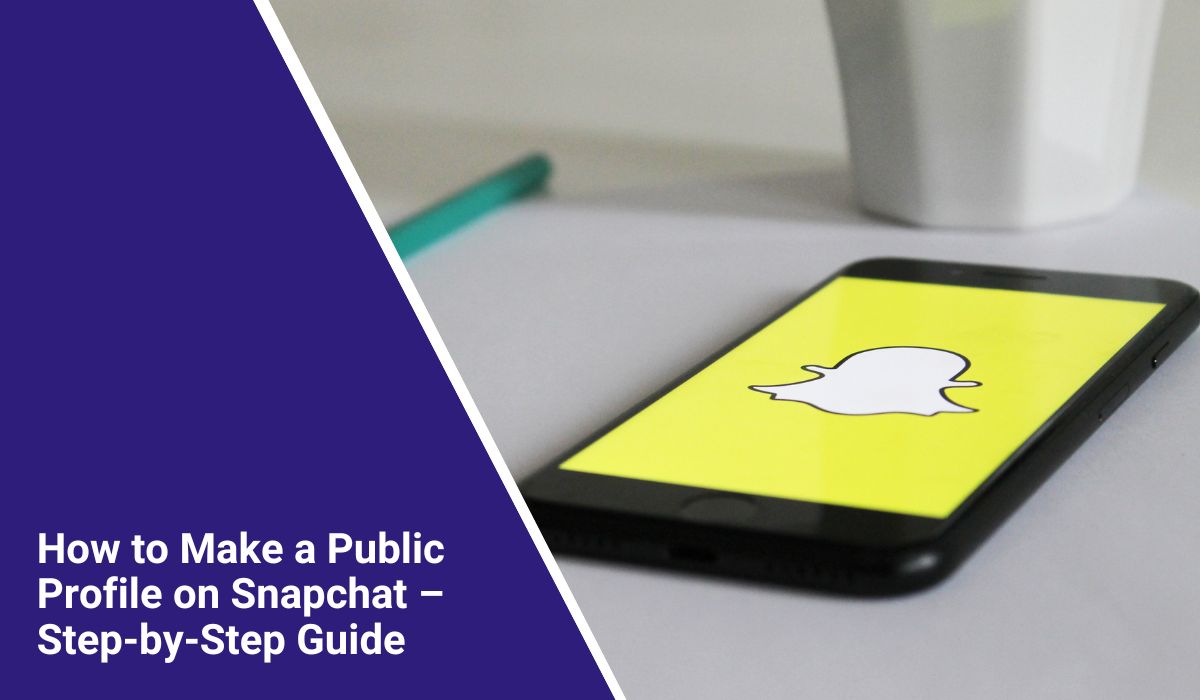How to Make a Public Profile on Snapchat – Step-by-Step Guide
Snapchat’s public profile feature helps you showcase your snaps, stories, and lenses to a larger audience. Creating a public profile can boost your visibility, gain subscribers, and provide new tools for growing your Snapchat presence.
If you want more people to find and interact with your content, this guide will help you easily create and customize a public Snapchat profile.
What Is a Snapchat Public Profile?
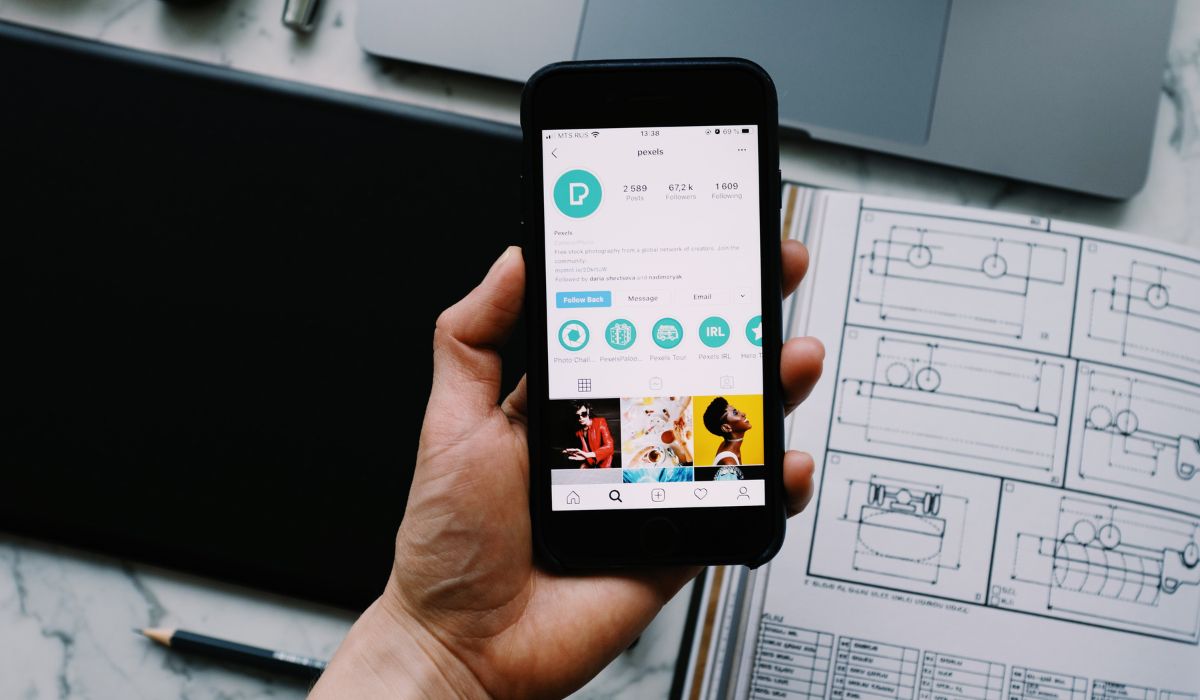
A Snapchat public profile allows your snaps and stories to reach beyond just your friends. Regular Snapchat accounts only share content with added friends. Public profiles let you share snaps with anyone on Snapchat, allowing new subscribers to discover your content. You can create highlights, add a detailed bio, and access audience insights and analytics with public profiles.
Public profiles benefit content creators, influencers, businesses, or anyone interested in building a larger following.
Benefits of Having a Public Snapchat Profile
Creating a Snapchat public profile provides several advantages. With a public profile, your snaps and stories become discoverable by a wider audience beyond your immediate friends. It also increases your potential to attract new subscribers and followers, helping to boost your overall presence on the platform. Here are some key benefits:
- Improved visibility through Snapchat’s discovery and spotlight features
- Access to detailed analytics about your viewers, including views, subscriber growth, and engagement rates
- Ability to add story highlights, pin your favorite snaps, and keep the best content visible permanently
- Opportunities to create and share custom lenses, enhancing creativity and audience interaction.
Snapchat Public Profile Eligibility Requirements
Not all Snapchat accounts automatically qualify for public profiles. Snapchat has specific criteria, including account age, minimum subscriber count, and adherence to community guidelines. Typically, users must be at least 18, have an account older than 24 hours, and comply with Snapchat’s community guidelines. If you meet these requirements, you can set up your public profile.
How to Create a Public Profile on Snapchat
Follow these steps to set up your Snapchat public profile easily:
- Open Snapchat and go to your profile by tapping your avatar in the top left corner.
- Scroll down to the “Public Profile” section and tap “Create Public Profile.”
- Follow the on-screen instructions to complete the setup.
- Customize your profile by adding a profile picture, a detailed bio, location, and other information.
- Create and manage your stories, highlights, and lenses to keep your profile engaging and fresh.
Tips to Optimize Your Snapchat Public Profile
Optimizing your Snapchat public profile can significantly enhance your visibility and engagement. Posting regularly is essential to maintaining your audience’s interest. Keep your stories engaging and relevant, showcasing your best snaps prominently through highlights. Actively engage with your audience by responding to comments and messages and interacting through your stories to build stronger connections.
Here are some effective optimization tips:
- Post engaging and high-quality content regularly.
- Utilize Snapchat’s Spotlight feature to boost visibility.
- Respond promptly to messages and comments to build loyalty.
- Avoid common mistakes such as irregular posting, neglecting audience interaction, and sharing low-quality or irrelevant content.
Following these tips consistently can help you grow your subscriber base and enhance your Snapchat presence effectively.
Conclusion
Creating a Snapchat public profile is a simple yet effective way to build your presence on the platform. With increased visibility, detailed analytics, and additional features, public profiles are ideal for anyone serious about engaging their audience. Follow this guide to set up your public profile, optimize your content, and grow your Snapchat followers successfully.