How to Cancel Subscription for Your 2Checkout Order
Managing digital subscriptions is an essential aspect of modern online retail experiences. When users purchase products or services through platforms like 2Checkout, they often sign up for recurring billing. However, there may come a time when canceling that ongoing subscription becomes necessary. Whether it’s due to changing needs, budget revisions, or dissatisfaction with a product or service, 2Checkout provides a relatively straightforward method for ending a subscription. This guide walks you through each step of that cancellation process in detail.
Understanding 2Checkout’s Role
2Checkout, now rebranded as Verifone, is a leading global payment processor that enables businesses to sell products and services online. It handles transactions, including subscriptions, for various merchants. However, customers must keep in mind that 2Checkout does not own or control the product or service they’re subscribing to—it merely facilitates the recurring payments for the vendor.
That distinction is important, especially when seeking support or refunds. All service-related concerns usually need to be directed to the vendor, while billing and subscriptions can often be managed through 2Checkout’s customer interface.
How to Identify Your Subscription
Before canceling, it’s critical to gather the necessary details about your subscription. This simplifies the process and reduces frustration.
- Email Confirmation: When you first subscribed, you should have received a confirmation email from 2Checkout. This email contains your order number and billing details.
- Billing ID or Order Number: Every 2Checkout transaction has a unique reference that you’ll need to identify your subscription.
- Product or Vendor Name: Knowing which service or vendor the subscription relates to helps avoid canceling the wrong plan.
If you cannot locate this information, contacting the 2Checkout customer support team with your name and email address used during the transaction may allow them to retrieve your order history.
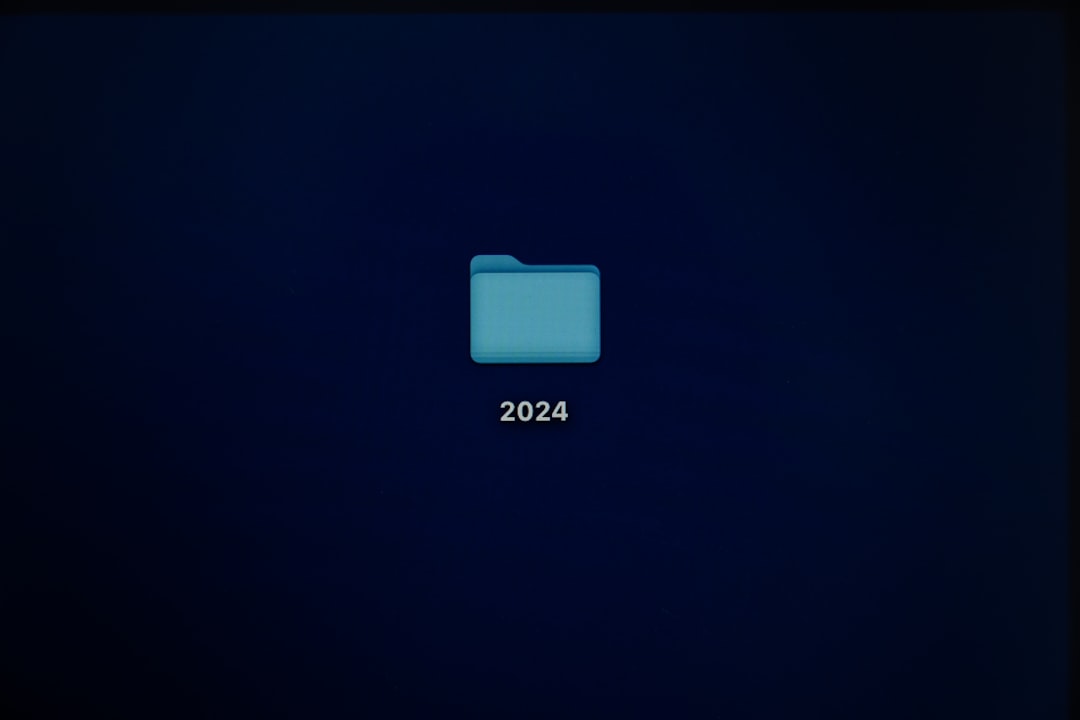
Steps to Cancel Your 2Checkout Subscription
Once you’ve identified the subscription, follow these steps to terminate it:
-
Visit the 2Checkout Shopper Support Page:
Navigate to the Order Lookup page. This online portal is designed for customers to manage their purchases. -
Enter Purchase Details:
Input your email address and order number or use the alternative method that includes the first six and last four digits of your credit card. Then click the Lookup button. -
Access Subscription Dashboard:
Once your order is found, you’ll be able to view a dashboard with detailed order and subscription info. Click the Stop automatic billing or Cancel subscription option related to the product or service. -
Confirm Cancellation:
Follow the prompts to confirm your cancellation request. Upon success, 2Checkout will send a cancellation confirmation email.
It’s advisable to keep that cancellation confirmation email for your records, in case any future billing discrepancies arise.
Alternative Method: Contact Vendor Directly
If you cannot access your order details or your subscription was purchased through a vendor that prefers to handle subscriptions directly, then contacting the vendor’s support is the best recourse. Most companies offer support through web forms, email, or live chat on their websites.
Provide the following when reaching out:
- Your full name
- Email address associated with the order
- Order number or invoice
- Brief request to cancel your ongoing subscription

Timing Is Essential
To avoid unwanted charges, always initiate your cancellation in advance of the next billing cycle. Since 2Checkout supports automatic billing, cancellation requests should ideally be made a few days before the scheduled renewal. Some vendors require a notice period of 24 to 48 hours prior to processing the next charge.
What Happens After Cancellation?
After successfully canceling:
- You will no longer be billed for future cycles.
- You may retain access to the service until the end of the billing term, depending on the vendor’s policy.
- Future reactivation may require starting a new subscription or contacting vendor support.
It’s also important to monitor your payment method for a while to ensure no further charges are made. If charges persist beyond cancellation, contact both the vendor and 2Checkout immediately.
Refund Possibilities and Caveats
Cancelling a subscription doesn’t automatically guarantee a refund. Refunds are subject to the vendor’s return and cancellation policy. Some vendors offer prorated returns, while others operate on a no refund after renewal basis.
If you believe you are entitled to a refund, take the following steps:
- Contact the vendor directly with your order details.
- Request a refund and explain your reason (e.g., dissatisfaction, mistaken purchase).
- If the vendor is unresponsive, submit a ticket through 2Checkout’s purchase lookup page.
Persistent unresolved issues may be escalated to your bank, though this should be a last resort.

Tips to Avoid Future Issues
- Read Billing Terms Closely: Every time you sign up for a new subscription, inspect the renewal terms.
- Set Calendar Reminders: Note the subscription renewal date on your calendar to give yourself time to evaluate whether to keep it.
- Use a Central Email: Using a single inbox for online purchases makes them easier to track and manage.
Conclusion
Cancelling a 2Checkout subscription is generally a straightforward process but requires careful attention to account and billing details. By using 2Checkout’s online tools or working directly with the vendor, users can effectively manage their recurring payments, avoid unnecessary charges, and keep their financial commitments streamlined.
Frequently Asked Questions
-
Can I cancel a subscription without the order number?
Yes, if you don’t have your order number, you can use your email and credit card digits on the Order Lookup page to find your order. -
Does cancellation immediately stop service access?
Typically, no. You usually retain access until the end of your current billing period, but confirm this with the vendor. -
What if I’m charged after canceling?
Contact customer support immediately. Provide your cancellation confirmation as proof to expedite resolution. -
Can I reactivate a canceled 2Checkout subscription?
That depends on the vendor. Some offer reactivation options, while others may require you to make a new purchase. -
Is refund guaranteed upon cancellation?
No, refunds aren’t automatic. They depend on vendor policy, especially if the subscription period has already started or renewed.
By following the guidance above, customers can confidently cancel their subscriptions through 2Checkout, ensure transparency in their transactions, and make informed decisions about their digital purchases.



