How to Fix “We Encountered an Error When Switching Profiles” on Hulu?
You sit down to watch something. Open Hulu. Click on a different profile—maybe your kid’s, maybe yours—and instead of switching, it shows a message:
“We encountered an error when switching profiles.”
It’s one of those bugs that makes no sense in the moment. The app was just working. But now, you’re stuck.
The good news? It’s not just you. And better yet, this kind of error is usually easy to fix.
What Does That Profile Switch Error on Hulu?
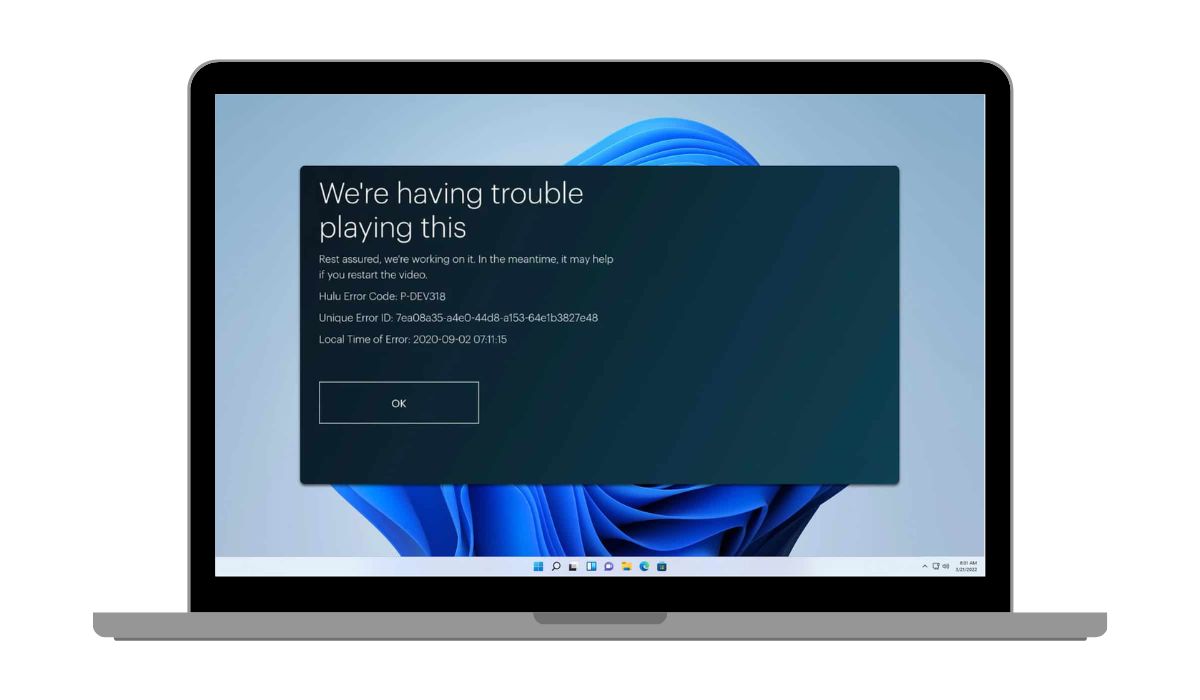
That message basically means Hulu tried to switch profiles, but something didn’t go through right. Maybe the account didn’t load fast enough. Maybe your session timed out. Maybe the app and the server just lost sync for a second.
It’s more of a momentary glitch than a big problem. But it still needs clearing up before you can keep watching.
Where Does It Happen Most and Cause the Profile Switch Error on Hulu?
You’ll usually see this error on Smart TVs (like Samsung or LG), streaming sticks like Roku or Fire TV, or sometimes on phones and tablets. It’s not limited to one device.
It also seems to pop up more when Hulu has been sitting open for a while, like after your TV’s been in sleep mode or if the app’s been in the background on your phone all day.
There’s no one reason it happens, but here are the usual culprits:
- Your internet slowed down or cut out while loading
- Hulu’s app cache got cluttered or stuck
- There was a login conflict (maybe someone else logged into the same account elsewhere)
- The Hulu app or your system software needs an update
Most of these things build up quietly, then trigger when you try to switch profiles.
How to Fix the Hulu Profile Switching Error?
If Hulu’s showing an error when you try to switch profiles, don’t panic. Most of the time, the fix is simple. You don’t need tech skills or special tools—just a few quick steps that clear up the issue for most users.
Start with these easy checks before you try anything more advanced.
1. Restart the Hulu App
Close it completely. Don’t just back out—fully exit. Then reopen it. That alone clears it for many users.
2. Turn Off and On Your Device
Power off your streaming device or Smart TV. Wait 30 seconds. Turn it back on. Simple but effective.
3. Clear the Cache (Mobile or TV)
On Android phones or certain TVs (like Fire TV), you can clear the app cache.
On Android:
- Settings > Apps > Hulu > Storage > Clear Cache
If you’re using Apple devices, deleting and reinstalling the app has the same effect.
4. Log Out and Log Back In
Go to Hulu’s settings and sign out of your account. Then sign back in. This refreshes your session and usually fixes stuck profile data.
5. Check for Updates
Outdated apps cause weird issues. Go to your device’s app store and see if Hulu has an update. While you’re at it, check for a system update too.
Tried That and Still Stuck?
Okay, if you’ve done the basics and nothing worked:
- Delete the Hulu app entirely and reinstall it
- Try switching profiles from a different device (your phone, laptop, etc.)
- Log into Hulu.com using a browser to switch profiles from there
If it works somewhere else, you’ll know the problem is just on one device. That makes it easier to fix or isolate.
How to Stop the Hulu Profile Error from Coming Back
Once you’ve fixed the problem, the last thing you want is to see it again. While there’s no magic button to prevent it forever, a few small habits can make a big difference. These tips help keep Hulu running smoothly and reduce the chances of running into the same error down the line.
- Don’t switch profiles too quickly after launching the app. Let the homepage load first.
- Avoid jumping between too many profiles in one session. Hulu can lag if too many switches happen too fast.
- Restart your TV or streaming device weekly. It helps clear built-up memory bugs that cause login or profile issues.
- Keep your Hulu login limited to a few active devices. Too many logins at once can confuse sessions.
- Use a strong, stable Wi-Fi connection. Drops during login or profile change can trigger sync problems.
- Turn off VPNs or ad blockers while using Hulu. Some can interfere with how profiles load, especially on Smart TVs.
- After a long break, log out and back in. If you haven’t used Hulu in days, a quick relog can reset things cleanly.
- Keep the Hulu app updated. Enable auto-updates where possible to avoid old versions causing new bugs.
Final Thought
This error looks messy, but it’s usually minor. A quick restart, logout, or update is often all it takes. Most users who’ve run into it fixed it within a couple minutes.
If nothing works, Hulu’s support page is your next stop. But chances are, you won’t need to go that far.
Now, back to your show.


