Best way to protect your WordPress login form
From brute force attacks to phishing scams, the risks associated with a vulnerable login form are numerous and potentially devastating. By understanding the latest security threats and learning how to navigate them effectively, you can empower yourself with the knowledge needed to keep your WordPress site safe from intruders. Whether you’re a seasoned developer or a novice website owner, taking proactive steps towards securing your login form is essential in preserving the integrity of your online presence. Join us as we explore innovative solutions and practical tips for bolstering the protection of your WordPress login form.
Understanding WordPress login form vulnerabilities
Understanding WordPress login form vulnerabilities is crucial for website owners and developers alike. With its widespread usage, WordPress has become a prime target for attackers looking to exploit vulnerabilities in the login form. These vulnerabilities can lead to unauthorized access, data breaches, and compromises in website security. It’s imperative to delve into the intricacies of these vulnerabilities to effectively safeguard your WordPress site.
One common vulnerability is brute force attacks, where automated scripts repeatedly attempt different combinations of usernames and passwords until they gain access. Additionally, inadequate password policies and weak authentication mechanisms can also create loopholes for attackers to exploit. Understanding these vulnerabilities empowers website owners to implement robust security measures and protect their WordPress login forms from potential threats.
Despite the continuous improvement in security features by the WordPress development team, new vulnerabilities are constantly being discovered. Therefore, staying informed about emerging threats and regularly updating security protocols is essential for mitigating risks associated with WordPress login form vulnerabilities. By gaining in-depth knowledge of these issues, website owners can take proactive measures to fortify their websites against potential attacks and ensure a secure user experience.
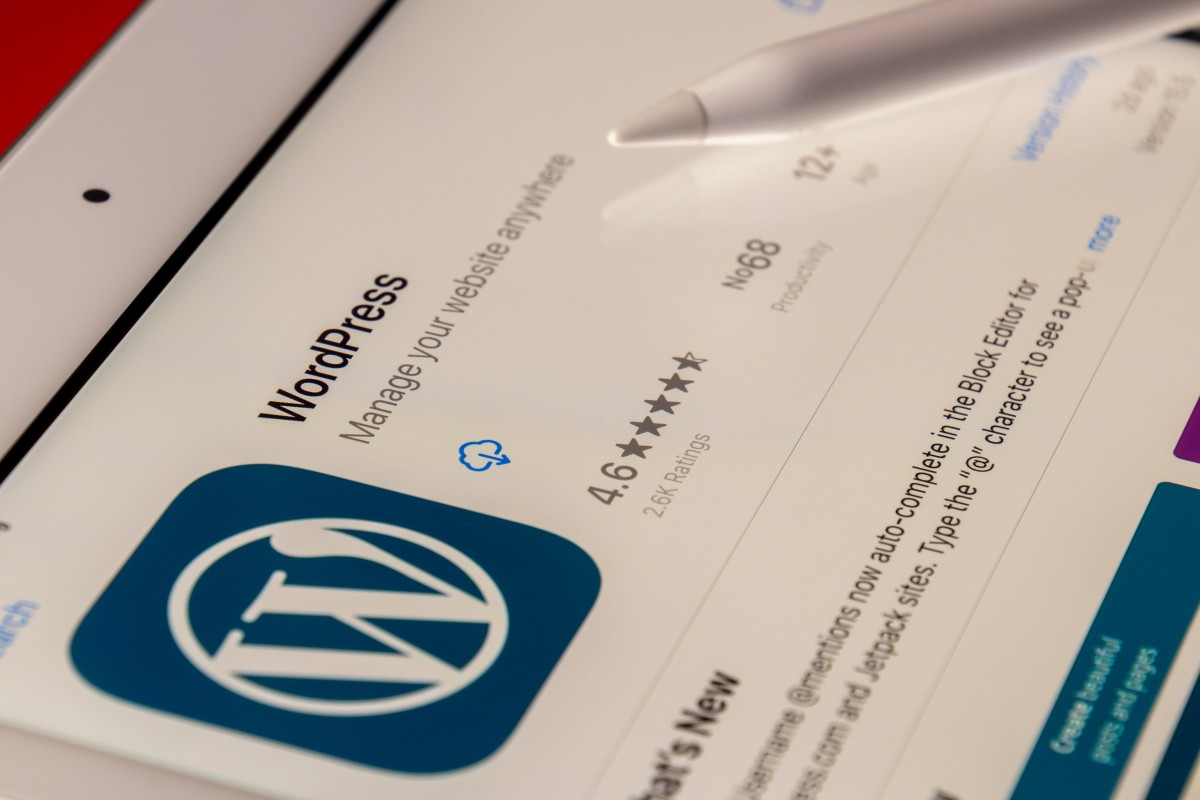
Strong Passwords: Importance of using complex and unique passwords
As the digital world evolves, so do the tactics of cybercriminals. One crucial line of defense against unauthorized access to your WordPress login form is using strong passwords. It’s not just a recommendation; it’s imperative in today’s landscape of advanced hacking techniques. Complex and unique passwords act as a robust barrier, making it significantly more difficult for cybercriminals to crack into your website. Moreover, utilizing such passwords can thwart various types of attacks, including brute force and dictionary attacks, ensuring the security of your precious digital assets.
The importance of complex and unique passwords cannot be overstated when it comes to safeguarding sensitive information on your WordPress website. By incorporating a combination of uppercase and lowercase letters, numbers, and special characters into your passwords, you create additional layers of protection that act as virtual fortifications against potential breaches. Additionally, using different passwords for each online account further mitigates the risk – if one password is compromised, others remain secure. It’s essential to instill in every user the significance of employing strong passwords as part of a comprehensive approach to fortifying their online presence.
Two-Factor Authentication: Adding an extra layer of security
Two-factor authentication (2FA) is a game-changer when it comes to securing your WordPress login form. This extra layer of security requires not only a password but also an additional piece of information, such as a unique code sent to your mobile device or generated by an app. By implementing 2FA, you significantly reduce the risk of unauthorized access, even if your password is compromised. This proactive approach can thwart cyberattacks and safeguard sensitive data from potential breaches.
Moreover, incorporating 2FA into your WordPress login process demonstrates a commitment to security and builds trust with your users. It reassures them that their personal information and online activities are well-protected, potentially enhancing their overall experience on your website. Embracing this advanced security measure offers peace of mind for both site owners and visitors alike, showcasing dedication to maintaining a secure digital environment where privacy and confidentiality are paramount.
Furthermore, with the rise in sophisticated hacking techniques and phishing scams targeting WordPress sites, the adoption of two-factor authentication becomes increasingly crucial for safeguarding against potential threats. Its implementation underscores the seriousness of protecting user access and mitigating the chances of unauthorized entry into sensitive areas of your website.

Limit Login Attempts: Preventing brute force attacks
When it comes to safeguarding your WordPress login form, implementing a limit on login attempts is a crucial step in preventing brute force attacks. Brute force attacks involve repeated login attempts using various combinations of usernames and passwords until the correct credentials are found. By restricting the number of failed login attempts, you can effectively thwart these nefarious activities. This simple yet powerful security measure not only enhances security but also mitigates the risk of unauthorized access to your WordPress site.
By setting a limit on login attempts, you fortify your website’s defenses against malicious actors who seek to exploit vulnerabilities in your login form. This proactive approach sends a clear message that unauthorized access will not be tolerated, serving as a deterrent for potential attackers. It also provides peace of mind for both site owners and users alike, fostering trust and confidence in the security measures put in place. Ultimately, by taking this vital step to prevent brute force attacks, you demonstrate a commitment to ensuring the integrity and confidentiality of user data within your WordPress environment.
SSL Encryption: Securing data transmission
SSL encryption plays a crucial role in securing data transmission, especially when it comes to protecting sensitive information such as login credentials. By utilizing SSL encryption, WordPress website owners can ensure that the data transmitted between the user’s browser and the server is encrypted, making it significantly more difficult for unauthorized parties to intercept and access this information. This layer of protection is essential in maintaining the integrity and security of user login details, preventing them from falling into the wrong hands.
Additionally, SSL encryption not only safeguards login forms but also instills trust and confidence in visitors to your WordPress site. When users see the padlock icon or https in their browser’s address bar, they are reassured that their data is being transmitted securely. This can have a positive impact on user experience and encourage visitors to engage more freely with your website. In an era where data privacy concerns are paramount, prioritizing SSL encryption serves as a powerful statement of your commitment to safeguarding user information.

Security Plugins: Utilizing specialized tools for protection
When it comes to protecting your WordPress login form, security plugins play a crucial role in fortifying your website against unauthorized access. One such specialized tool that has gained popularity is WP Captcha. This plugin adds a layer of defense by requiring users to solve a simple challenge, such as entering a code or answering a question, before they can proceed with the login process. By implementing WP Captcha, website owners can effectively deter automated bots and malicious attackers from breaching their login forms.
In addition to thwarting automated attacks, WP Captcha also enhances user experience by providing a seamless yet effective way to verify human presence. Unlike traditional captcha tools that can be frustrating for genuine users, this plugin offers an intuitive and user-friendly interface that minimizes inconvenience while maximizing security. With its customizable features and ability to integrate seamlessly with various WordPress themes and plugins, WP Captcha empowers website owners to strike the perfect balance between safeguarding their login forms and ensuring a positive interaction for legitimate visitors. Overall, by utilizing specialized tools like WP Captcha, website owners can enhance the security of their WordPress login forms without compromising user experience or accessibility.
Conclusion: Safeguarding your WordPress login form
In conclusion, safeguarding your WordPress login form is a critical aspect of maintaining the security of your website. By implementing strong password policies, using two-factor authentication, and limiting login attempts, you can significantly reduce the risk of unauthorized access. Additionally, keeping your WordPress installation and plugins up to date is essential in addressing any potential vulnerabilities that could be exploited by malicious actors.
It’s important to remember that no security measure is foolproof, and continuous vigilance is necessary to stay ahead of potential threats. Regular security audits and monitoring for unusual login attempts are also crucial for identifying and addressing any security breaches promptly. Ultimately, prioritizing the protection of your WordPress login form is a proactive approach that can help prevent costly security incidents and preserve the integrity of your website.



