Best Free Links Management Plugins for WordPress
Any marketer knows that link management is a time-consuming job. Especially those who indulge in affiliate marketing. Links have always been an important aspect of any website, especially if viewed from the SEO perspective. Since both internal and external links contribute to the visibility of the site, one should pay special attention and manage links carefully.
The modern web era heavily depends on Google algorithm updates and it is no secret that solid numbers of web posts are affected just because of various issues with links. To avoid unnecessary penalties by Google, any successful marketer should take good care of permalinks and URLs.
Knowing how important links are to any website, this article aims to save your time value by replacing your hours of work with fun when managing links. Therefore, let’s go through the best free links management plugins available for WordPress.
1. WP Links
Game-changing and the best free plugin when it comes down to link management is WP Links. Even the most credible platforms go with WP Links since it lets its users quickly get full control over the links. It is important to say that all the goodies WP Links brings to the table are in line with the aim to keep your SEO configuration right and on point. One step ahead of others, this plugin will enable easy and simple management of links straight from the dashboard.
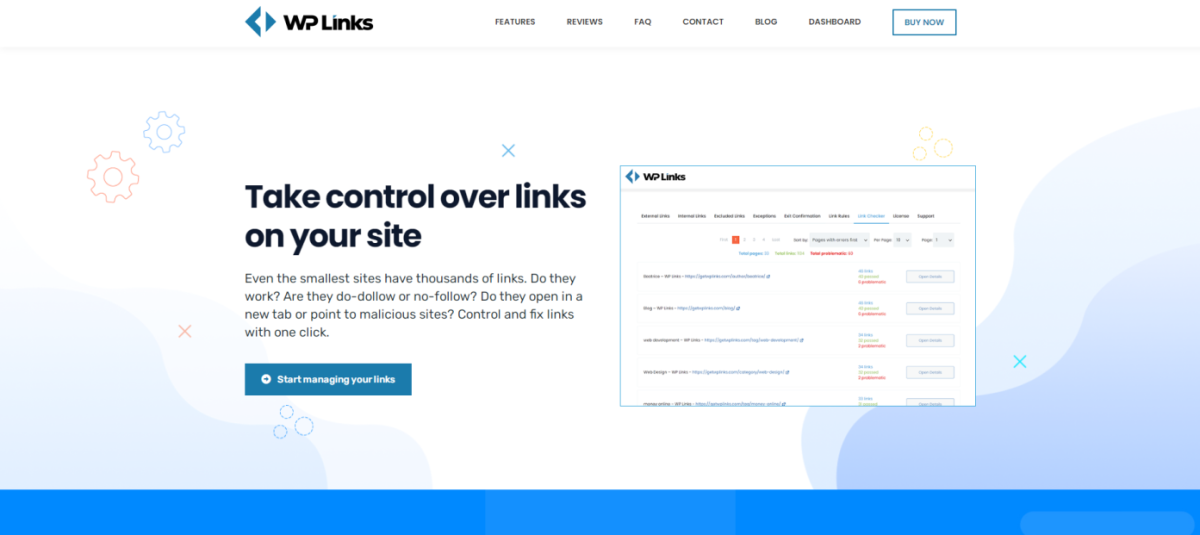
With WP Links all of your links will have a proper REL tag, full functionality, and proper end-destination with 100% accuracy. Its users are astonished by its easy installation and quick setup and guess what: it does not load additional CSS or JS files. Customization of warning messages gives a special flavor of a nice experience to the users which guarantees the comeback of visitors to the website on which it operates.
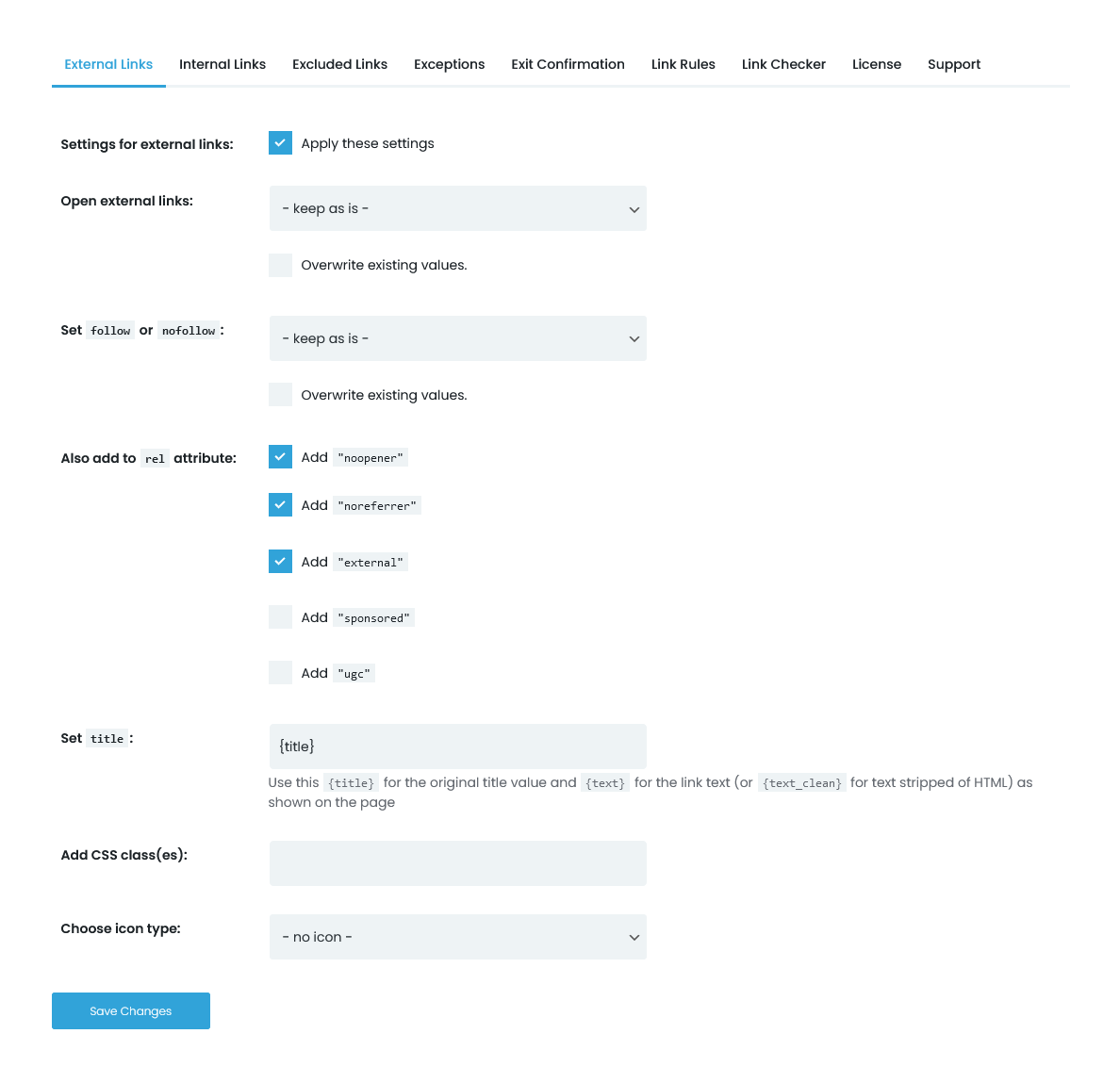
The PRO version brings even more options and amazing features such as Link Scanner, White Label mode, Lifetime updates & support, External links protector, and licenses for up to 100 sites. More to that, the Exit Confirmation feature that you can set on particular links allows you to give your visitors a custom warning message before the click took them to another site.
2. Broken Link Checker

Another free plugin suitable for the management of links is Broken Link Checker. The mission of this one is to identify and fix the bad or broken links, as well as to improve both the SEO and user experience. It is highly configurable and possesses the ability to monitor and test all the links (internal and external) on your site. To put it simply, it detects the malfunctioning links and missing images and redirects accordingly.
3. Pretty Links

If you seek some help with making links look aesthetic for free then Pretty Links is the right plugin for you. It helps with shrinking, tracking, managing, and sharing any URL on or off your WordPress site. There is one amazing feature of this plugin, which is the ability to customize links using your own domain. It will also give you a very detailed report of the performance of any link that you have on the website, such as the number of clicks, the address, browser, etc.
4. Linker
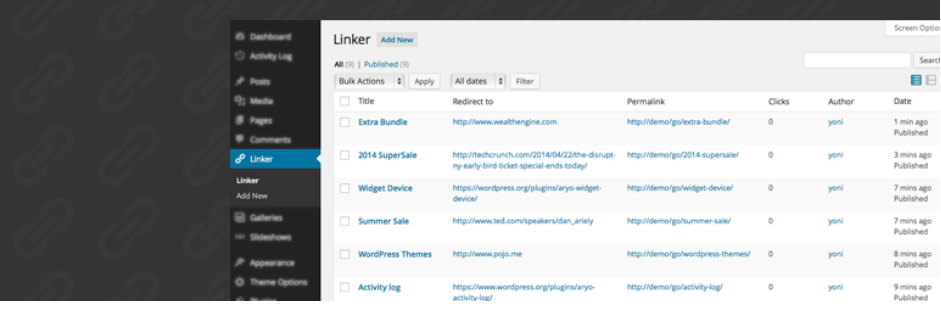
Linker is probably the easiest tool for shortening links in your own domain, and for tracking the clicks on the links that take the visitors outside of your website. Also, it lets you track affiliate links and a wide variety of other URL-related tasks without much time and effort spent
5. Custom Permalinks

For those who prefer assigning custom permalinks for individual pages, posts, tags, or even categories, Custom Permalinks will be a good choice for free. This plugin is capable of properly redirecting old permalinks to the new address while giving you full control over your site’s structure. With this one, you can lay out your site just as you want. Old permalinks will no longer be an issue.
6. WP Links Page

Have you ever wanted to create a dynamic link gallery with screenshots for every single link? If so, WP Links Page is there for you – a plugin that automatically creates screenshots of links, saving you time and hardships of creating a hardcoded links page. Features that come with WP Links Page you will be able to display links in several ways and formats. Additionally, you can update the screenshots taken with a single click or on a manually set schedule.
Conclusion
The fact that the smallest websites have a great number of links confirms the importance of careful link management, and you bet successful digital marketers know that. Linking to non-existing or malicious pages makes or breaks a good impression of your site in the eyes of your audience. Although there are plenty of software editions that aim to handle link management successfully, some turned out to stand out from the competition.
Taught by experience we strongly encourage the free use of WP Links for a set of valid reasons. It is the type of plugin that every site should have installed. The pro version of WP Links gives its users full control over the links you might have added to some posts on your website, making the management of links as fun as possible.



