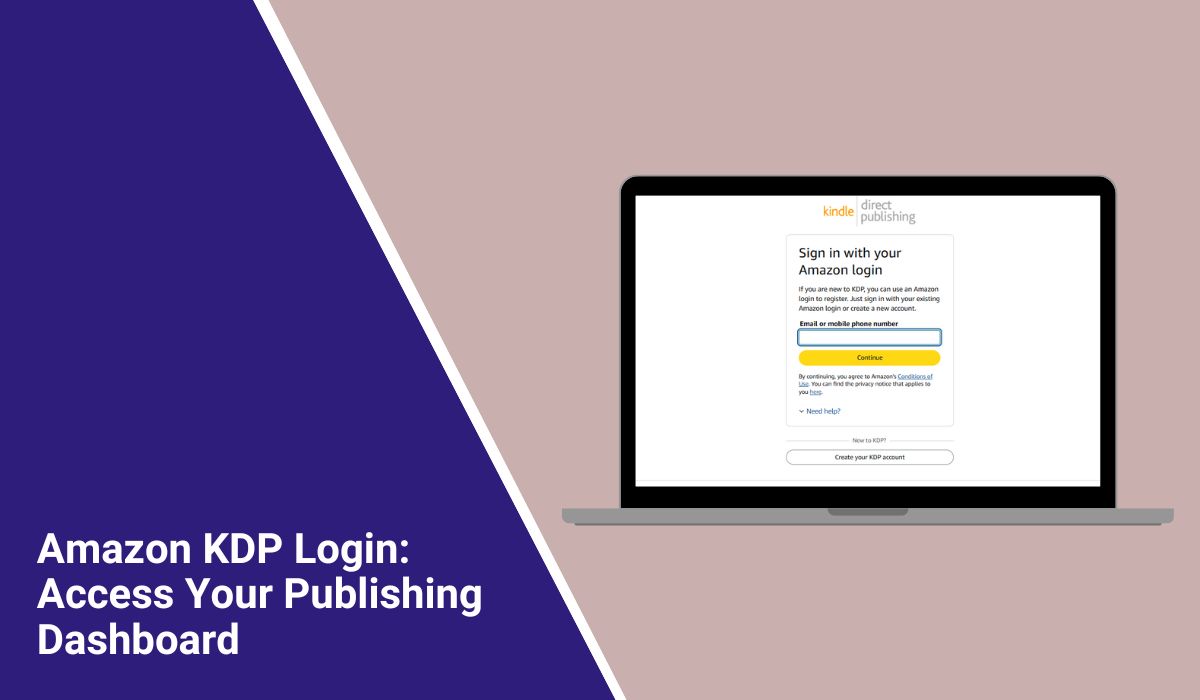Amazon KDP Login: Access Your Publishing Dashboard
Amazon KDP (Kindle Direct Publishing) is the official platform for authors and publishers to publish and manage eBooks and paperbacks on the Kindle Store. Whether you are a self-published writer or a first-time user, logging into your KDP account is the first step to managing your books, sales reports, and royalties.
This guide walks you through logging into Amazon KDP, what to expect during the process, and how to fix common login issues.
What is Amazon KDP, and Who Uses It?
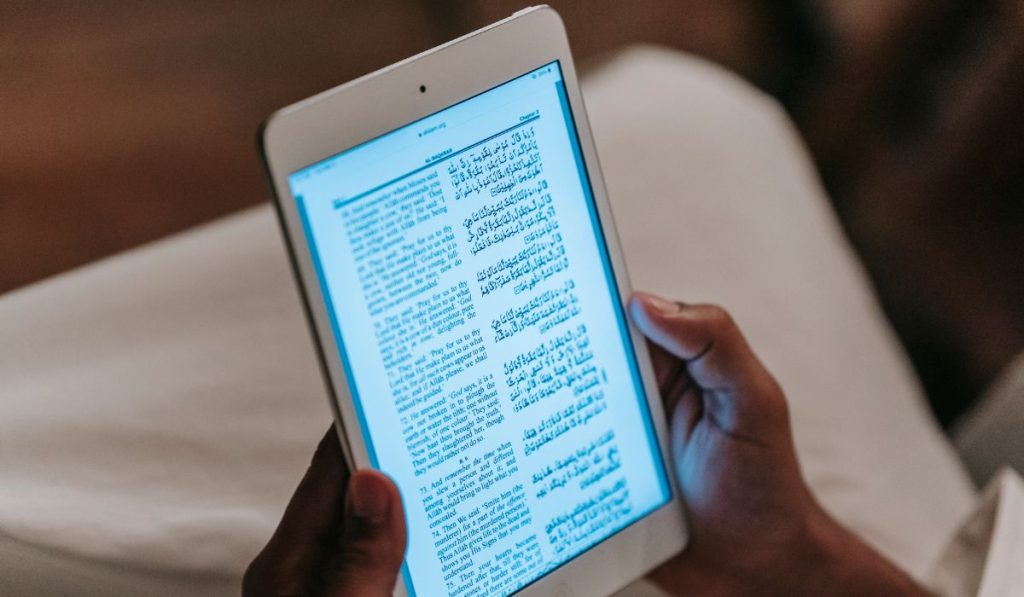
Amazon KDP is a free self-publishing service that lets authors upload books and sell them directly to readers through Amazon’s Kindle Store. It’s used by indie authors, publishers, educators, and even businesses that want to share written content.
With KDP, users can publish eBooks, paperbacks, and even hardcover books. The platform gives full control over pricing, distribution, and royalties. You don’t need a publisher to get your book on Amazon.
Where to Find the Official KDP Login Page
To access your KDP account, visit the official login page at https://kdp.amazon.com. This is the only trusted login portal for Kindle Direct Publishing.
KDP uses your regular Amazon account credentials. If you shop on Amazon or have a Prime account, you can use the same email and password to log into KDP. Be cautious of fake websites or emails pretending to be KDP. Always check the web address before entering your information.
How to Login to Amazon KDP (Step-by-Step)
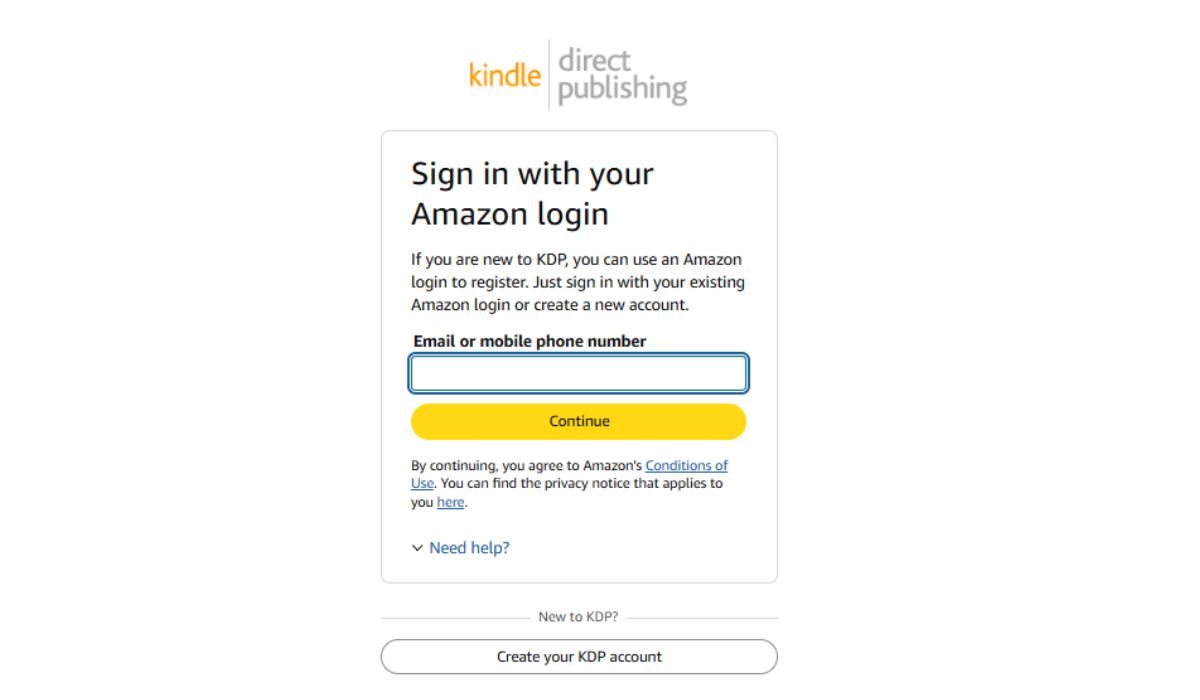
To log into your KDP dashboard, follow these steps:
- Visit https://kdp.amazon.com
- Click on the Sign In button
- Enter your Amazon email or phone number
- Type your password
- If two-step verification is enabled, enter the code sent to your phone or email.
- Click Sign-In
Once logged in, you’ll be taken to your KDP dashboard to manage books, view reports, and update settings.
First-Time Setup for New KDP Users
If this is your first time using Amazon KDP, you must go through a one-time setup. After logging in with your Amazon account, you’ll be asked to provide additional information to activate your publishing dashboard.
This setup includes:
- Entering your author or publisher name
- Filling out your tax information (W-9 or W-8BEN)
- Setting up your bank account for royalty payments
- Choosing your preferred payment currency
Once this setup is complete, your KDP account will be ready to use for publishing and selling books worldwide.
Forgot Your Login Details?
If you forgot your Amazon email or password, don’t panic. On the login screen, click “Need help?” or “Forgot your password?”. Amazon will guide you through the recovery process. You must verify your identity using your phone number or backup email.
If you still can’t access your account or suspect it has been locked, contact Amazon’s support through the “Contact Us” link in the KDP Help section. They can guide you through unlocking the account or recovering login access.
Can You Use KDP on Mobile?
There’s no dedicated KDP mobile app, but you can log in and use most features through your phone’s browser. The mobile version of the KDP site works well for checking reports or viewing book status, but it’s not ideal for uploading or formatting books. For full functionality, the desktop version is preferred.
To protect your account data, use a secure browser and avoid public Wi-Fi when logging in.
What You’ll See After Logging In
After signing in, you’ll land on your KDP dashboard. This is your central control center. From here, you can:
- Access your Bookshelf to add or edit book details
- View Reports to track book sales, royalties, and page reads
- Manage Marketing tools like Kindle Deals or promotions
- Update your Account settings, tax info, and payment methods
The layout is clean and easy to navigate. Each section is clearly labeled to help you manage your books and business smoothly.
KDP Login vs. Amazon Seller or Author Central
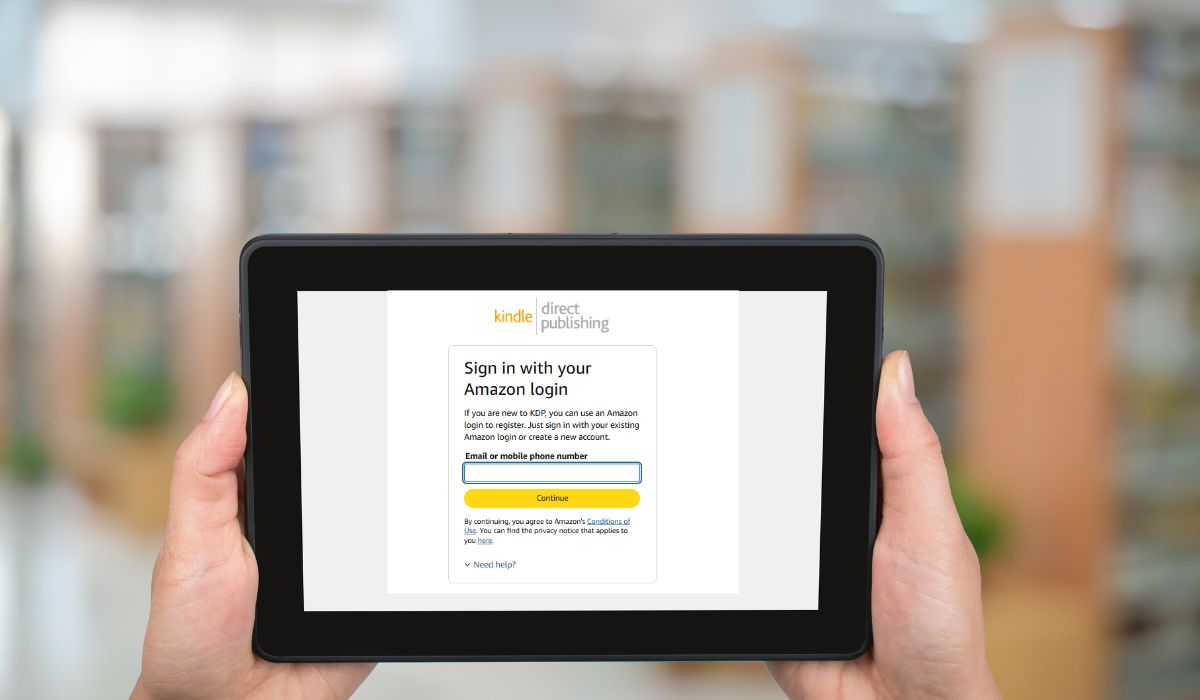
Confusing KDP with other Amazon tools like Seller Central or Author Central is common, but they serve different purposes.
- KDP is for uploading and managing your books
- Author Central is for managing your public Amazon Author Page
- Seller Central is for people selling physical products on Amazon (not books)
You can use the same Amazon login for all three, but they lead to different dashboards.
Troubleshooting Login Issues
If you’re unable to log in, the issue may be temporary. Here are common problems and quick fixes:
- Incorrect password: Try resetting it
- Login page not loading: Clear your browser’s cache or try a different browser
- Two-factor not working: Check if your phone number or email is correct and up to date
- Login loops or errors: Try logging in using a private/incognito browser window
If none work, visit the KDP help section and submit a support request.
Final Tips and Support Help
To keep your KDP account safe and easy to access:
- Bookmark the login page for faster access
- Use strong, unique passwords
- Enable two-step verification
- Update your contact info regularly
- Always log out after using a public or shared device
If you need help, Amazon KDP has a detailed Help Center at kdp.amazon.com/help. You can also reach out directly using your dashboard’s “Contact Us” link.
Conclusion
Logging into Amazon KDP is simple if you have the correct link and login details ready. Whether publishing your first eBook or tracking sales on a new release, the KDP portal gives you the tools to manage your publishing business effectively. Always use the official site, keep your credentials safe, and take time to explore your dashboard features.
If you’ve had challenges logging into KDP or have tips to make it easier, share your experience in the comments to help other authors.