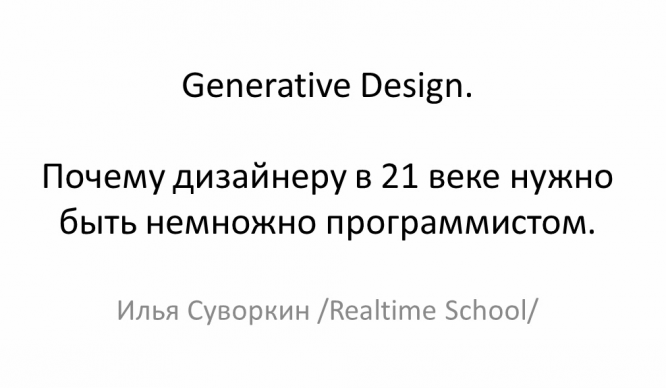Adobe Illustrator keyboard shortcuts
Adobe Illustrator keyboard shortcuts
A list of keyboard shortcuts to help you work faster and more productively in Adobe Illustrator.
Document keys in Illustrator
CTRL + N – create a new document.
CTRL + O – open a document.
CTRL + W – close the document.
CTRL + S – Save document. Save your document every 10-15 minutes.
CTRL + SHIFT + S – Save As.
Editing keys
CTRL + Z – Undo.
CTRL + SHIFT + Z – Redo (Redo the undone action).
CTRL + D – repeat the last transformation action of the object.
Copying objects
CTRL + X, F2 – Cut.
CTRL + C, F3 – Copy.
CTRL + V, F4 – Paste.
Drag the object while holding ALT.
CTRL + F – paste from above in the same place from where you copied
CTRL + B – paste at the bottom in the same place from where you copied
Zoom and navigation (move around the document)
Ctrl + R call the ruler.
CTRL + U – Call Smart Guides.
Ctrl + + zoom in.
Ctrl + – zoom out.
Ctrl +) – the entire printed sheet will become visible.
Ctrl + Spacebar temporarily switch to Zoom in tool mode.
Ctrl + Alt + Spacebar temporarily switch to Zoom Out tool mode.
Space bar – temporarily switch to move mode.
Working with objects
Ctrl + Shift + B – transform frame (dimensional container) show / hide
Layers palette
Ctrl + L create a new layer
Ctrl + Alt + L create a new layer with a call to the settings
Color change
D – default color values, fill color – white, stroke color – black.
X – Toggle between fill and stroke.
/ – make the color transparent (cancel the fill).
– gradient fill.
F9 – show / hide the Gradient palette.
F10 – show / hide the Stroke palette.
Arrangement of objects in the document
CTRL + SHIFT +]- Bring the object to the front.
CTRL + SHIFT +[ – поместить объект на задний план.
CTRL+] – move the object 1 object higher.
CTRL +[ – переместить объект на 1 объект ниже.
CTRL+G – группировать объекты.
CTRL+SHIFT+G – разгруппировать объекты.
CTRL+2 – заблокировать выделенные объекты.
CTRL+ALT+2 – заблокировать невыделенные объекты.
CTRL+SHIFT+2 – разблокировать объекты.
Панель инструментов
TAB – скрыть/показать панель инструментов и все палитры.
SHIFT+TAB – скрыть/показать все палитры, не показывая панели инструментов.
Выделение
CTRL+A – Выделить все.
CTRL+SHIFT+A – убрать выделение.
Группировка объектов
CTRL+G – сгруппировать объекты.
CTRL+SHIFT+G – разгруппировать объекты.
Работа с кривыми Безье
CTRL+J – соединить 2 точки в одну
CTRL+Y – переключение между режимами просмотра документа, например просмотреть все объекты в виде контуров.
CapsLock – смена курсора инструментов рисования.
.