Where to Get Quality Icons: 9 Sites You Should Know About
Where to Get Quality Icons: 9 Sites You Should Know About
When a customer comes to a designer with an assignment to draw an icon, he is concerned about two issues: the cost of the work and the deadline. In order to answer, the designer needs to clearly understand what the customer specifically wants. It’s good if you know what a dream icon looks like. But what if you don’t understand what you want? The answer is simple – look at the work of others and listen to yourself. We have collected nine sites to help you with this.
Before you write to the icon designer
To make the conversation with the designer about the price and timing of the icon production easy and productive, do five things:
- Step # 1: Take the time to research your existing icon collections. Your task is to watch, watch and look again.
- Step # 2: Pick the ones you like. Copy the picture into Word and describe exactly what you liked (shape, color scheme, idea, style), why you liked the icon.
- Step # 3: Pick icons that are modern but disliked. Also save the icon and describe what is wrong with the icon.
- Step # 4: Describe what your program does and formulate the requirements for your own icon. If you have any specific wishes for the metaphor, write them down too.
- Step # 5: With the resulting document, go to the designer. Now it will be easy and simple to get an estimate.
Where to find examples of modern quality icons
So that you don’t wander the Internet looking for examples of successful icons, we have collected 9 icon gallery sites for you. See and choose.
1. IconsFeed.com
This site contains icons of the iOS system. The undoubted plus of the resource is its structure. Choose a theme that interests you (business, games, health and fitness, music, medicine) or a color and enjoy icons of all styles. The collection contains over 300 images and is constantly updated.
2.iOSpirations.com
On this site you can look at the icon options separately for MAC, and separately for iOS. In total, more than 200 options for icons of all styles and themes. The site is constantly updated and updated with new samples.
3. AppleInspires.me
Collected over 100 iOS icons on nine pages. Lack of resource – there is no rubricator, so you have to flip through all 9 pages. Plus the resource has both well-known icons and less popular samples.
4. MobileTuxedo.com
The gallery of this resource has more than 50 icons for iOS. As in the previous version, there is no rubricator to make your life easier.
5. Pinterest
A non-standard approach is to use pinterest to find icons. But, if you enter the search box “IOS” and “Icon”, the result will surprise you. Works similarly for Android Icon. But with Windows Icon it will not work :(. But in our portfolio there are already hundreds of examples, there will be plenty to choose from.
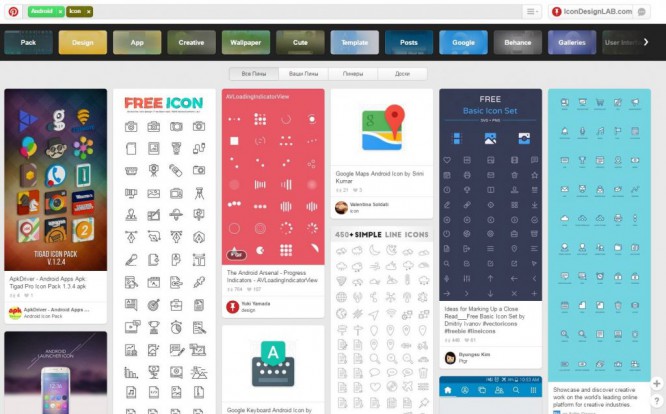
6. Flickr
Everything that was said in the line above about pinterest can be safely applied to flickr. The key to success is searching for “iOS App Icons”.
7.iosAppIcons on Tumblr.com
A resource with a large number of icons for iOS, there is something to see and from what to choose from. Disadvantage: no catalog, icons are not classified. The icons of both widely used applications and not very popular ones are presented.
8. Icoicon.com
This resource automatically collects icons, and therefore, you will always have food for thought. The site has a rubricator, icons are divided into 17 categories.
9. Collections for inspiration
The last example is an example of an icon collection put together by a designer. There are quite a few similar options on the net, you can try to find similar ones. Just google “App Icon Inspiration” or something similar. Perhaps it will be convenient for you to work with this format of material presentation.
![]()
Source: icondesignlab
…

