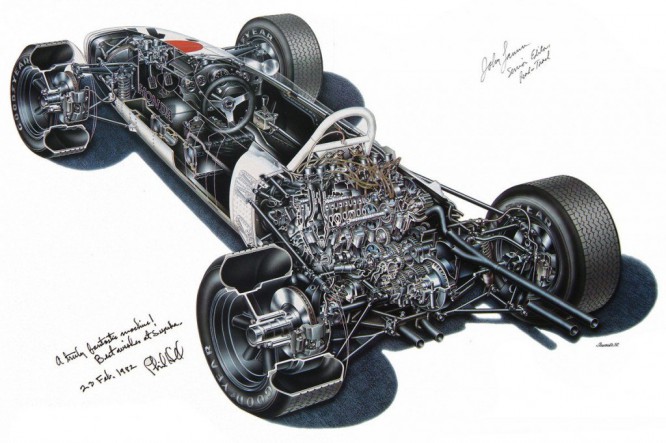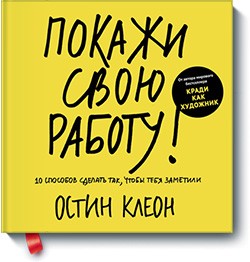15 services for playing with color
15 services for playing with color
Attempts to find the perfect color scheme are rooted deep in history, to the masterpieces of great artists. Now designers are looking for the perfect combination of colors, like a philosophical stone. As the French impressionist Claude Monet said: “Color is my everyday obsession, my joy and my torment.”
People associate colors with objects such as red apples and green grass. Also, we consider color to be something constant, even when we know that white wine is actually yellow, even rather golden, and that the blue sea is not blue at all, and its color can range from dark gray to turquoise.
We completely ignore the fact that the interpretation of color is a complex process that involves not only eyes, but also mood in our perception. When creating a website, a designer is faced with a number of questions that require an answer. And one of them is a combination of colors, ideal for a future web project, no matter how trivial it may sound. The harmony of colors is the first thing that catches the eye of the visitor, therefore, it is better to think over this nuance.
We present to your attention fifteen great online services to help you choose the right color combination. Many resources allow you to download ready-made color palettes in order to refine them later. The services allow you to search and group color schemes by specific keywords and shades. It helps a lot when you have one color and need to use it with a number of other, similar colors. But the most important thing is that all the services offered are completely free.
1. Adobe Kuler Is a dedicated web application for creating color schemes that can bring life to any project. You can experiment with colors and browse thousands of themes from the Kuler community. There is a rating system for the very best palettes compiled by other users. If you wish, you can create your own palette or upload an image with a nice color scheme.
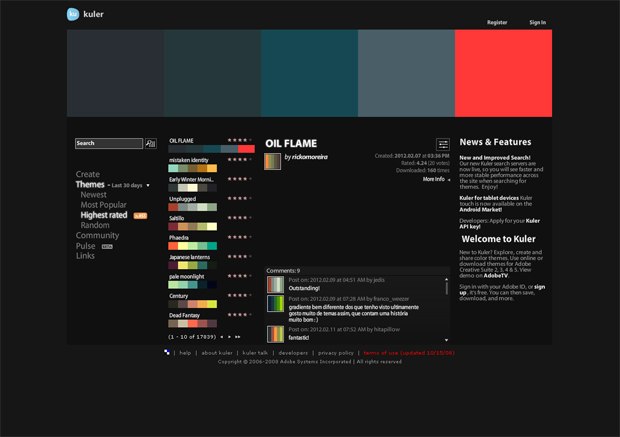
2. Сolourlovers Is a serious resource where people not only choose color palettes, but also talk about color. Here you can find both seamless textures and ready-made palettes. Also, on this resource there is a forum where communication is conducted.
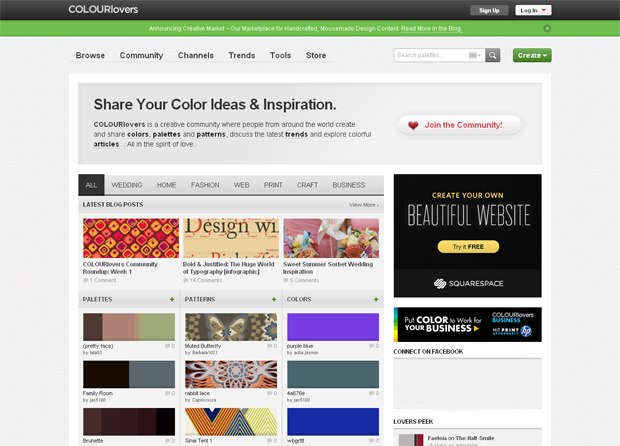
3. The main advantage Colorscheme in that the whole process of work takes place within one screen, that is, you do not need to go to other pages. The first step is choosing a color model for your future web project. You can combine cool and warm shades. Next, change the brightness and contrast, you can use the ready-made styles. On the right, you can see the results of your work. Also, there is a preview of the finished site, of course, approximate. This resource will be extremely useful for novice designers.

I was very pleased with the list with the names of the colors.
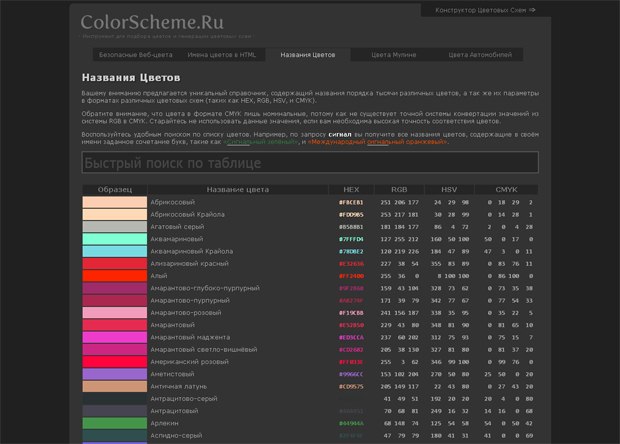
four. FROM ColoRotate You can easily create and manage color palettes in 3D volumetric space for better control over text and background colors. Colors come to life because our mind perceives color differently in volume. Sliders and joysticks are intuitive and easy to use. Plus, you can sync color palettes between computers and share your workpieces with colleagues or clients.
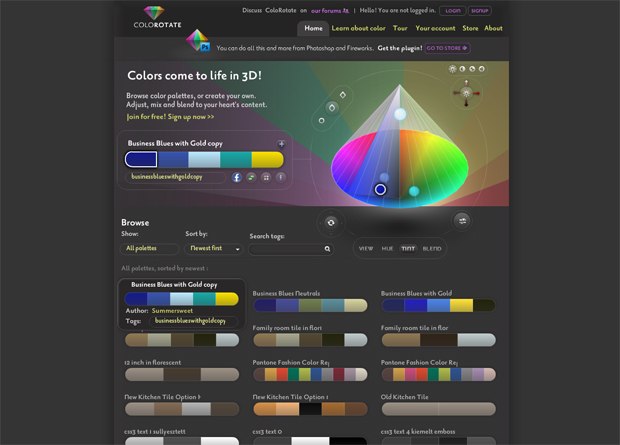
5. ColorBlender Is an easy to use tool for creating color palettes for web development. The main function of this resource is to create a palette of six colors. You pick one, and the program picks up the other five matching colors. This makes it easy and quick to create palettes.
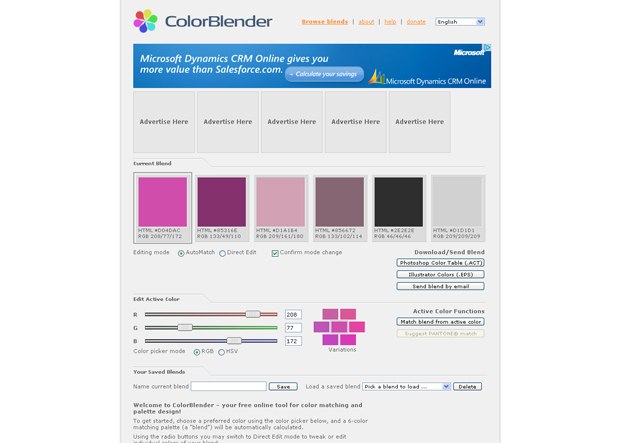
6. Colormunki Is a multifunctional resource for working with color palettes and color management for graphic, industrial and interior design.
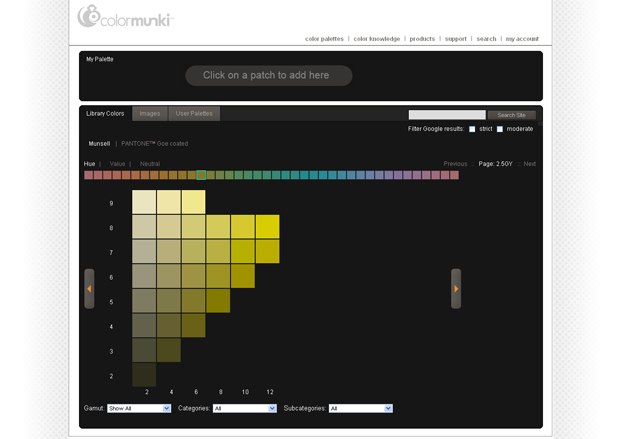
7. ColorExplorer is a free tool for designing and working with a color palette. The set of site tools is not limited to the selection of colors, you can view popular color libraries, link libraries, export the palette to popular programs such as AdobePhotoshop, Illustrator and many others. Also, you can import colors from images. This site has been specially designed for professional designers. There is no registration, the selected palette can simply be saved. However, if you want to protect your palette from prying eyes, you can create your own profile as well.
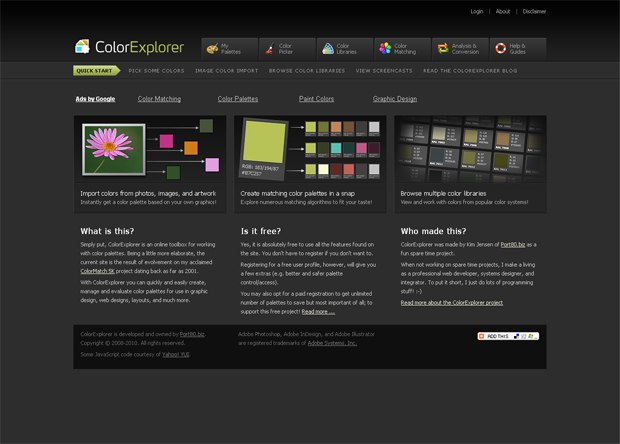
8. main idea Сolr: Play with color and color schemes. This site is both a toy and a serious generator of ideas.
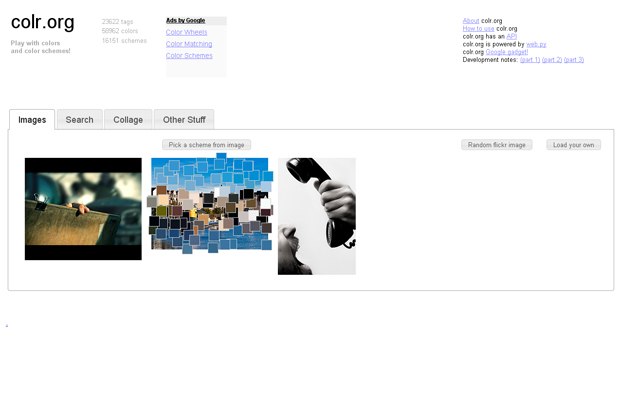
9. FROM ColorCombos you will enter the world of colors, in which you are sure to find your ideal color palette. This site was created to help web developers and designers quickly select and test different color combinations. The resource library contains hundreds and thousands of color swatches. With the help of this resource, you can create a beautiful site with an excellent combination of colors.
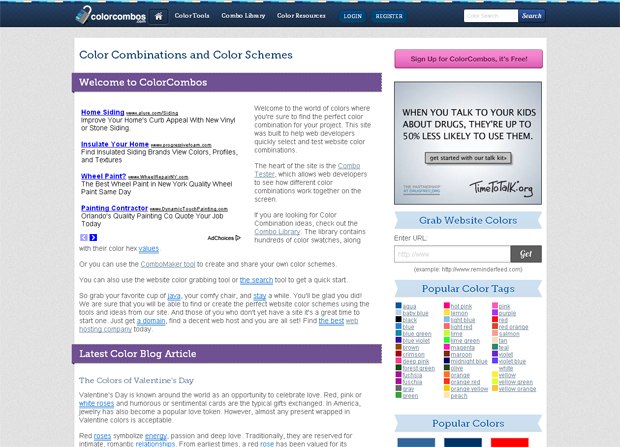
ten. On Ficml you can select color shades and thanks to the number that is displayed, you can use these colors in AdobePhotoshop or other programs. Just a few mouse clicks produce color magic.
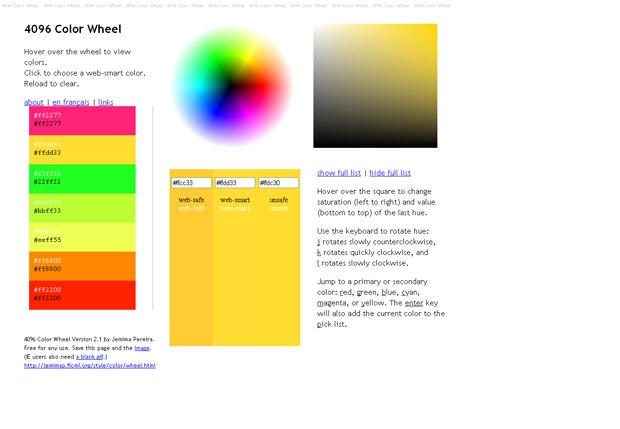
eleven. On Сolrd you can create color schemes, templates, upload an image to find out its color scheme and much more.
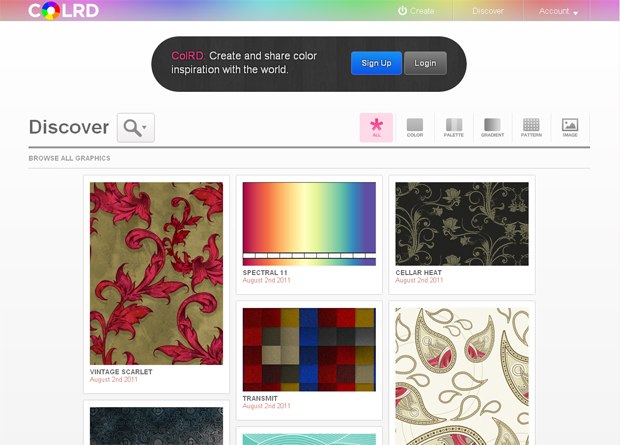
12. ColorHunter Is a resource where you can find and create color palettes made from images. To find color palettes on the site, you need to enter your search term in the field at the top of the page. You can search by tags, hexadecimal color code, or image link. The image can also be downloaded from a PC.

13. Mudcu allows you to simulate nine types of color blindness.
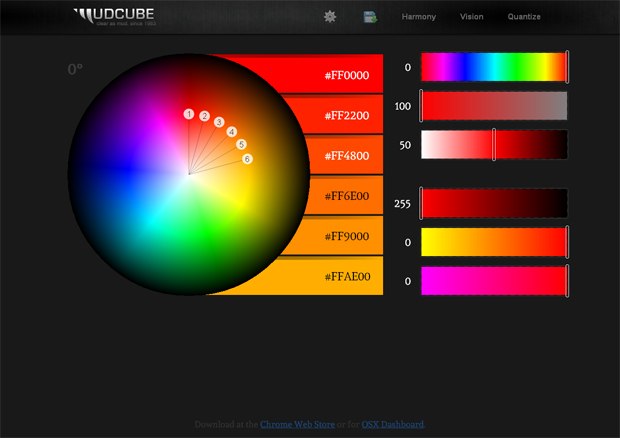
14. Etsy Is the funniest and most unusual way to pick a color.
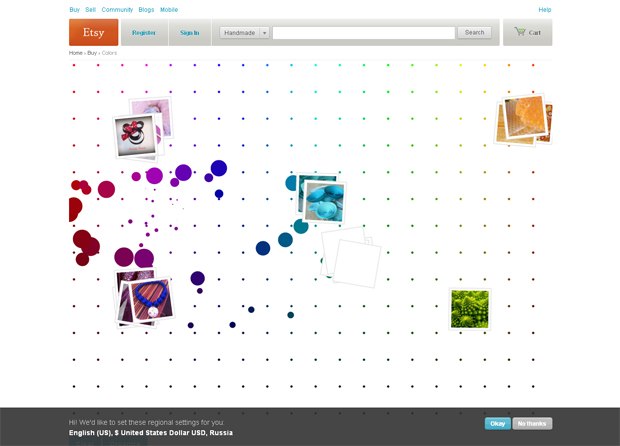
15. On Archizona the optimal combination of colors can be selected by moving the slider at the bottom. It is analogous to the color wheel. This is one of the few Russian-language color matching services.
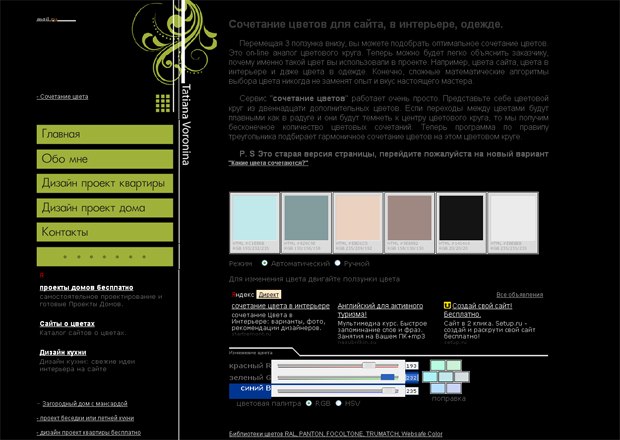
We hope these tools will help you find the perfect color palette for your future web project.
Source: templates.motocms.ru
…