From Sparks to Sanity: My Love Affair With Electrical Software
I never thought I’d fall in love like this. It started with frustration, some fire (literally), and a lot of coffee. Working with electrical systems was all wires, confusion, and the constant fear I’d mess something up. Then, I met electrical software — and my world changed.
TL;DR
I used to struggle with designing and troubleshooting electrical systems. Then I discovered electrical design software. Now I save time, reduce errors, and even have some fun while doing it. If you’re dealing with wires, circuits, and panels — trust me, software is your best friend.
Shocking Beginnings
I started out as a hands-on, tool-belt-wearing, wire-sniffing technician. Let’s just say there were a lot of sparks. And not the good, romantic kind. Wires crossed. Fuses popped. Diagrams? Useless chicken scratch. Every job felt like I was defusing a bomb with spaghetti.
Then one day, I watched a coworker whip up a perfect circuit layout on his laptop. He clicked a few things, dragged some symbols, and printed a map that looked better than half the city’s road plans.
I was curious. No, I was obsessed. I asked, “What is that?”
He grinned and said, “Electrical design software.”
First Date — Getting to Know the Tools
I downloaded my first program that night. It felt weird — like reading your first love letter. I didn’t understand everything, but I knew this was special.
The software let me:
- Create circuits without touching actual wires.
- Test simulations before even picking up a screwdriver.
- Label & organize components properly.
- Catch mistakes before they became dangerous (or expensive).
It wasn’t just about making pretty diagrams. It was about working smarter.
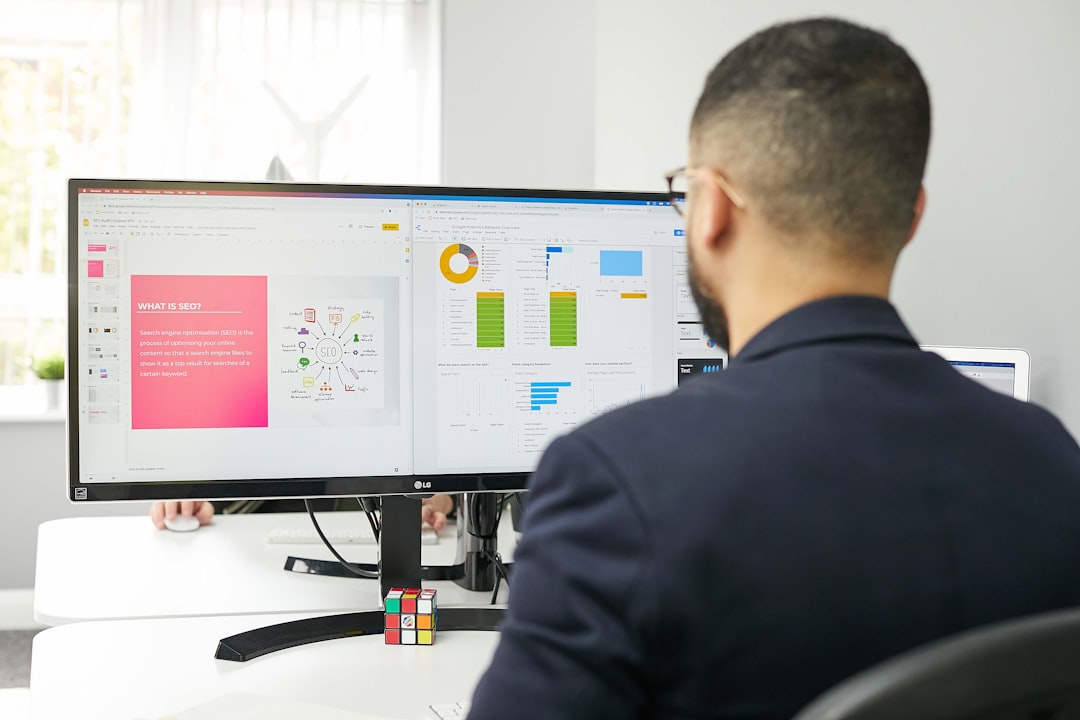
Falling Hard — What Makes It So Special?
Each time I opened the software, I unlocked a new skill.
Here’s what made me fall harder for it:
1. Drag and Drop Design
No more drawing boxes badly. I just clicked a symbol — resistor, switch, transformer — and dropped it where I wanted.
2. Simulate Before You Sizzle
The simulation features saved me hours. Instead of guessing, I could test and watch how the current would flow. It even told me when I’d overloaded something. Less sizzle, more sanity.
3. Auto-labeling
I’m not lazy, I’m efficient. Let the software name the wires, components, and relay points. Now everything looks like it belongs in an engineering textbook (and not my old notebook full of eraser marks).
4. Error Checking
My favorite feature. It’s like a spell-checker, but for electricity. No more guessing if I flipped the connector. It just tells me straight-up, “Hey, this wire goes nowhere.”
The Jealous Coworkers
At job sites, people started noticing my neat schematics. They asked how I did it. I said: “Software. Go get yourself a copy.”
Some grumbled. Some got curious. The smart ones? They jumped on board.
Now, we bring laptops to toolboxes. And trust me, nothing’s cooler than laying out a control panel digitally while others fight paper prints that are smudged and taped together like origami.
Real World Wins
Let me tell you how my life changed:
- I spent less time troubleshooting bad designs.
- Clients got faster turnaround.
- I made fewer mistakes (and fewer apologies).
- Most importantly — jobs became less stressful, more fun.
Once, I built an entire factory floor’s wiring plan using just my laptop and coffee. When I showed up with printed documentation, people clapped. I’m not making this up.
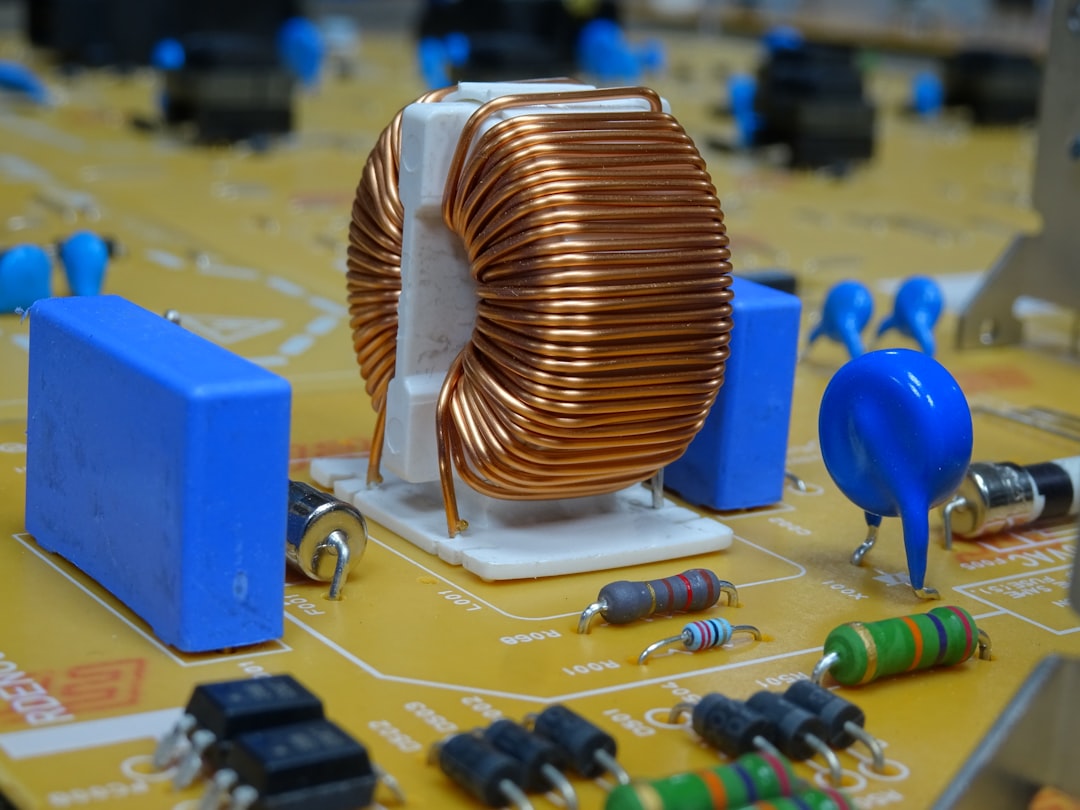
It’s Not All Sunshine
Now don’t get me wrong. Software isn’t magic.
There’s a learning curve. The first week, I clicked everything like a toddler playing piano. My circuits looked like abstract art.
But YouTube tutorials, some forums, and a few curses later — I got it. And now it feels like second nature.
What Should You Try?
Want to dive in?
Here are a few tools to check out (no sponsors, just love):
- AutoCAD Electrical – Great for big projects.
- SolidWorks Electrical – Smooth interface. Clean diagrams.
- KiCad – Open-source and good for circuit boards.
- Fritzing – Awesome for hobbyists and learners.
- ETAP – Industrial grade, powerful, and precise.
Each one has its own style. Try a few and see which one clicks for you.
Tips for First-Timers
Starting out? Here’s what helped me avoid early heartaches:
- Stick to one tool at first. Don’t jump around.
- Follow a project tutorial. Learn by doing.
- Use templates. Save yourself time — every pro does this!
- Back up your files. Trust me — autosave is not always your friend.
The Future is (Electrically) Bright
We’re heading into a world of automation and smart systems. Everything from toasters to entire buildings runs on complex electrical brains now.
And guess who needs to design those brains? Yeah — us. The builders. The dreamers. The software-loving spark wranglers.
Electrical software didn’t just make my job easier. It gave me a superpower. With it, I can see the invisible. Sketch the impossible. And light up anything – on screen and in real life.
So, Will You Fall in Love Too?
You don’t have to be an expert. You just have to be curious.
Start small. Build a blinking LED. Design your dream garage’s power system. Make something go “click” when a button is pressed — and know it happened because you made it so.
From sparks to sanity — this love affair was meant to be.



