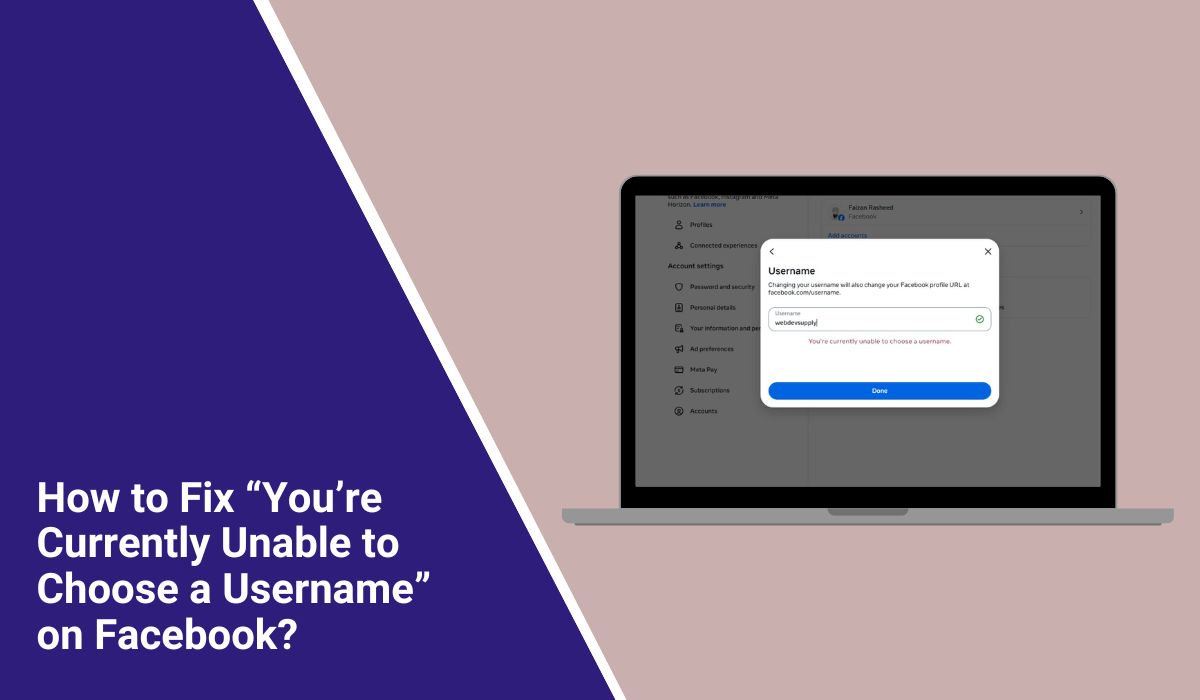How to Fix “You’re Currently Unable to Choose a Username” on Facebook?
You’re trying to set your Facebook username, and suddenly a message appears: “You’re currently unable to choose a username.” It’s frustrating because you can’t customize your profile or Page link. This error blocks your ability to create a clean, shareable URL. Don’t worry, it’s common and often temporary. This guide explains what the message means, why it happens, and how to fix it quickly using simple steps.
What Is “You’re Currently Unable to Choose a Username” in Facebook?

This message means Facebook has temporarily stopped your account or Page from creating or changing a username. Facebook usernames, also known as custom URLs, help identify profiles and pages. When you see this message, the system is restricting that feature for now.
You might see this error when setting a new username for your personal profile, business page, or Meta Business Suite account. It often appears in the username field while editing Page settings or after creating a new Page. Both personal users and page admins face it. The block prevents setting or editing a unique name until Facebook verifies that everything is okay.
Common Causes of the Facebook Username Error
This error usually happens for a few main reasons.
- Your account or Page is new and not yet verified.
- The username breaks Facebook’s name policy or uses restricted words.
- You’ve changed usernames too often in a short time.
- Your Page doesn’t meet the Facebook Page role or authenticity rules.
- There’s suspicious activity linked to the account.
- Browser cache or cookies are outdated.
- Facebook is facing temporary server issues or delays.
How to Fix “You’re Currently Unable to Choose a Username” in Facebook?
Fixes depend on your account type and recent activity. Follow each method until Facebook lets you choose your username.
Fix #1: Wait 24–48 Hours After Creating or Editing Your Page
This problem often shows up right after creating a new page. Facebook’s system sometimes delays username creation to verify ownership. Once this waiting period ends, the option usually becomes available again. After the wait, refresh the page and try setting the username from the Page Settings section.
Fix #2: Verify Your Facebook Account or Page
Unverified accounts or pages may not get access to username creation. Verification helps Facebook confirm that you’re a real user or business. Once verified, the restriction usually disappears, and the username field unlocks automatically.
You can do this by:
- Adding your email address and phone number in Settings.
- Turning on two-factor authentication.
- Completing the Page verification process through Meta Business Suite.
Fix #3: Clear Browser Cache and Cookies
Old cache files can conflict with new Facebook data and cause session errors. Clearing them forces your browser to reload fresh settings from Facebook servers.
Follow these steps:
- Open your browser’s Settings.
- Go to Privacy and Security.
- Click Clear browsing data.
- Select Cookies and Cached images and files.
- Relaunch Facebook and try choosing the username again.
Fix #4: Try a Different Browser or Device
Sometimes the issue is not your Facebook account but your browser. A different browser or device refreshes your login session and avoids local extension problems. Once you switch browsers, you’ll often find the username option works normally again. Try using Chrome, Edge, Firefox, or Facebook’s mobile app to see if it helps.
Fix #5: Remove Unauthorized Page Admins
If another admin recently edited the Page or changed settings, Facebook can temporarily block username changes. Removing extra admins clears conflicts.
Here’s how to do it:
- Open your Facebook Page.
- Go to Settings → New Pages Experience → Page Access.
- Review the list of people with admin rights.
- Remove any unknown or unnecessary users.
After that, wait a few minutes and check if you can set the username.
Fix #6: Avoid Restricted Words or Symbols in the Username
Facebook has strict username rules. Using trademarks, special characters, or misleading names (like “official” or “admin”) can trigger this message. Stick to letters, numbers, and periods only. Once you choose a compliant name, Facebook should allow the change immediately.
Fix #7: Check for Temporary Account Restrictions
Facebook may place short-term limits on accounts that show unusual activity. These restrictions affect username changes, posting, or creating ads. Go to Settings → Account Status to check. Once restrictions expire, you’ll regain full access to username settings.
Fix #8: Use Meta Business Suite to Change the Username
For business pages, switching to Meta Business Suite can solve the issue. The suite often lets you set usernames when the main Facebook interface doesn’t. Log in to business.facebook.com, select your Page, and try setting the username from there. After saving, the custom URL should appear right away.
Fix #9: Contact Facebook Support
If none of the methods work, Facebook Support can help. The issue may be linked to a server-side flag or a system glitch. Report the problem through Help & Support → Report a Problem in your account menu. Include screenshots and explain what you tried. Support can manually review and unlock the option for you.
Prevention Tips to Avoid Facebook Errors in the Future
To avoid this error in the future, follow these best practices:
- Don’t change usernames too often.
- Verify your account with both email and phone.
- Avoid using special characters or brand names you don’t own.
- Keep admin roles secure and updated.
- Use Facebook only on trusted devices and browsers.
- Maintain regular activity to show authenticity.
- Review Facebook’s username policy before editing again.
Conclusion
The message “You’re currently unable to choose a username” means Facebook’s system has paused your ability to create or change usernames. It can happen because of policy restrictions, new accounts, or small technical issues.
Follow the fixes above, start by verifying your account and clearing your cache. Most users regain access within a day or two. If the problem continues, contact Facebook Support for review. Once fixed, you can pick a clean, custom username and make your Facebook link easy to share.
If this guide helped, share it with others facing the same problem or leave a comment with what worked for you.