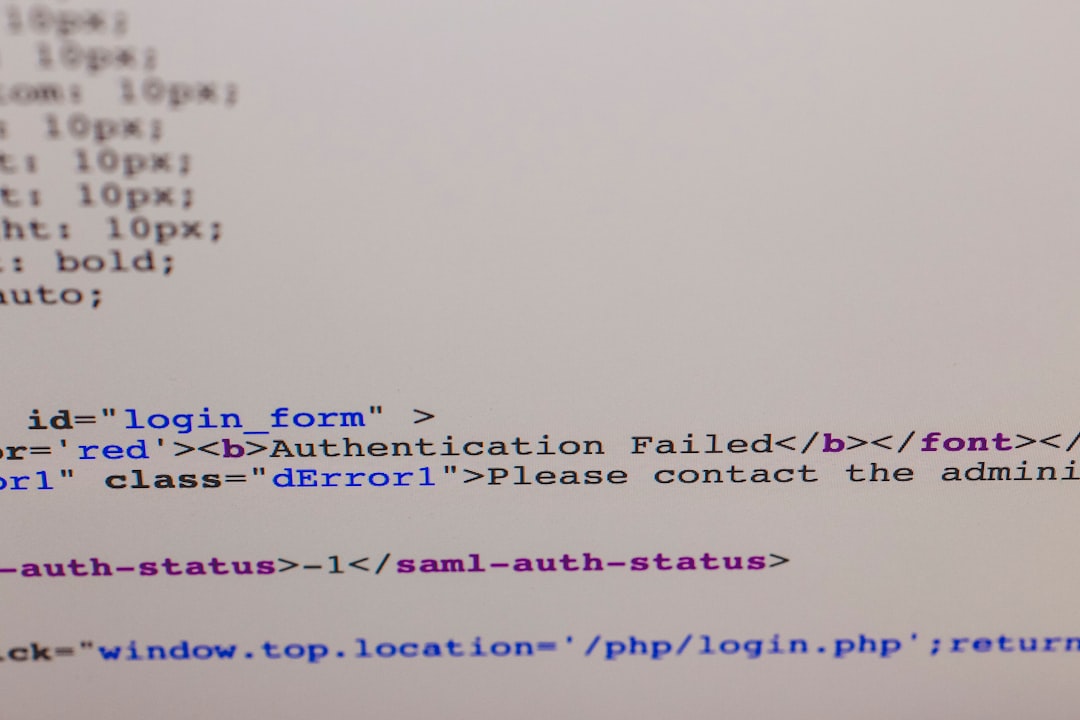How to Collect Emails Without a Website (Using Linktree Form)
Building an email list is one of the most effective ways to connect with your audience, promote your content or services, and grow your business long term. But what happens if you don’t have a website yet? Can you still collect emails professionally and efficiently?
The answer is a resounding yes. Thanks to tools like Linktree, you can collect emails directly from a simple, well-designed landing page—without the need to code, host, or manage a full website. In this article, you’ll discover how to collect emails without a website, using Linktree’s built-in form feature and strategic tips to maximize your list-building potential.
Why Collecting Emails Still Matters
Email marketing remains one of the highest ROI strategies available to digital marketers, creators, and online businesses. A robust email list allows you to:
- Maintain control over your audience—unlike followers on a social media platform, your email subscribers are yours.
- Build trust and nurture relationships with personalized messages and consistent value over time.
- Promote offers and drive conversions more effectively than with social media posts alone.
Even without a website, email marketing can anchor your digital strategy—if you know how to get started.
Introducing Linktree as Your Website Alternative
Linktree began as a tool for social media bios—a single link that hosts multiple links. Over time, it has transformed into a powerful landing page solution, now including a built-in Email Signup feature for those who want to grow their lists without friction.

Since many creators already use Linktree to showcase multiple resources, adding an email form gives you an easy way to capture leads passively without directing people off-platform.
Step-by-Step: Setting Up the Linktree Email Form
Here’s how you can set up and start collecting emails in under an hour, using nothing but Linktree.
1. Sign Up or Log In to Linktree
If you don’t already have an account, visit Linktree’s homepage and sign up. It’s free to get started, and you’ll be able to customize your Linktree page within minutes.
2. Upgrade to the Right Plan
Linktree’s email signup form is currently available on their Pro plan or higher. While this is not free, it’s a small investment compared to building and hosting your own website. As of writing this, the cost is about $6 per month.
3. Enable the Email Signup Link
Inside your dashboard:
- Go to the Links section.
- Click on Add New Link.
- Select the Email Signup feature.
- Add a headline. For example: “Join My Inner Circle for Exclusive Freebies”.
- Customize the button with a compelling call-to-action like “Sign Up Now.”
At this point, your email form is live and ready to collect addresses directly from your Linktree page.
4. Integrate Your Email Platform (Optional but Powerful)
Linktree allows you to connect popular email marketing providers like Mailchimp, ConvertKit, ActiveCampaign, and more. This ensures that every new subscriber gets added to your main list automatically.
If you don’t integrate a provider, Linktree will store your emails in its analytics section, and you can download them as a CSV file anytime. However, automation is ideal over time.
What to Offer in Exchange for an Email
Email address collection works best when there’s an incentive. Consider offering a lead magnet based on the interests of your target audience. Options include:
- Free PDF guide (e.g., “5 Easy Ways to Save Money Weekly”)
- Exclusive audio or video training
- Early access to new products or content
- Newsletter with curated tips and updates
Make sure your call-to-action speaks to the benefit of signing up rather than just asking for an email out of context.

Design Tips to Boost Trust and Conversions
You may not have a full-blown website, but your Linktree still represents your brand. To make it trustworthy and inviting:
- Use a professional profile picture or logo
- Optimize your bio line by highlighting who you help and how
- Stick to consistent colors and branding
- Position your email form at the top of your Linktree page for visibility
Remember, first impressions matter—even on a simplified page.
Promoting Your Linktree Email Signup
With your form live, the next step is to get people to actually visit your Linktree and sign up. Here are a few effective strategies:
1. Add the Link to Social Media Bios
This is the most obvious and important place. Add your Linktree URL to your bio on platforms like:
- Twitter/X
- TikTok
- Facebook Page Info
- YouTube ‘About’ Section
2. Mention Your Freebie in Content
When creating Reels, TikToks, or tweets, mention the lead magnet you’re offering and point people to your Linktree. Example:
“Want the checklist I used to quit my 9-5? Grab it for free via the link in my bio.”
3. Pin a Post to Every Platform
Always have a pinned post reminding viewers they can sign up for your exclusive list. Rotate content every few weeks to keep it fresh.
4. Run a Giveaway
Encourage signups by offering a prize to randomly chosen new subscribers over a time period. Make signing up via Linktree the entry method.
Privacy and Trust: Handling Contacts Responsibly
Collecting emails comes with responsibility. Respecting user privacy builds long-term trust. Here are some best practices:
- Be transparent—explain what people will receive by signing up.
- Let users unsubscribe easily (your integrated email service should handle this automatically).
- Don’t share or sell email addresses.
- Send regular value—don’t ghost your list or only show up to pitch.
Over time, a loyal email audience built on these principles becomes one of your most valuable business assets.
Beyond the Basics: Growing with Strategy
If your email list begins to grow, consider creating additional signup forms or segmenting your audience by interests. Most email tools like ConvertKit and Mailerlite let you tag contacts based on behavior or preferences.
Additionally, you could:
- Embed your Linktree email signup in YouTube video descriptions or podcast show notes
- Create QR codes linking to your Linktree to use on flyers or business cards
- Include your Linktree link in your email signature
Final Thoughts
You don’t need a fancy website to start collecting emails. Thanks to tools like Linktree, you can launch your email growth strategy today with almost zero technical skills or overhead. From offering valuable content to promoting your signup link strategically, you now have the tools to build a lead list worth nurturing.
Start simple, stay consistent, and optimize over time. As your audience and mailing list grow, you’ll have a strong foundation for monetization, community building, or launching future ventures with confidence and control.