Streamlining IT Operations With PowerShell Task Automation
In today’s fast-paced and increasingly digital business environment, Information Technology (IT) departments are under constant pressure to deliver reliable, secure, and efficient services. The increasing complexity of IT environments demands tools and techniques that can automate repetitive tasks while reducing human errors and increasing productivity. One such powerful tool is PowerShell, a command-line shell and scripting language developed by Microsoft specifically for task automation and configuration management.
PowerShell has become a cornerstone of IT task automation thanks to its ability to interact seamlessly with the Windows operating system and a wide array of Microsoft platforms like Active Directory, Exchange Server, and Microsoft 365. By leveraging PowerShell scripts, IT professionals can streamline operations, improve service consistency, and free up time for more strategic initiatives.
The Power of Automation in IT Operations
Manual processes in IT often lead to inefficiencies, increased downtime, and security vulnerabilities. Automating routine tasks not only helps eliminate these risks but also provides significant operational benefits. Key advantages include:
- Efficiency Gains: Automating routine tasks such as user provisioning, system updates, and log analysis saves enormous amounts of time.
- Consistency and Standardization: Scripts execute predefined commands identically every time, ensuring uniform operations across the organization.
- Error Reduction: Minimizing manual input significantly decreases the likelihood of human errors during repetitive procedures.
- Improved Security and Compliance: Automated scripts can enforce policy compliance consistently and maintain auditable logs of all activities.
Using PowerShell, IT teams can automate hundreds of repetitive tasks. These can range from the creation of new user accounts in Active Directory to more complex operations like monitoring system performance or orchestrating software deployment sequences.

Core PowerShell Features That Enable Automation
PowerShell is not just a simple scripting tool; it is a robust framework filled with features designed to support complex automation needs.
- Cmdlets: These are built-in PowerShell commands that perform specific functions. Thousands of cmdlets are available for various platforms and services.
- Modules: PowerShell modules package related cmdlets and functions, allowing IT teams to extend functions for specific technologies (e.g., Azure, Exchange).
- Remote Management: PowerShell enables administrators to manage remote systems from a single interface, enhancing centralization and control.
- Task Scheduling: Scripts can be scheduled to run at specific times or trigger based on events, providing dynamic and automated responses to system changes.
These capabilities allow administrators to build automated workflows that span across platforms and integrate tightly with enterprise systems.
Common Use Cases in IT Departments
PowerShell automation is applicable across a wide range of IT functions:
- User Management: Automating the creation, modification, and removal of user accounts in Active Directory.
- System Monitoring: Gathering system metrics and generating reports for performance analysis or compliance.
- Patch Management: Identifying outdated systems and automatically applying critical updates.
- Data Backup: Automating the process of backing up and archiving files on a regular schedule.
- Service Management: Checking the status of services and restarting them when needed without manual intervention.
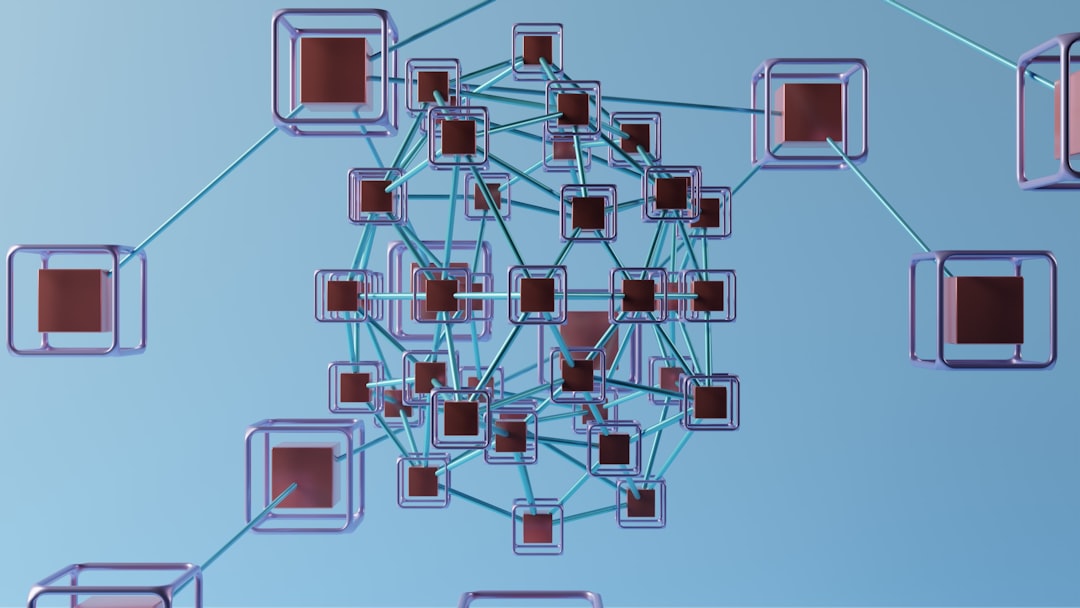
Integrating PowerShell with Modern IT Strategies
Today’s IT landscape includes on-premise infrastructure, cloud-based systems, and hybrid environments. PowerShell scripts are instrumental in managing these environments thanks to modules and APIs introduced for key services like Microsoft Azure, Microsoft 365, and even third-party applications.
For example, by using the Azure PowerShell module, administrators can provision virtual machines, manage cloud resources, and automate cost control scripts across cloud environments. With Microsoft 365, PowerShell allows for bulk user assignments, license management, and automated policy enforcement—all essential for enterprises scaling cloud services.
Furthermore, PowerShell is often incorporated into DevOps pipelines using automation platforms such as Jenkins and Azure DevOps. This integration supports continuous integration and continuous deployment (CI/CD) strategies while ensuring configuration consistency throughout the application lifecycle.
Conclusion
PowerShell stands as a vital enabler of IT efficiency and operational excellence. With its ability to automate tedious and critical tasks digitally, it reduces costs, increases speed, and enhances security. From local server administration to complex cloud management tasks, PowerShell equips IT professionals with the tools they need to meet modern demands while maintaining reliability.
Organizations seeking to optimize their IT operations should consider investing in PowerShell training and development. With effective implementation, PowerShell-driven automation transforms IT departments from reactive problem-solvers into proactive drivers of business innovation.



