How to Edit the Header on Bolden WordPress Theme
In the world of web design, first impressions matter more than ever. The header of your website serves as the digital handshake that welcomes visitors and invites them to explore further. If you’re using the Bolden WordPress theme, you already have a powerful platform at your fingertips, but are you truly harnessing its full potential? Customizing your header can not only elevate your site’s aesthetic appeal but also enhance user experience and reinforce brand identity.
Imagine transforming a standard-looking header into a stunning visual gateway that captivates your audience from the moment they land on your page. Whether you’re a seasoned developer or just starting out in the realm of WordPress, editing the header can be both an exciting and daunting task. In this article, we’ll take you through step-by-step instructions on how to tailor your Bolden theme’s header to reflect your unique style while ensuring it remains functional and engaging. Let’s dive in and unlock the creative possibilities waiting for you!
Accessing the WordPress Dashboard
Accessing the WordPress Dashboard is your gateway to customizing the Bolden theme and giving your website a unique identity. Once you log in, you’ll be greeted by an intuitive layout that makes navigation seamless. The left-hand menu houses all essential tools, from posts and pages to media and plugins, allowing for a quick shift between tasks. One of the first things you’ll notice is how easily you can manage font styles, colors, and layouts—elements crucial for enhancing user engagement.
As you delve deeper into the dashboard, focus on the “Appearance” section where themes like Bolden allow for extensive personalization. You can customize headers, footers, and even widgets without any coding knowledge—making it accessible to everyone from seasoned webmasters to budding bloggers. Additionally, leveraging theme-specific settings unlocks various customization features that cater specifically to your vision; whether it’s using custom logos or adjusting header sizes for better mobile compatibility. Remember that a well-structured header not only captivates visitors but also improves navigation flow and enhances overall aesthetics—all achievable directly from this powerful administrative hub.
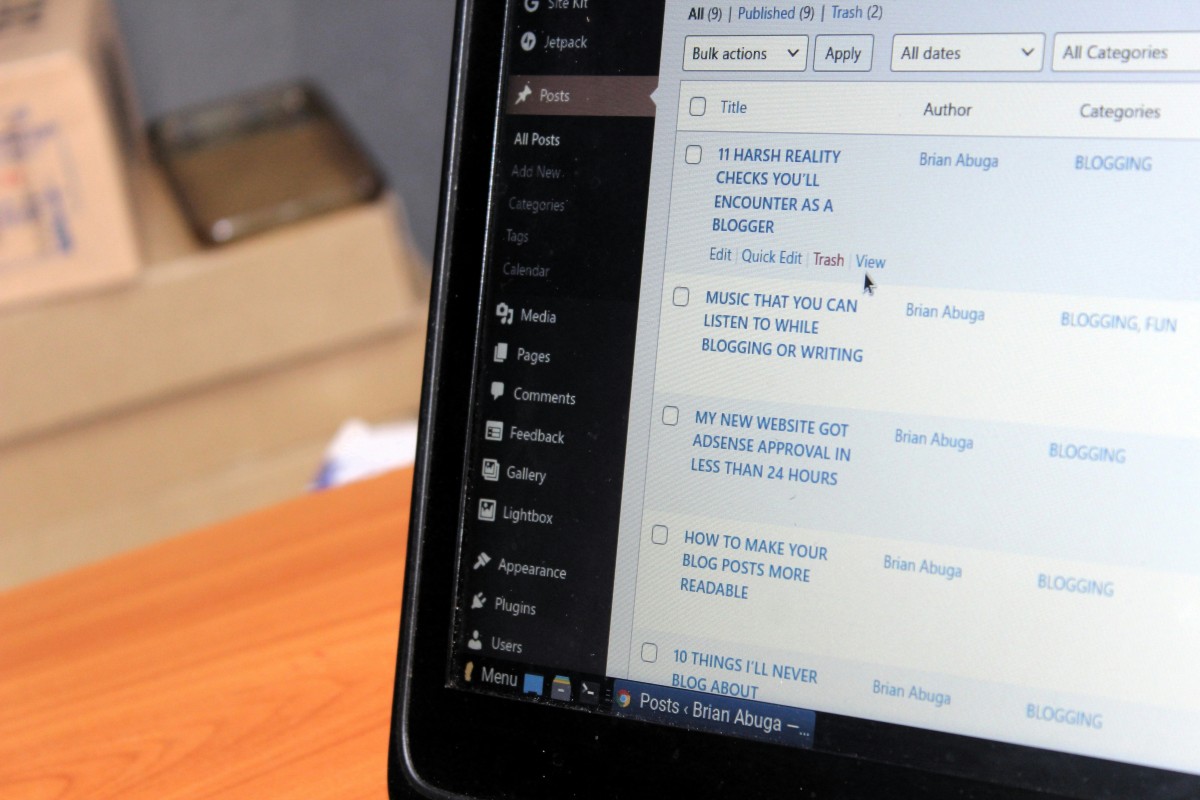
Locating the Header Settings Menu
To access the Header Settings Menu in the Bolden WordPress theme, navigate through your dashboard to “Appearance” and then select “Customize.” This user-friendly interface opens the door to a myriad of customization options tailored specifically for your header. Once you’re in the Customizer, look for the Header section—this is where the magic happens. You’ll find options that allow you to tweak everything from logo placement to menu alignment, giving your website a unique brand identity that resonates with visitors.
Exploring this section reveals more than just basic modifications; it’s truly an opportunity to enhance user experience. You can adjust settings like minimum height and background colors, further ensuring your header isn’t just functional but visually stunning. Additionally, consider experimenting with typography within this menu—selecting distinct fonts can impart character while maintaining readability. As you make adjustments, keep an eye on the live preview so you can see how each change reflects across different devices—a vital aspect in today’s mobile-centric world! Embrace these tools—it’s not merely about aesthetics but also optimizing navigation to guide visitors seamlessly through your site.
Customizing Header Layout Options
Customizing header layout options in the Bolden WordPress Theme can transform your website’s aesthetic and enhance user experience. One of the standout features is the flexibility it offers through various layout configurations, allowing you to choose between a classic top bar or a more modern side navigation. By experimenting with these layouts, you can align your website’s look with your brand identity—whether that’s minimalist elegance or vibrant creativity.
Moreover, Bolden provides customizable header elements that go beyond mere aesthetics. You can incorporate social media icons, contact information, or even call-to-action buttons directly into the header space. This strategic placement not only makes key information readily accessible but also helps guide visitors towards desired actions, such as signing up for newsletters or connecting on social platforms. Remember, an effective header doesn’t just catch the eye; it serves as an intuitive hub that invites exploration and engagement throughout your site.
In addition to structural adjustments, consider leveraging bold typography and color schemes in your header customization to evoke emotions related to your brand message. A striking font paired with carefully chosen hues can highlight important links while making navigation a visually appealing experience. As you tailor these elements to fit your unique style and purpose, think about how each modification impacts usability—striking the right balance ensures all visitors enjoy both beauty and functionality from their very first interaction wit
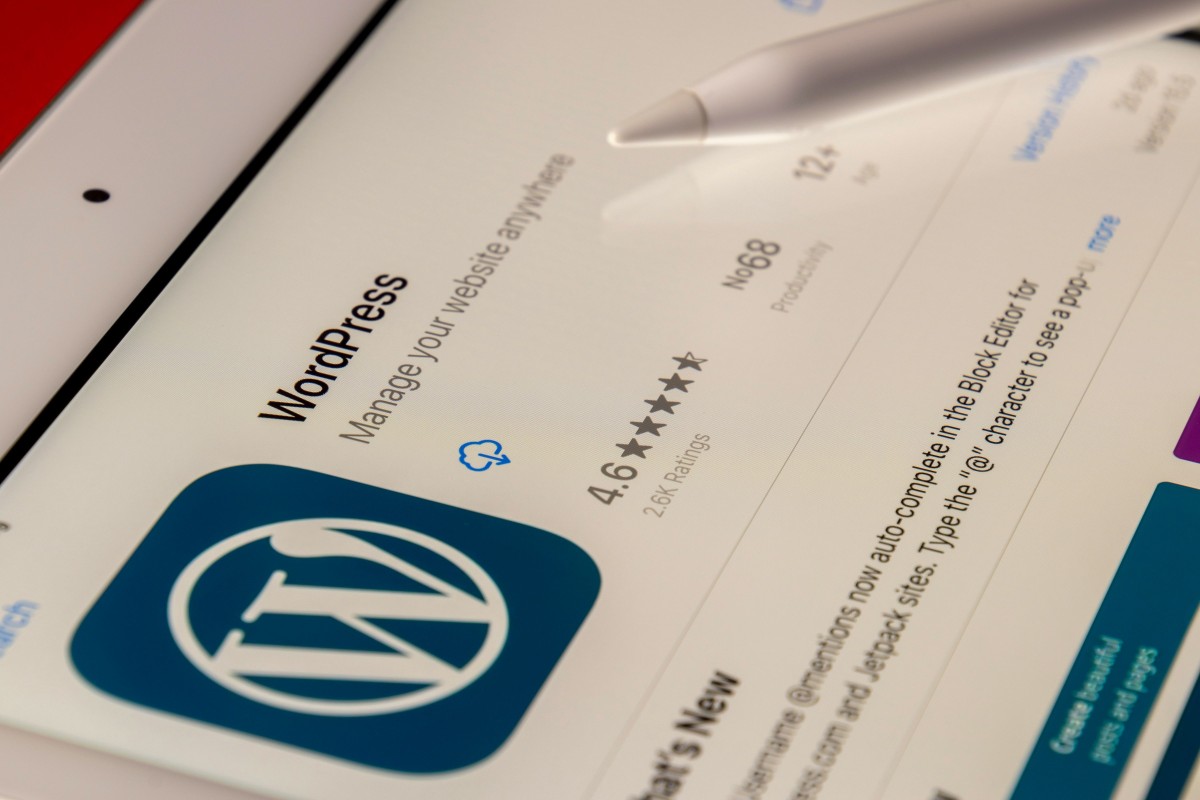
Changing Header Colors and Fonts
One of the most effective ways to elevate the aesthetic appeal of your site using the Bolden WordPress theme is by customizing your header colors and fonts. The header serves as both a visual anchor and a personality statement for your brand; thus, selecting the right color palette can evoke specific emotions. For instance, opting for vibrant tones like teal or coral can impart energy and enthusiasm, while muted colors such as navy or soft gray lend an air of sophistication. By strategically applying these hues through the theme’s customization options, you can create a cohesive look that resonates with your target audience.
Fonts also play an essential role in defining your site’s identity. Bolden allows flexibility in font choices, enabling you to pair stylish headings with legible body text effortlessly. Consider using a modern sans-serif font for headings paired with a classic serif for content—it creates visual contrast that guides the reader’s eye while enhancing readability. Furthermore, don’t shy away from experimenting with size variations: oversized fonts command attention and provide instant memorability during browsing sessions. With these adjustments not only will you improve usability but also craft an engaging narrative that keeps visitors coming back for more.
Adding Logo and Site Title
When it comes to branding, your logo and site title are paramount in creating a strong first impression. In the Bolden WordPress theme, these elements not only function as visual identifiers but also play a crucial role in establishing trust and recognition among your audience. By uploading a high-quality logo that reflects your brand’s personality, you ensure that visitors will immediately associate the aesthetics of your site with what you stand for. Consider using vibrant colors or distinctive typography to make your logo pop against the backdrop of your header.
The placement and size of both the logo and site title can significantly influence user experience. With Bolden’s flexible design options, experimenting with different layouts can yield surprising results; sometimes, a minimalistic approach highlights elegance better than elaborate designs. Additionally, ensuring that your site title is easily legible complements accessibility considerations—an often overlooked aspect that enhances usability across diverse audiences. This thoughtful integration sets the tone for every interaction that follows when users explore more of what you offer on your website.
Configuring Header Widgets and Menus
Configuring the header widgets and menus in the Bolden WordPress theme is a game changer for users looking to create a personalized and visually appealing website. The flexibility of this theme allows you to craft unique header designs that showcase your brand’s personality. Utilize the widget areas in your header to add social media icons, search bars, or even recent posts—elements that entice visitors while enhancing user experience. With drag-and-drop functionality, rearranging these widgets becomes an enjoyable task rather than a chore.
Menus serve as critical navigational tools, guiding visitors through your site with ease. In Bolden, you can customize multiple menus for different purposes—primary navigation, footer links, or special promotional items—ensuring that users find exactly what they seek without any hassle. Consider employing dropdowns for subcategories; this not only organizes content but also adds an interactive dimension to your site’s interface. Crafting a cohesive look by aligning menu styles with your site colors gives it that professional finish, enticing potential customers to delve deeper into what you have to offer.
Conclusion: Final Thoughts on Header Customization
In conclusion, the art of header customization on the Bolden WordPress theme transcends mere aesthetics; it’s an opportunity to forge a strong brand identity and improve user experience simultaneously. By carefully selecting colors, typography, and layouts that resonate with your audience, you can create a first impression that lingers long after visitors leave your site. Also, remember that functionality should not be sacrificed for visual appeal—ensuring easy navigation in your customized header can lead to increased engagement and lower bounce rates.
Moreover, as digital trends evolve, staying ahead requires periodic reassessment of your header design. This means not just tweaking existing elements but being open to bold changes that reflect the dynamic nature of your brand. Consider experimenting with interactive features or seasonal updates to keep your content fresh and inviting. Ultimately, effective header customization is about telling a compelling story at a glance; every element should align with your overall vision while inviting users to explore more deeply into what you have to offer.



