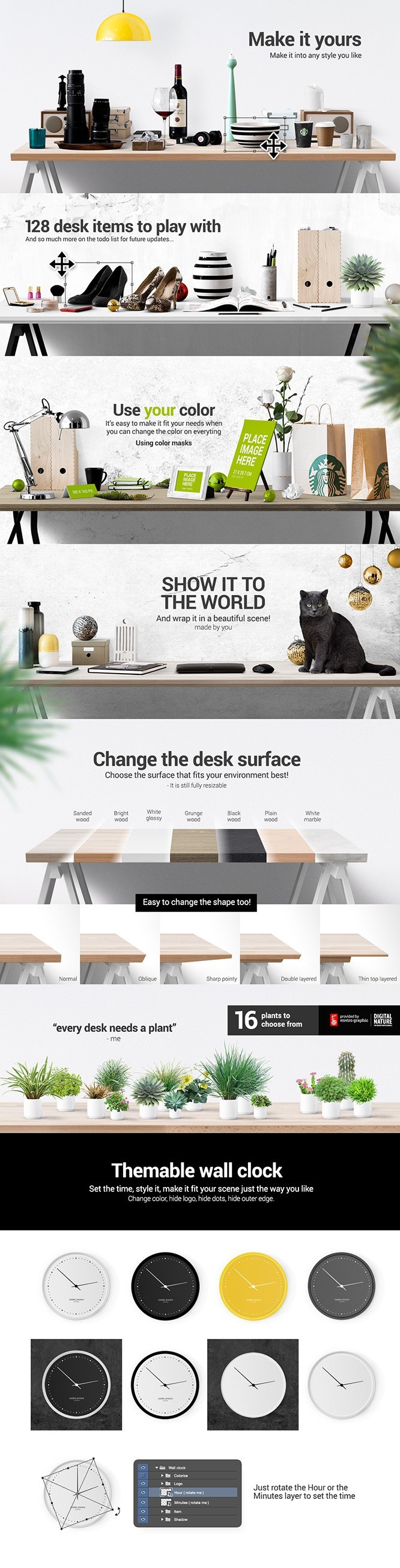8 ways to determine the name of a font
8 ways to determine the name of a font
Even the approximate number of currently existing fonts is difficult to calculate: maybe there are thousands, maybe millions. Memorizing their names is also difficult – but is it necessary?
We’ve collected 8 automatic font identification services to make life easier for web developers and designers.
What font is
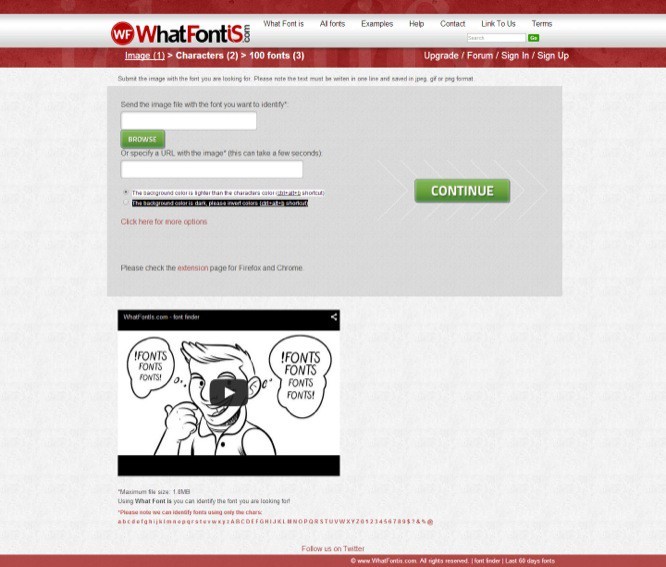
The What Font Is resource allows you to define the name of a font in literally three steps. When loading a font image, it is useful to specify what is lighter – the background (The background color is lighter …) or the font (The background color is dark …) by selecting one of the corresponding parameters. Here you can also filter the results by the commercial availability parameter, and automatically optimize the image.
The service is free, an extension is provided for the Chrome and Firefox browsers.
What The Font
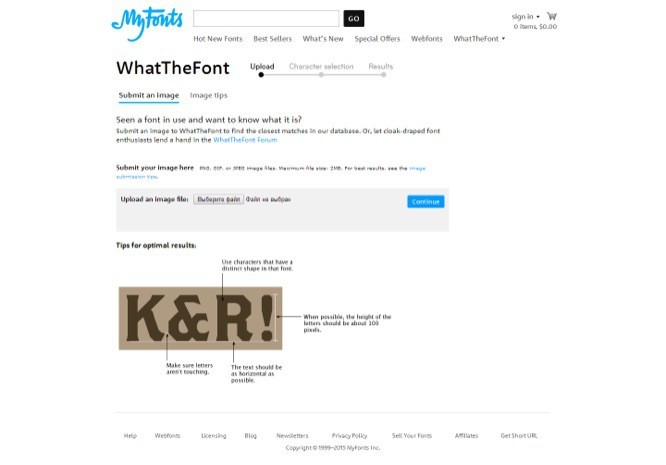
An equally well-known resource for identifying What The Font fonts. The steps, at first glance, are similar, but with What The Font everything is a little more complicated: the final result directly depends on the quality of the font image, which the resource does not automatically allow to optimize. Nevertheless, the probability of successful recognition is high, in addition, the site has a thematic forum.
The font base is inferior to the previous resource.
FontShop
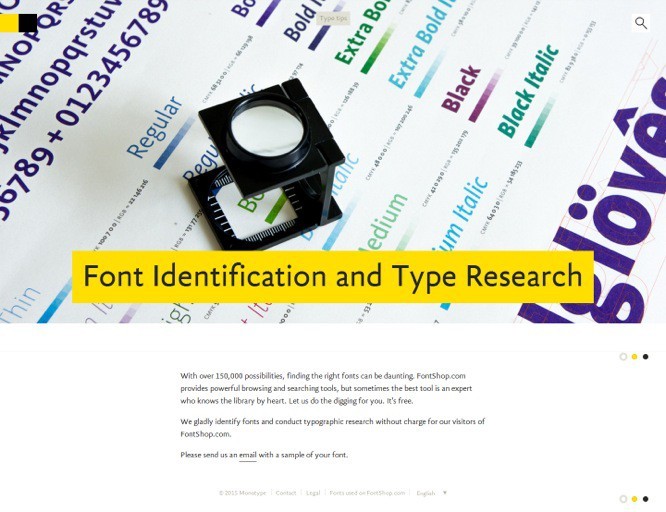
The FontShop typography resource, which includes a rich database of useful information about fonts, as well as their recognition function. A feature of the service is a deductive method: font identification begins with the definition of a general form with subsequently increasing detail.
Identifont
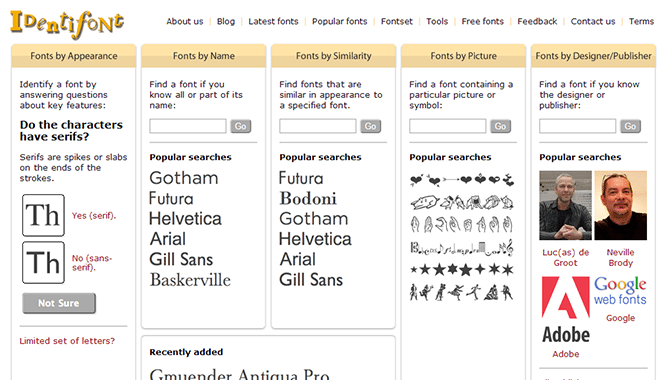
The Identifont site, which determines the name of the font by individual parameters, is suitable for professionals. In order to identify a font, you will need to answer questions about authorship, the presence and specifics of serifs, and others. The test is accompanied by visual examples.
Bowfin printworks
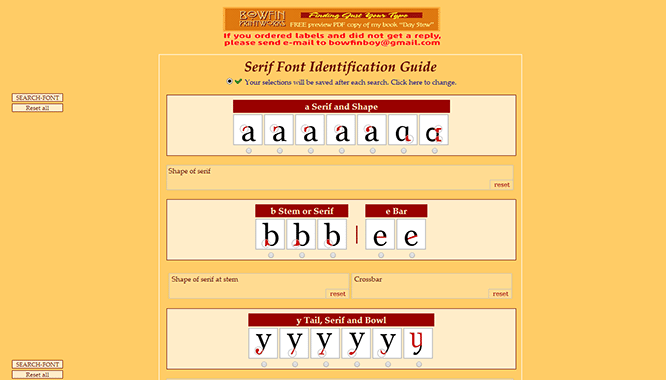
Free service Bowfin, work with which involves identifying the glyphs of the font of interest. One-page and therefore more operational analogue of Identifont. If the hardware failed to recognize the font, you can contact the site owner via e-mail.
Typophile
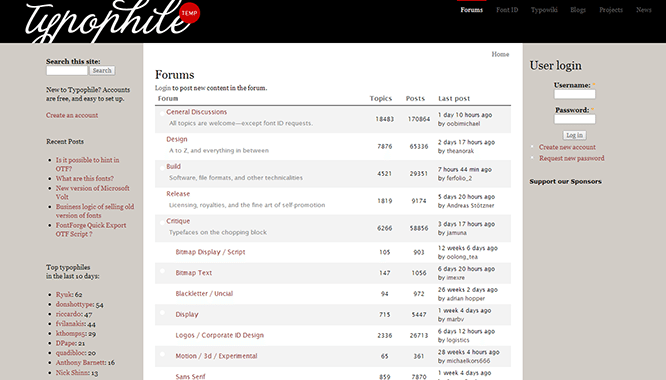
An English-speaking virtual typography community Typophile. There is no automated search for the name of the font – there is a large database of competent users and useful materials at the disposal of those in need, including on the thematic Wiki posted here.
Flickr Typeface Identification
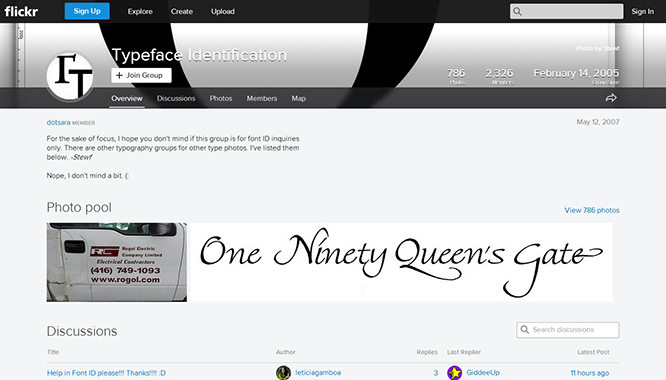
You can also get help on fonts in the thematic Flickr hosting communities: Fonts in Use and Flickr Typeface Identification. The first group traditionally contains the most popular fonts, the second is devoted directly to their recognition.
Font Trainer
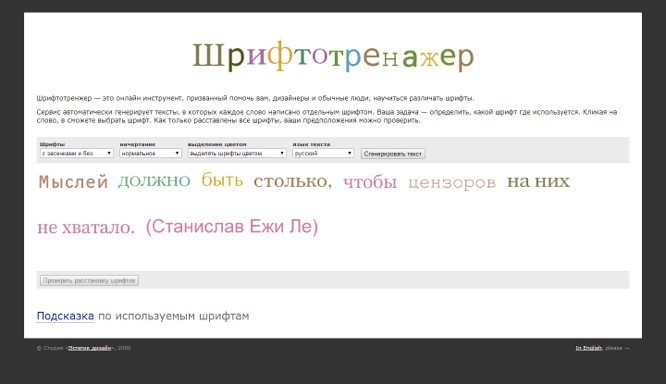
The name speaks for itself: more a trainer than a search engine – Font Trainer. The site automatically generates text using various fonts, which the visitor is asked to identify on their own. Useful for designers and developers looking to enhance their observation and local skills.
Author: Denis Strigun
…