5 WordPress plugins to optimize image size
5 WordPress plugins to optimize image size
A recent post with a selection of free image optimization tools proved to be very helpful to our readers. Therefore, we decided to continue the analysis of tools that will help make your sites faster and more efficient.
Today we are targeting 5 WordPress plugins whose functionality is described by the same two words: image optimization.
We have selected the most popular plugins (there are dozens of similar plugins in general) with the most varied pricing. in terms of functionality, it is rather difficult to make a comparison, and there is no need – all plugins do their job with a bang, so you can only choose from your own preferences and price tastes.
By the way, at the end of the article you will find a small tip for those who have never run such plugins on their website.
TinyPNG
Website: tinypng.com
Cost: 500 images per month – free, the next 9500 images at $ 0.009 for 1 optimization (keep in mind that WP creates many thumbnails depending on the theme’s theme, each optimized thumbnail counts), over 10,000 images per month – $ 0.002 for 1 optimization
Probably the most suitable plugin for users whose site does not yet boast high traffic, and therefore does not publish dozens of articles with hundreds of images every day. Other interesting advantages of TinyPNG include a plug-in for Photoshop, which performs the process of optimizing all exported images, as well as the ability to optimize images through the TinyPNG website – upload images, get optimized ones.
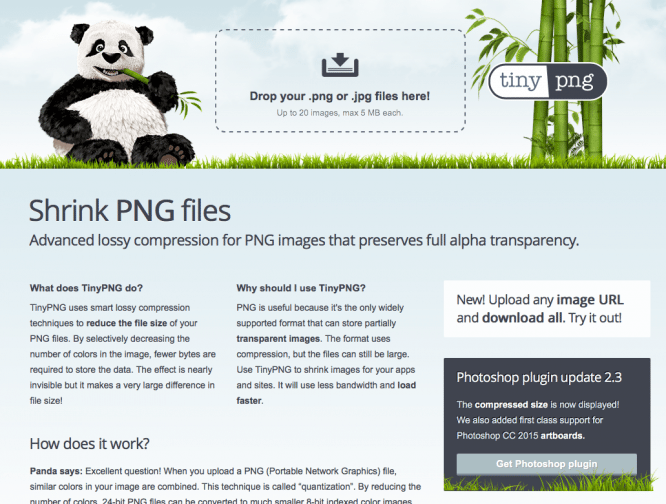
Kraken
Website: kraken.io
Cost: the first 50 MB of images – free, then 2 GB of downloaded images – $ 9 per month, 5 GB – $ 19, etc.
One of the oldest plugins to hit the market for image optimization. Its pricing is geared towards those sites that load heavy images to display them well on the site. Kraken counts solely the weight of the pictures, not the number of them. Compared to other plugins, many plugins have a limit on the weight of uploaded images of 32 or even 16 MB.
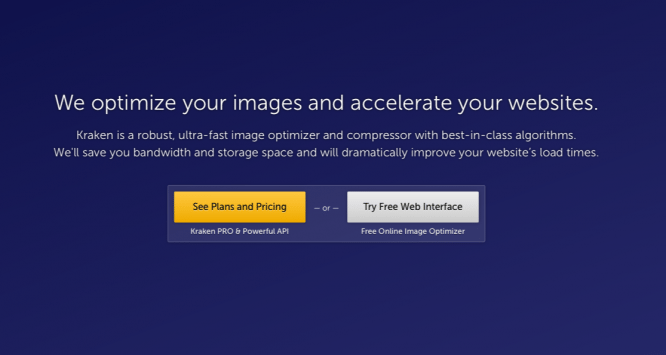
WP Smush Pro
Website: wpmudev.org
Cost: the free plan includes optimization “at upload” of 50 images, after which – optimization only through the file library manually, each file individually, then $ 19 per month without any limits
WP SMUSH PRO is the best option for those who do not want to think about the number of pictures or their weight. The plugin will optimize any number of images per month. With a premium account, it is possible to start automatic optimization of the entire library, if you have not done this before – it will take several hours, but it can significantly reduce the space occupied by pictures on the hosting disk.
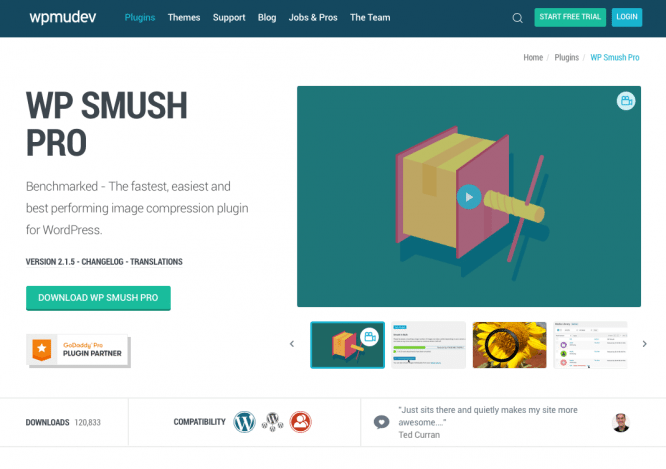
EWWW Image Optimizer
Website: ewww.io
Cost: there are 2 payment options to choose from: $ 0.005 per image (up to 5,000 per month) or a package to optimize 50,000 images for $ 100
EWWW Image Optimizer uses cloud optimization technology, i.e. pictures are sent to the server, where they are optimized, and then sent back to the site. It is also possible to install the S3 Image Optimizer plugin, which will optimize images even better, increase the number of streams of uploaded images (by transferring them to Amazon servers), thereby speeding up the process.
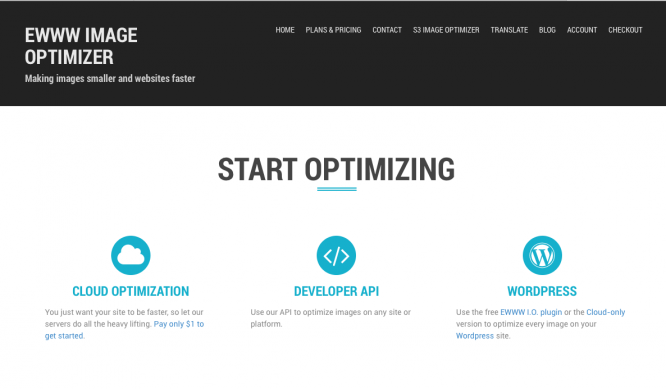
ShortPixel
Website: shortpixel.com
Cost: 100 images per month for free, then 5,000 images per month for $ 4.99 or 12,000 for $ 9.99
A positive feature of ShortPixels is that the optimization of images occurs in the background, i.e. loading speed with enabled and disabled plugin does not change, image optimization starts after the final image is loaded, so as not to slow down the process of working on the publication. All of the above plugins have a similar function, however, almost all of them optimize the image directly at the time of their loading, i.e. first you need to wait until the images are loaded into the library, and only then – use them in the article.
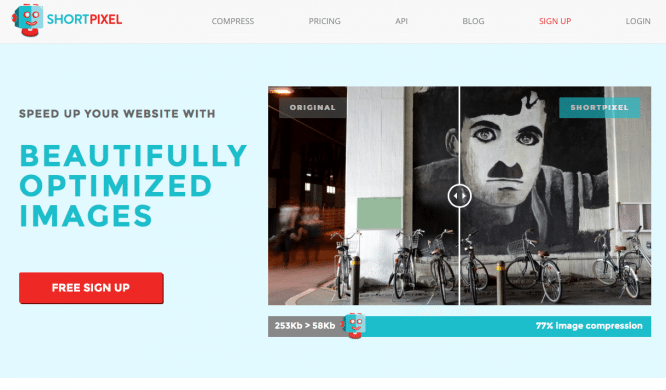
Optimization newbie tip
If your blog is already several years old, you changed the theme a couple of times and never thought about optimizing the accumulated images and their thumbnails – first, compute the total number of images that need optimization.
If their number exceeds 20,000, choose the WP Shush Pro plugin, buy a license for $ 19 for one month and run 100% optimization of all available images. This way you will save a lot on initial optimization, because WP Shush Pro has no limit on the number or volume of images to optimize.
When the paid month ends, go to Kraken.io or ShortPixels, depending on the statistics: there are a lot of downloaded pictures, but they do not exceed 2 GB per month – Kraken, or the pictures are light and there are less than 5000 of them – ShortPixels.
For example, some time ago after optimizing our 8,000 image library (or nearly 69,000 thumbnail images), we saved 1.5 GB of hosting space.
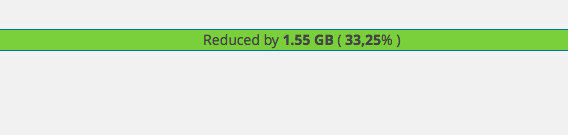
Author: Sergey Stepashov
Cover photo: ShutterStock
…

