22 Tutorials and Actions to Create a Double Exposure Effect
22 Tutorials and Actions to Create a Double Exposure Effect
Double exposure or multiple exposure dates back to the days of film photography: one frame was exposed twice. The area of the frame that is under-exposed the first time is more sensitive to light after the second press of the button.
Initially, this effect was achieved exclusively by hand, however, over time, with the advent of functional graphic editors, almost everyone has the ability to create such effects.
Today we will tell you about all the options for creating a double exposure effect: using Photoshop manually, using Photoshop in automatic mode and without Photoshop at all.
Double Exposure Effect Photoshop Tutorial
Double Exposure Effect: Photoshop Tutorial
Easy Double Exposure in Photoshop
How to Make a Double Exposure
https://www.youtube.com/watch?v=ICiQfqeRvtY
Double exposure effect in Photoshop
How To Create a Smoky Double Exposure in Photoshop
https://www.youtube.com/watch?v=WpGN-IV_w4E
True Detective double exposure in Photoshop
Double Exposure Effect Photoshop Tutorial
Double Exposure tutorial
How to create Double Exposure effect in Photoshop
Double Exposure | Photoshop CC Tutorial
How to Make a Double Exposure Effect in Photoshop
Double exposure effect
Double Exposure Effect
Double Exposure Effect Photoshop Tutorial
Learn How to Create a Double Exposure Effect in Photoshop
How to make a double exposure in photoshop
Create a double exposure effect in photoshop
Actions to automate the process
Actions are designed to speed up the process of creating a double exposure photo by speeding up the masking of the dominant subject: you only need to outline the main subject of the photo, and the action will do the rest.
Double Exposure Photoshop Action
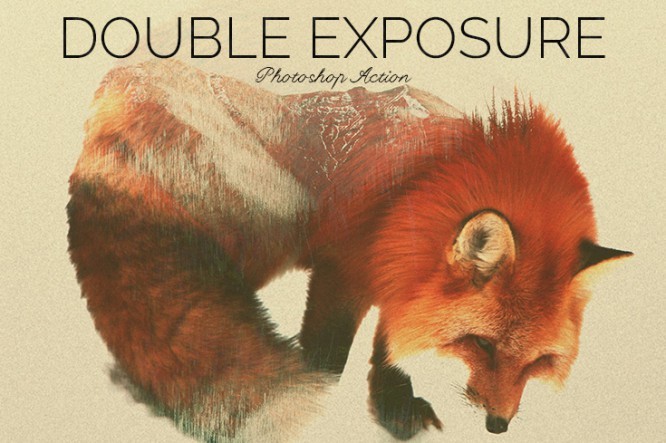
Download action
Advanced Double Exposure – Photoshop Action
Video instruction for use.
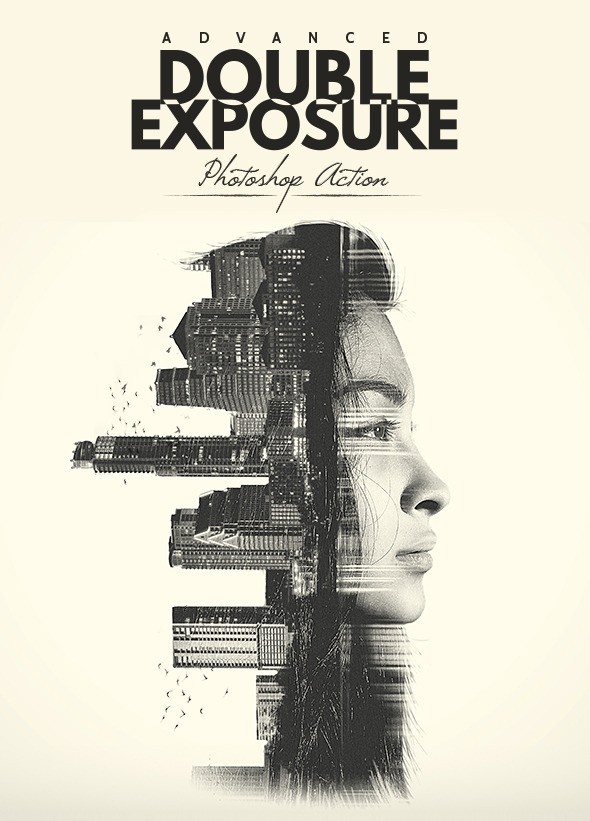
Download action
Double Exposure Photoshop Action # 2
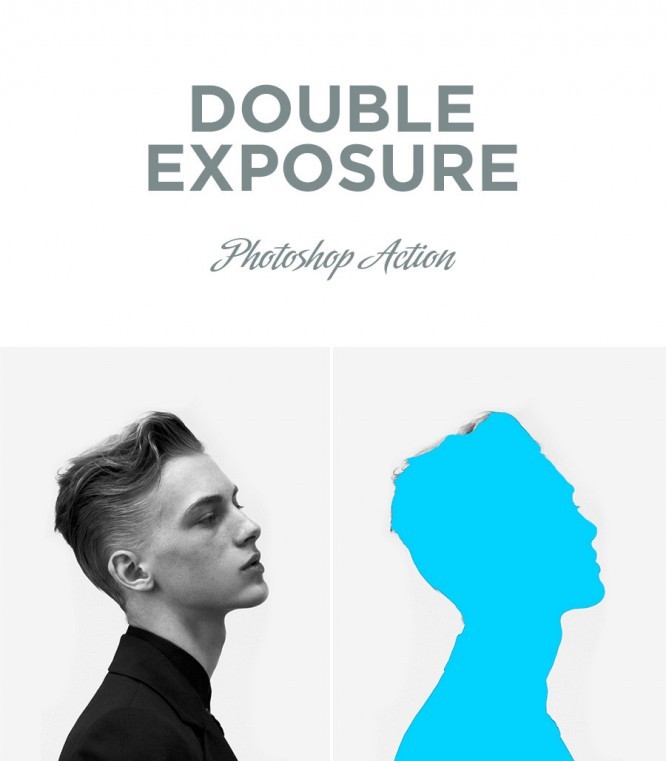
Download action
Creating a double exposure effect without Photoshop
…

