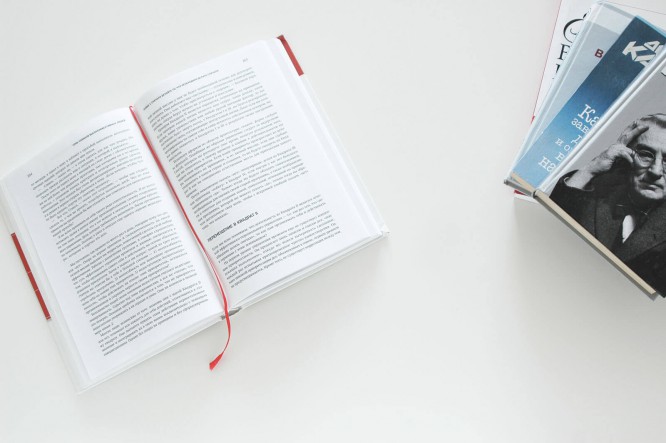12 Affinity Photo Tutorials: Basic Portrait Retouching
12 Affinity Photo Tutorials: Basic Portrait Retouching
Affinity Photo – a strong competitor to the ubiquitous program from Adobe – Photoshop. With similar capabilities, Affinity Photo is more aimed at solving the problems of photographers than everyone: from illustrators to web designers, as in Adobe Photoshop.
This short course covers the process of basic portrait retouching – from adjusting the white balance to applying “cosmetics” and additional effects.
Introduction
Dealing with Blemishes
Using frequency separation
Smoothing with frequency separation
Adding filters to frequency-separated layers
Removing large blemishes
Hair and Makeup
Fixing the eyes
Painting the lips
Painting the makeup
Strengthening the eyebrows
Adding clarity to the hair
Overall Enchacement
Strengthening the image with Curves
Smoothing with the Denoise filter
Strengthening the image with lighting
Conclusion
…