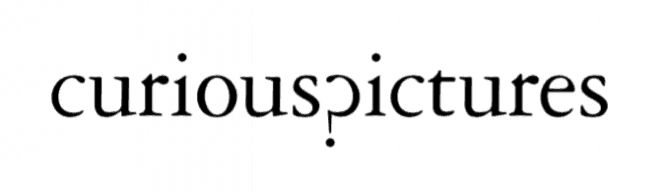10 sins of a budding designer
10 sins of a budding designer
Graphic designer and interface designer Dmitry Groshev shared his thoughts on the main mistakes of designers at the beginning of their career: what mistakes beginners make most often and how not to step on these rakes.
For the last 10 years my life has been associated with interface design and during this period I have gained some experience in this area. Recently, I have been increasingly acting as an art director and constantly encounter mistakes that beginner designers make. Based on my observations, I have collected the most common ones.
Brieflessness
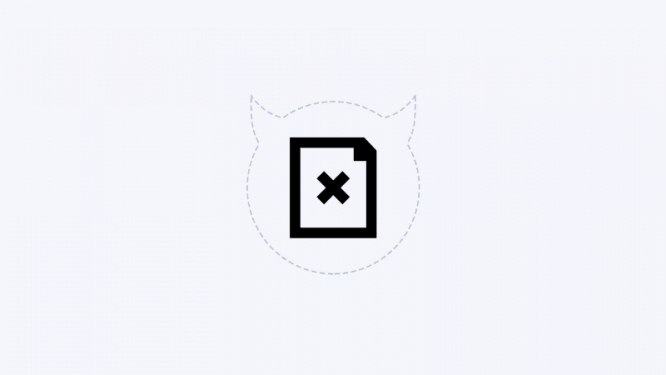
This is one of the most common mistakes young designers make. As soon as he receives an assignment from a client, he immediately rushes to draw layouts. Stop, don’t rush. You cannot draw until you have received complete information from the client about the task. Clarify what is the purpose of this work, what preferences the client has, who makes the decision on the project. Every little thing matters. Get as much information as possible about the project. This determines whether the final design will meet the customer’s expectations. It is much better to spend a couple of hours before starting work to find out all the details of the project than to whip up the design and face a mountain of comments from the client, which could be easily cut off at the first stage.
Haste
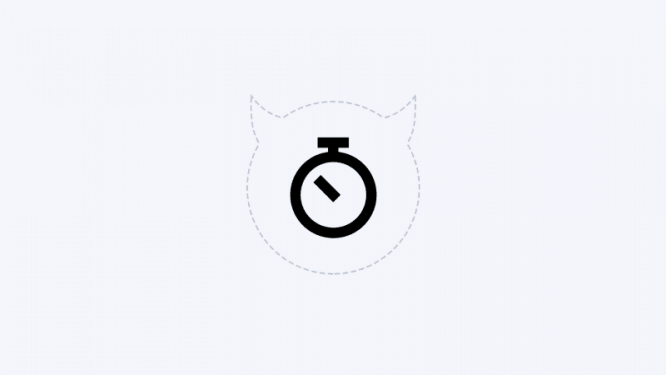
Many designers I have worked with have suffered from this “disease”. Regardless of whether the person was a freelancer or worked in the state. Rather, make, send to the client, approve, forget, take a new order and so on in a circle. Sometimes speed is important, but often it leads to many mistakes and shortcomings. It’s better to take your time, and if you don’t have enough time, then ask the client for an extra hour to finish the job calmly. In most cases, the client will be sympathetic to this and will go to your meeting. Pay attention to the quality of your work, as later only it matters, and not the hour saved. Respect yourself and your work.
Carelessness
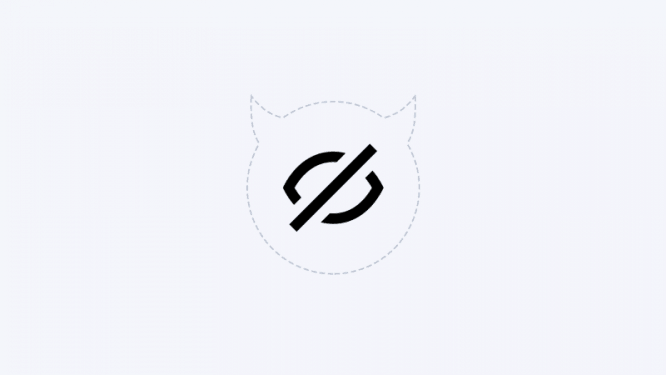
This error follows straight from the previous one. The word is spelled incorrectly, the button is skipped, you forgot to insert the text, etc. Make it a rule to leave yourself an hour of time to check the layout for errors. Check the final layout against the customer’s requirements, check for grammatical and punctuation errors. For reliability, show the final version to a colleague, friend, mom. This will save you from the blurry effect of the eyes.
Tightening
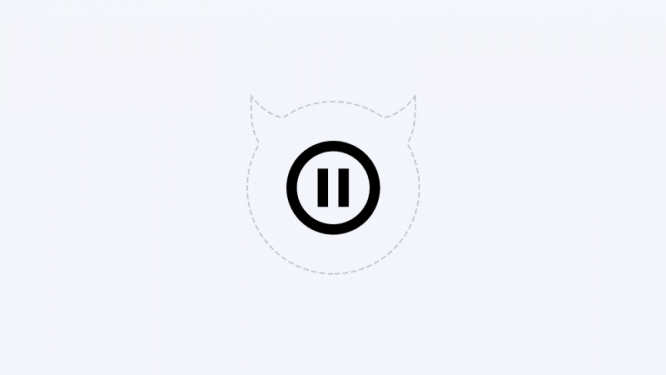
For many, this has already become a kind of work norm. Designers initially believe in what they can get done on time, but end up missing the deadline for a million reasons. Customers who have already gotten their heads on this put it in timing. Set yourself a redline * and leave 1-2 days in stock to meet the deadline and surprise the customer with your punctuality.
Redline * – the deadline for the delivery of the product within the company. In other words, this is the period by which the product is 100% ready.
Dilettantism
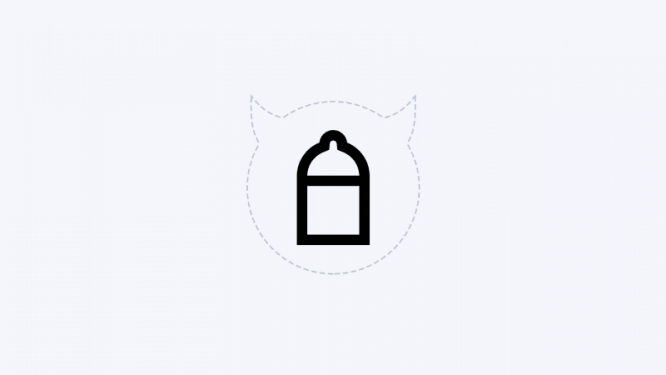
In each area there is a technical base that you need to know before starting work on a project, otherwise it leads to disastrous consequences. And it does not matter whether you are engaged in the creation of websites, mobile applications or printing. In each of these areas, there are technological limitations that must be studied and known before opening a graphics editor. This will save you most of the hassle when handing over your layout to developers or printers.
Meaninglessness

When I was just taking my first steps in the profession, I naively believed that a designer is the person who creates beautiful pictures. But by doing so, I missed the whole essence of the design – a beautiful picture without meaning and functionality does not carry anything. We are not illustrators who can give free rein to their imagination and create magnificent masterpieces, regardless of their meaning. In design, every little thing has a hidden meaning. Every heading, every picture and every button has a functional feature. For each element, its place should be selected, not only from the point of view of composition, but also from the point of view of common sense. Each element must be used wisely, the button is used to be pressed, the text must be read. Our task is to guide the user along a winding path to the final action.
Rybnost
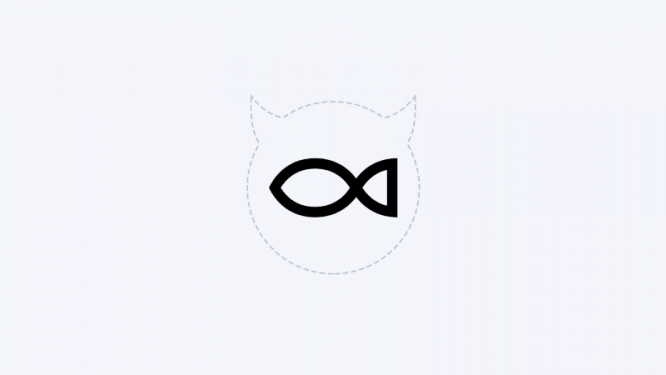
It’s so simple – I took a ready-made lorem ipsum, took ready-made images from the Internet and inserted them into the layout, the main thing was beautifully turned out, and it doesn’t matter what is not in the meaning. The client understands this and will ignore the “fishy” text and pictures. In fact, no, the client does not understand this. The customer is more likely to find fault with the fact that your pictures are strange or the text is not worth it, than that the button has deviated by 5px. The customer reads the text and looks at the pictures. This is important to him, so create magic for him. It is important for him to see the whole picture. Get the necessary content from the customer, or insert the one that will be closest to the point. If the site is about apples, then find suitable photos of apples and insert text about apples.
Silence
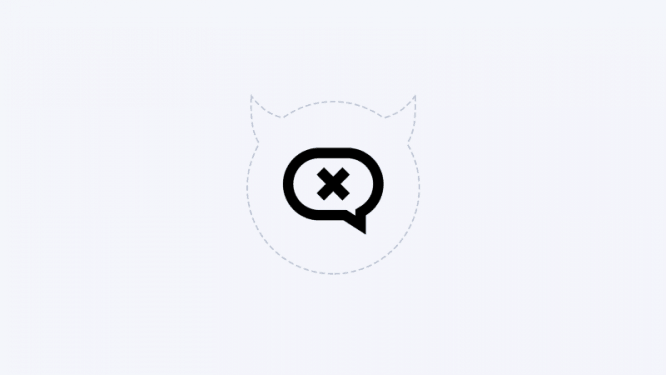
Silence is not always golden. Especially if there are incomprehensible moments in the terms of reference or the client’s comments. It often happens that a designer is afraid to ask questions, is afraid to seem stupid and just does what he thinks is right. In total, the client says that everything is wrong and needs to be redone. Make it a rule to clarify incomprehensible points. Sign up, call, send a letter with a dove, but do not start working on a task until you understand every detail of it.
Unpresentable
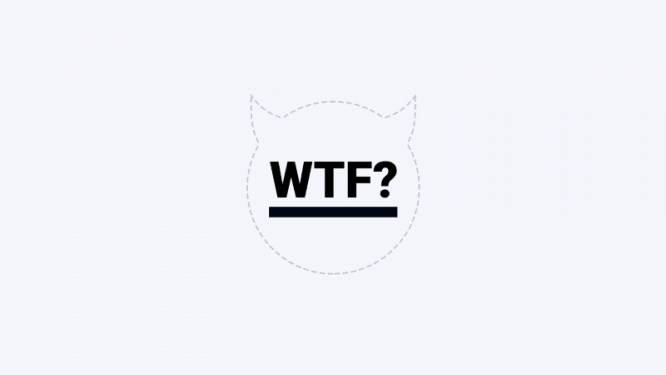
The second day of exhausting work is already ending, you finish the layout in the last second before the deadline for the project, save the psd file, hastily export the picture to show to the client and send it to Skype. It would seem that the work is over and now you can easily breathe and pour yourself some coffee. But at the end of the job, you made the biggest mistake in those two agonizing days. People do not read their minds yet, and what seems to you to be harmonious and logical in the layout may seem completely different to the client. Be sure to make it a rule to explain your work, especially when first showing it to a client. After all, your work is not only a beautiful picture, but it is all your thoughts during the project, the decisions that you came to while working on the layout. It is a good practice to attach a description to the layout, and ideally prepare a complete presentation. This will help convey all the thoughts to the client and increase your professional status.
Arrogance
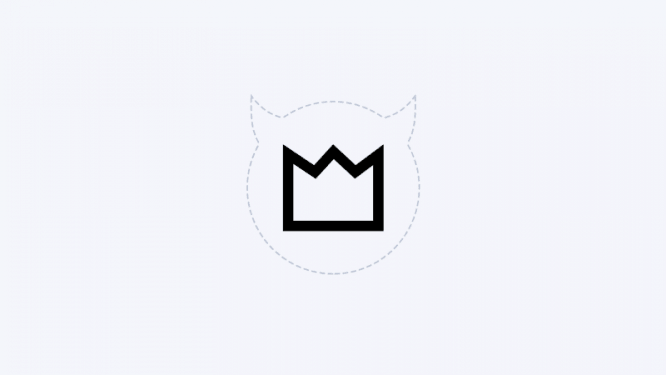
Believe me, the client is also interested in completing the project and definitely does not want to torment you with constant edits. You don’t need to think that the client is a tyrant (although there are some), these are people with problems that you, as a professional, should help them solve. Find out why you are not satisfied with the current layout. Understand the client’s concerns and communicate your thoughts to him. Look for a common language with the customer if you want to achieve success in your work.
I hope that my observations will help you to rethink the way you work with clients and you will begin to interact more effectively with them. And if you work every day on each of the listed items, then in a couple of months you will increase your status as a specialist in the market. When you treat your work with respect and respect, then clients will treat you and your work accordingly.
Source: designpub.ru
…