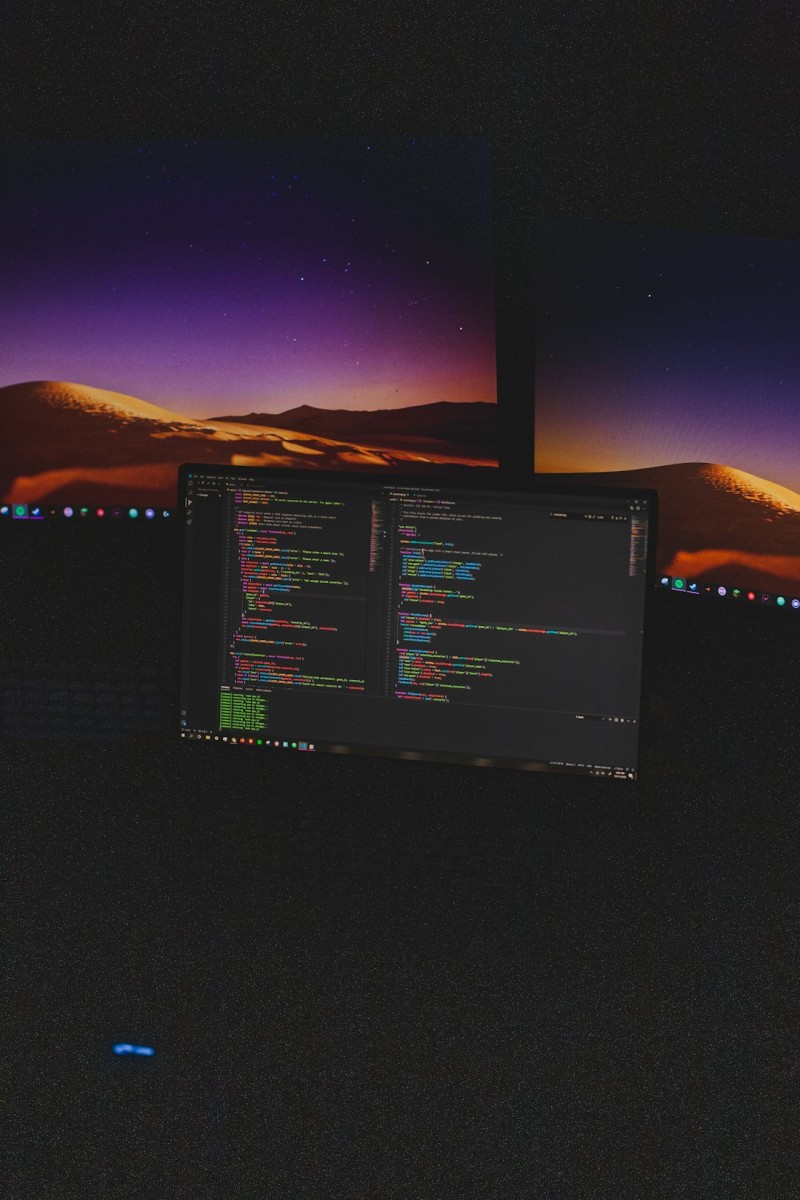Ubuntu vs Mint vs Debian: Which Linux Distro Should You Choose?
Linux users often find themselves navigating a sea of distributions, each with its own unique appeal, purpose, and fan following. Three of the most popular distributions among both beginners and seasoned users are Ubuntu, Linux Mint, and Debian. While they share a common heritage—Debian being the upstream source of both Mint and Ubuntu—they each carry different philosophies, user experiences, and technical approaches. But which one should you choose?
This comparison will explore the strengths and drawbacks of each distribution, helping you make an informed decision whether you’re a first-timer, a veteran, or just someone curious about switching distros.
Understanding the Lineage
Before diving into the features, it’s worth understanding how these distributions relate to one another:
- Debian is one of the oldest and most stable Linux distributions. It’s known for its conservative approach to software updates and rock-solid stability.
- Ubuntu was created by Canonical in 2004 and is based on Debian. It focuses on user-friendliness, ease of use, and regular releases.
- Linux Mint is based on Ubuntu (and sometimes directly on Debian) and aims to provide an even more user-centric desktop experience, especially for those transitioning from Windows.
This family tree highlights how each builds upon the last, with Debian as the root, Ubuntu as the branch, and Mint as the flourishing leaves tailored for desktop users.
Ease of Installation and First Impressions
This is perhaps the most critical area for newcomers. Installing a Linux OS for the first time can often be intimidating.
- Ubuntu: Its Ubiquity installer is intuitive, fast, and guides you through every step with ease. Ubuntu makes it simple to dual-boot alongside Windows or erase your current OS entirely. The GNOME desktop might feel unfamiliar but is clean and modern-looking.
- Linux Mint: Focuses on familiarity. The default Cinnamon desktop environment resembles the classic Windows layout, making it very welcoming for Windows users. The installer is derived from Ubuntu’s and offers similar simplicity.
- Debian: Offers both graphical and text-based installers that are more suited to experienced users. The process can feel slightly archaic compared to Ubuntu and Mint, and there may be some manual steps, such as setting up non-free firmware.
For complete beginners, Linux Mint is often the smoothest entry point. For those wanting a refined, modern environment, Ubuntu works best. Debian is ideal if you’re comfortable with Linux basics or want more control over the system.

Performance and Stability
When choosing an operating system, how it performs on your hardware—and how frequently it crashes—are major concerns.
- Debian: Arguably the most stable of the three. There’s a reason Debian is often used on servers and embedded systems. Since it doesn’t use the latest software by default, you’re getting tried-and-tested packages.
- Ubuntu: Offers great performance on modern hardware and is reasonably stable, though its frequent updates and reliance on newer software can introduce occasional bugs.
- Linux Mint: Being based on Ubuntu, it inherits much of its performance benefits, but the Cinnamon desktop can be more resource-heavy than Ubuntu’s GNOME depending on your hardware.
If you’re using older hardware, lightweight spins of Debian or the MATE/Xfce editions of Linux Mint will be easier on your system. Ubuntu might lag slightly on lower-end machines due to the heavier GNOME desktop.
Software Availability and Package Management
Here’s where things get both exciting and a tad complicated. All three distributions use the Debian packaging format (.deb) and the APT package manager, but subtle differences exist.
- Ubuntu: Has access to an enormous library of software in its official repositories. Additionally, Ubuntu supports Snaps, which are containerized versions of software—good for sandboxing, but not universally loved due to slower startup times and size bloat.
- Linux Mint: Uses Ubuntu’s repositories but disables Snap support by default. Instead, it relies on traditional
.debpackages and Flatpak integration. Flatpaks are also sandboxed like Snaps but often seen as more flexible. - Debian: Has one of the largest repositories, but software is frequently older and only updated for security and stability. You may manually install newer packages or enable “backports”—requiring more know-how.
For users who prioritize stability and don’t need the latest software versions, Debian is ideal. If you want access to cutting-edge apps with minimal fuss, Ubuntu or Mint is the way to go.
Community and Support
The strength of a distribution often lies in its community and support channels.
- Ubuntu: Backed by Canonical, it boasts a vast user base and extensive documentation. From forums to Ask Ubuntu and long-standing blogs, help is easily accessible.
- Linux Mint: Has a dedicated and friendly community, especially focused on desktop issues. Their forums and IRC channels are known for being welcoming to new users.
- Debian: Offers detailed documentation but leans more toward technical users. The Debian community is passionate and helpful but often expects a baseline of knowledge.
If support is a deciding factor, Ubuntu stands tall with its global footprint and Canonical’s pro support options.

Customization and Control
This is where the lines between power users and average users diverge.
- Debian: Offers full control from the ground up. Minimal bloat, no corporate branding, and an emphasis on free software make it a purist’s dream. It’s a great platform to build your ideal system piece by piece.
- Ubuntu: Allows customization but not to the granular degree of Debian. Canonical includes some proprietary tools and Snap by default, which may not appeal to those desiring full openness.
- Linux Mint: Very customizable, especially in the Cinnamon environment. From panel behavior to themes and applets, Mint offers a rich out-of-box experience with enough leeway for personalization.
If absolute control is what you seek, choose Debian. For a tailored yet user-friendly experience, Mint hits the sweet spot.
Release Cycle
The release cadence of a distribution determines how often you’ll see major updates and how long your version will be supported.
- Debian: Uses a relatively slow release cycle with stable versions every ~2 years. Security fixes are backported; major changes only appear in new releases.
- Ubuntu: Follows a 6-month release cycle, with Long Term Support (LTS) versions released every 2 years and supported for 5 years.
- Linux Mint: Based on Ubuntu LTS releases, Mint has a similar cadence, offering stability anchored in a slow-moving base.
For reliability and fewer upgrades, Mint and Debian shine. If you like trying the latest and greatest, Ubuntu’s regular updates may suit you.
So, Which One Should You Choose?
The choice ultimately depends on your experience level and goals. Here’s a quick summary to help decide:
- Choose Ubuntu if:
- You’re new to Linux and want a modern, polished system.
- You want great community support and software availability.
- You don’t mind using Snaps and third-party software management frameworks.
- Choose Linux Mint if:
- You prefer a Windows-like user experience.
- You want simplicity, out-of-the-box usability, and Flatpak support.
- You want stable software with fewer distractions or corporate influence.
- <