Top 5 Tools for Project Managers: Make Sure Your Company Runs Smoothly
As a business owner or a project manager, you have to juggle a lot of things at once. Your duties might involve managing your employees, keeping track of money, and handling customer connections.
But sometimes it can be difficult to stay on top of the work your team does. And that’s the time when you’ll need a solid plan and capable project management software.
A capable project management software is essential for success, whether you’re running a team of 5 or 500. These tools offer resources that help the team meet deadlines, stay productive, and keep costs under control.
In addition, good project management software can also help you to stay on top of your work while also keeping track of time. It will help you save time and ensure that you stay on track with your project.
The 5 Top Tools for Project Managers
1. Teamwork
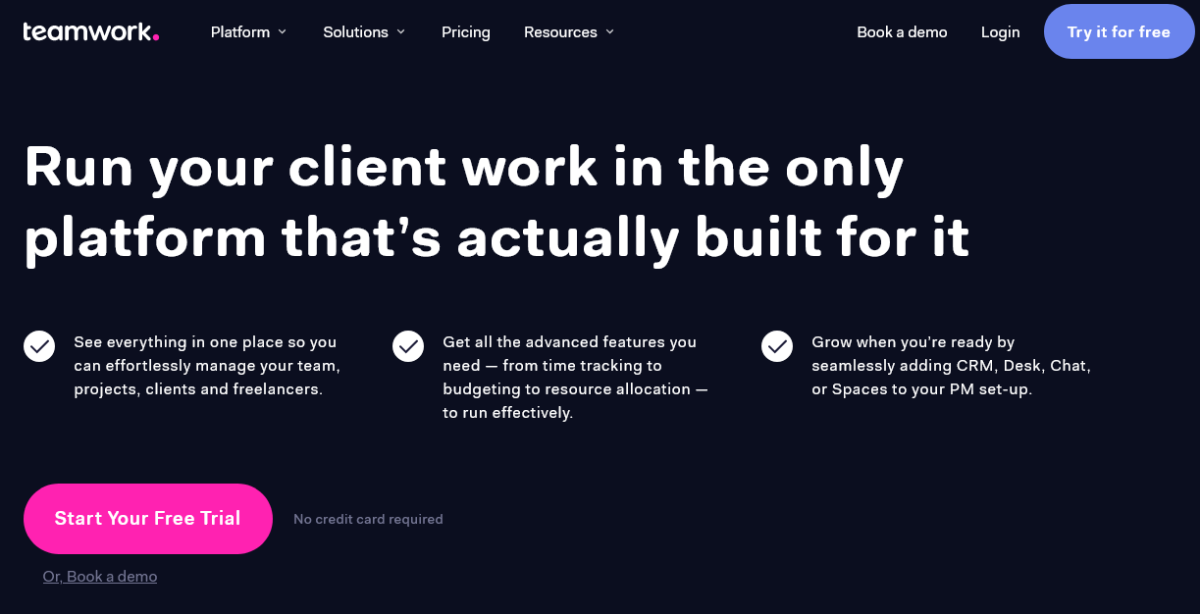
Teamwork is a comprehensive project management tool that allows you to create assignments and tasks. All of them can be as simple or as complex as you’d like which gives you total control.
The platform is also rather customizable, so it could prove a good fit for a variety of businesses. Because of its simplicity in handling complicated projects, both novice and expert project managers tend to recommend Teamwork to their colleagues.
This software provides all the tools you could possibly need to schedule and track project progress. It includes virtually anything from time tracking and reporting to task management and file storage.
The relevance of the visual component is another thing the creators of this platform remembered to implement. Successful project managers have better control over each job when they can view a project from start to completion visually.
2. Wrike
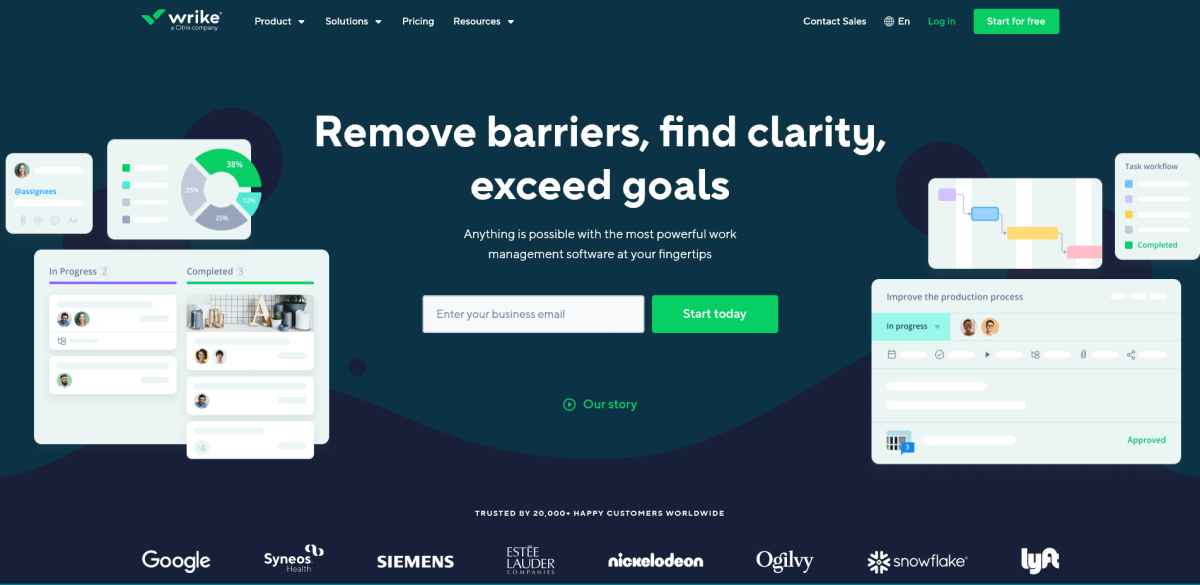
Wrike is a popular online project management tool that is both sophisticated and balanced, offering a little bit of everything. It’s a wonderful choice for creative teams seeking a variety of features and the ability to collaborate with others. Everything can be managed in one location thanks to its user-friendly interface.
Wrike is also quite customizable and can be altered to fit any company’s needs. You can automate your project management operations by creating custom dashboards and workflows.
Wrike features include live editing, dynamic reporting, and real-time commentary and alerts. You can also see what your team members are saying or commenting on in real-time. This reduces the need for everyone to send unnecessary emails, attend meetings, and provide status updates.
3. Basecamp
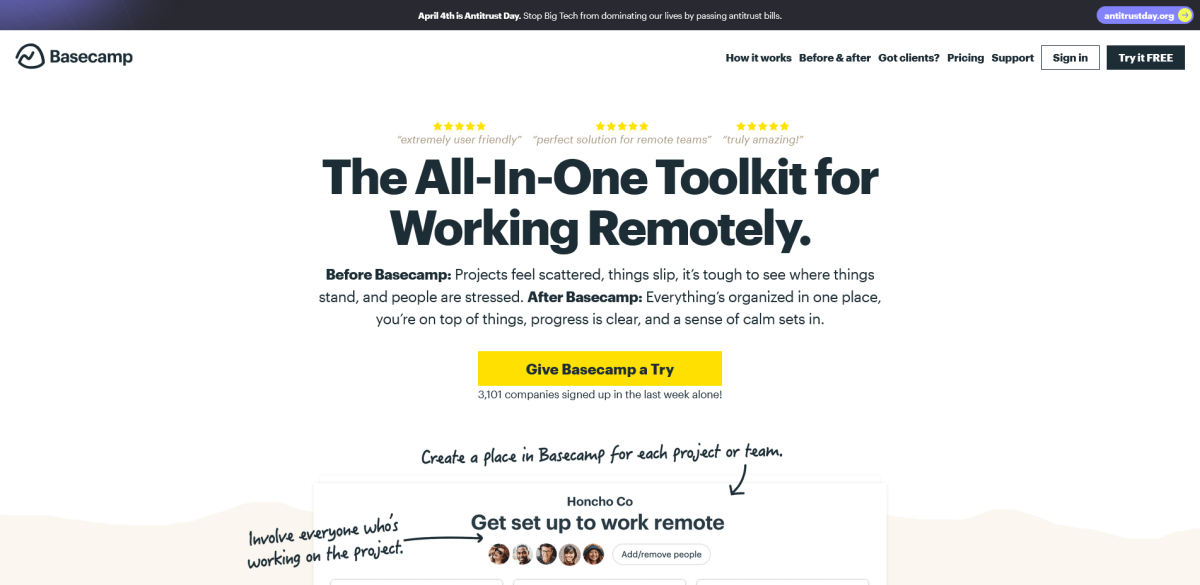
Basecamp is a project management tool that doesn’t require any downloading, as it’s all in the browser. It has to-do lists, web-based text documents, milestone management, file sharing, time tracking, and a chat system. Basecamp is also rather versatile as it offers a multitude of useful integrations.
“Clientside” is an interesting feature offered by Basecamp, and possibly one of its biggest selling points. This feature will help take care of customers and increase productivity.
Using Basecamp, any project manager can easily outline projects, set deadlines, and discuss strategy under the “Talk to your team” area. All of your team’s initiatives are kept confidential.
Simply choose the option to enable clients to see messages when you’re ready to share a message, a to-do, or a file with them.
4. Jira
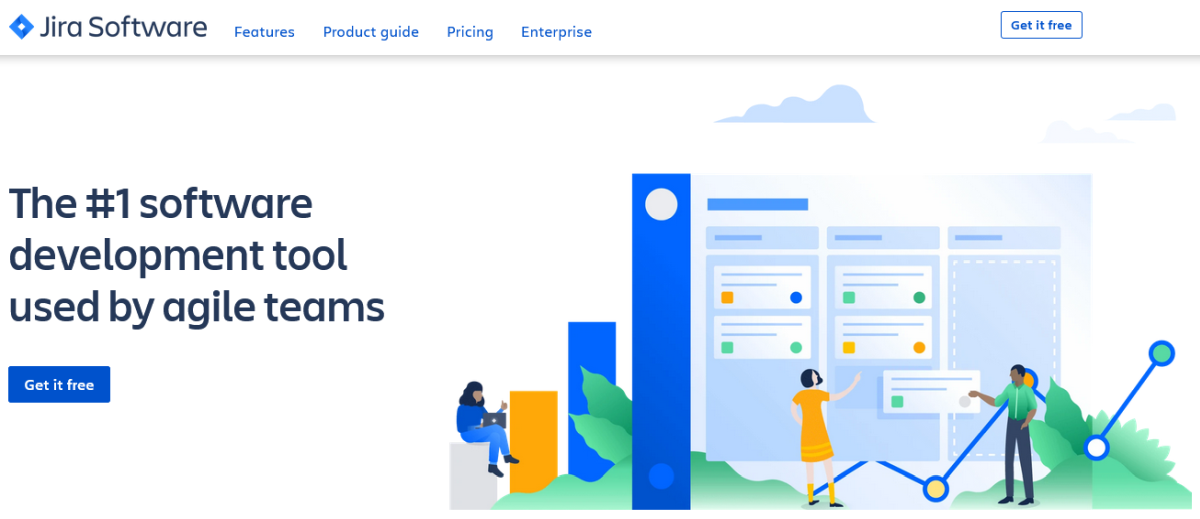
Jira is project management software created by Atlassian enabling in-house development teams to better plan, track, and release the best product. Jira is ideal for teams planning sprints by providing total visibility and context in projects utilizing agile project management software.
Jira will allow you to get critical insights into the development of a project with real-time reporting. While Jira can be tailored to fit a variety of teams, it is most effective for developers who need to keep to sprints and stay on track with incoming work.
Jira also connects with a number of other apps, such as Teamwork. This makes it simpler for departments working on the same project to communicate with one another.
5. ActiveCollab
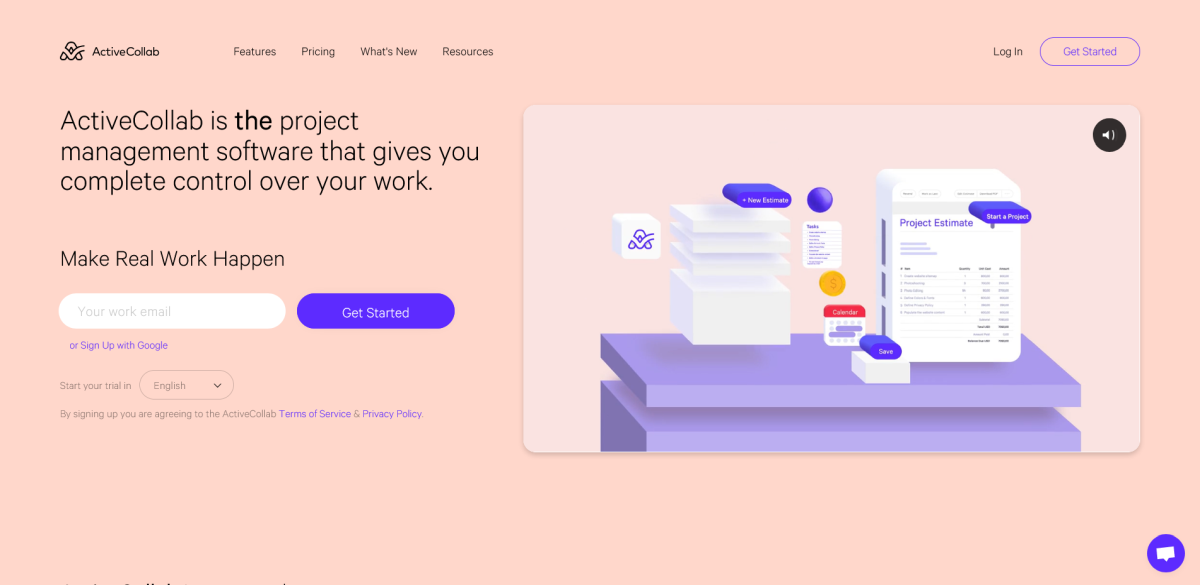
This project management tool can guide your team through the whole process. However, it lacks specific features people usually expect from a tool such as this one.
Unlike other tools, ActiveCollab doesn’t offer file versioning, proofreading or issue tracking. Also, bear in mind that there aren’t many alternatives to ActiveCollab if you need a work management platform that integrates with your present tech stack.
This tool has been dwindling in popularity in the last few years, due to its outdated UI. However, it has recently been updated and looks better than ever.
Regular users will find it a lot more fun to use. While the lack of project portfolios can prevent bigger teams from getting a comprehensive picture of every project, ActiveCollab includes robust task management capabilities, including Kanban boards and Gantt charts.
Final Thoughts
There are so many tools out there that could help you keep track of your team. The only thing you have to do is make sure you research it and choose the best option.



