Top 5 Invoicing Software
Do you know what invoicing software really is and what can you use it for? An invoice, bill, or tab is a business document sent by a seller to a buyer referring to a sale transaction and identifying the items, quantities, and agreed-upon pricing for goods or services provided by the seller to the customer.
If you want an accurate picture of your finances, you may utilize invoicing software that is simple to use.
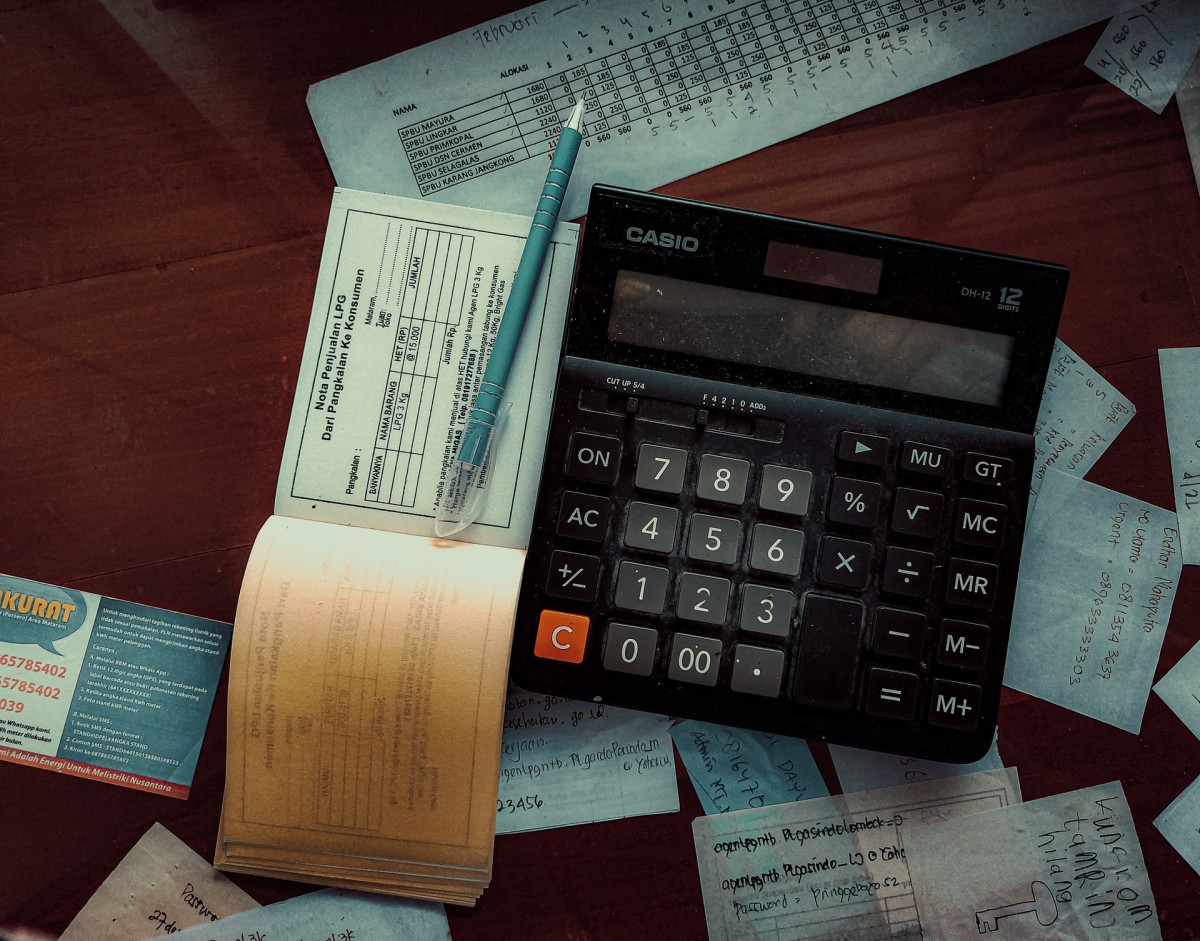
We understand that invoicing takes a long time, can be unpleasant and is prone to many inaccuracies. The online software allows you to simplify your job without having to worry about making mistakes or not being paid on time.
If you’re looking for an alternative to traditional accounting systems, we’ve compiled a list of the top 5 online invoicing software options.
Xero

Xero’s best features are its security and ease of use, as well as the ability to set it up on your phone. Xero is a software application that includes all of the time-saving capabilities you need to help your business flourish. You can do wholesale invoices using Xero, which saves you a lot of time.
It’s also worth noting that you’re alerted when bills are opened! Allow consumers to pay you online with a debit or credit card. Alternatively, they can use their PayPal account. If you bump into any troubles with Xero, The Xero 101 video series gives a gentle introduction to getting started with Xero.
Pricing starts at $22 per user/month.
Scoro
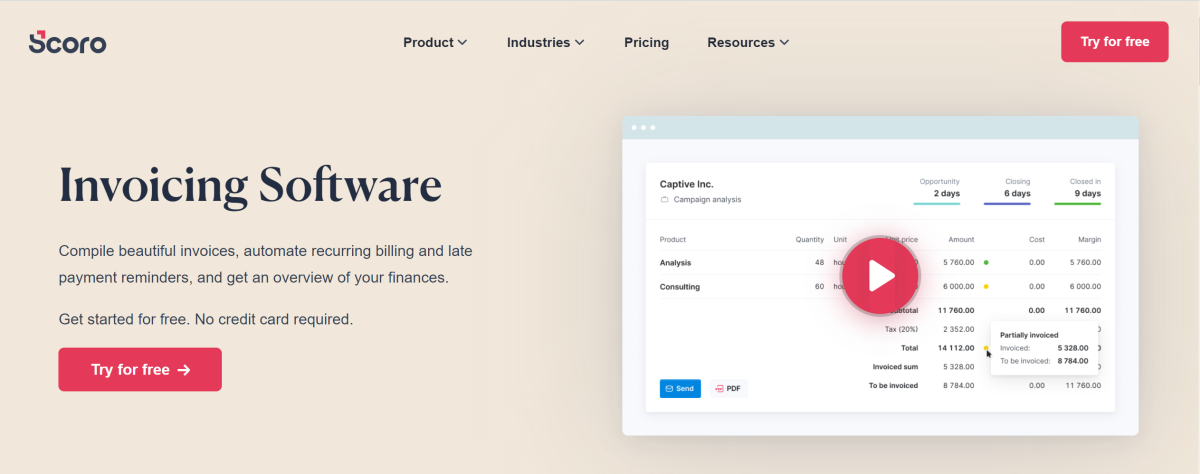
Scoro helps you create attractive invoices, send payment reminders automatically, and get paid quicker. It also allows you to spend less time on monthly billing. Scoro is useful since it provides tools for managing all aspects of your business.
The company has offices in London, New York, Tallinn, Riga, and Vilnius. Scoro is an all-in-one business management solution. Project management software integrates time and team management, sales, billing, and professional services automation. You can try out for free for 14 days even without a credit card before paying the monthly price of 26 dollars.
Chargebee
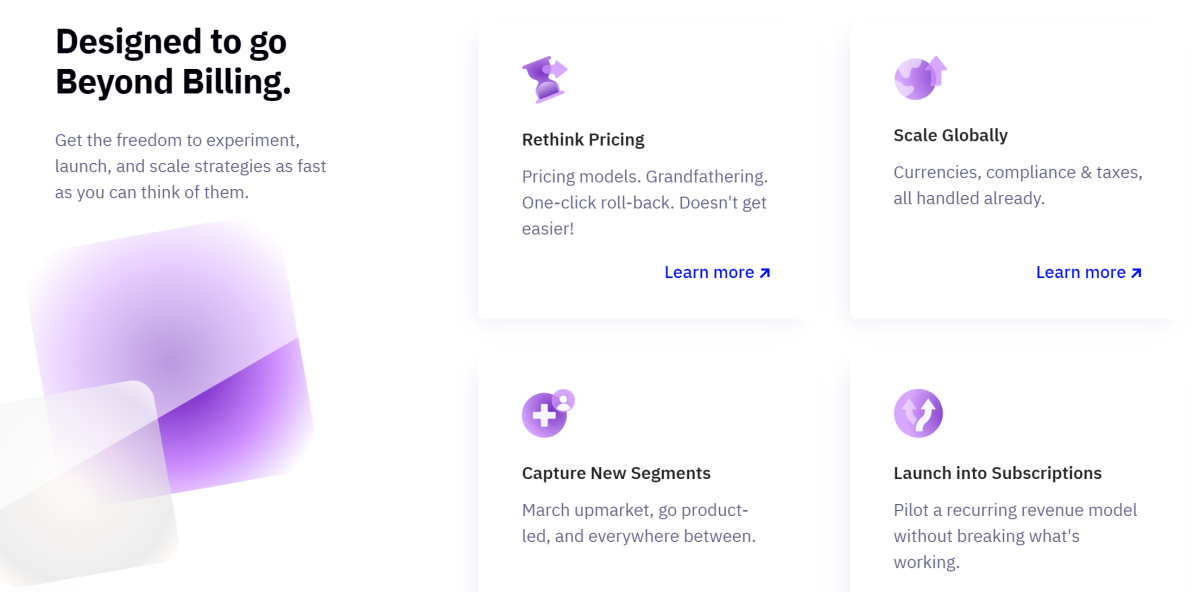
Chargebee is an interesting feature in that it allows you to pamper your consumers by providing them with many payment methods. You’ll also receive subscription management, reporting, and analytics.
Chargebee is primarily aimed at businesses that provide subscription services. Chargebee provides client libraries for your developers to use, including Java and Python. Chargebee, on their website, has a chat box with consultants for each and every further question a user may have.
The demo period lasts for 14 days and the monthly pricing depends on the plan you are willing to use, but the cheapest one starts at 299 USD. They currently have discounts for customers under the launch plan.
QuickBooks
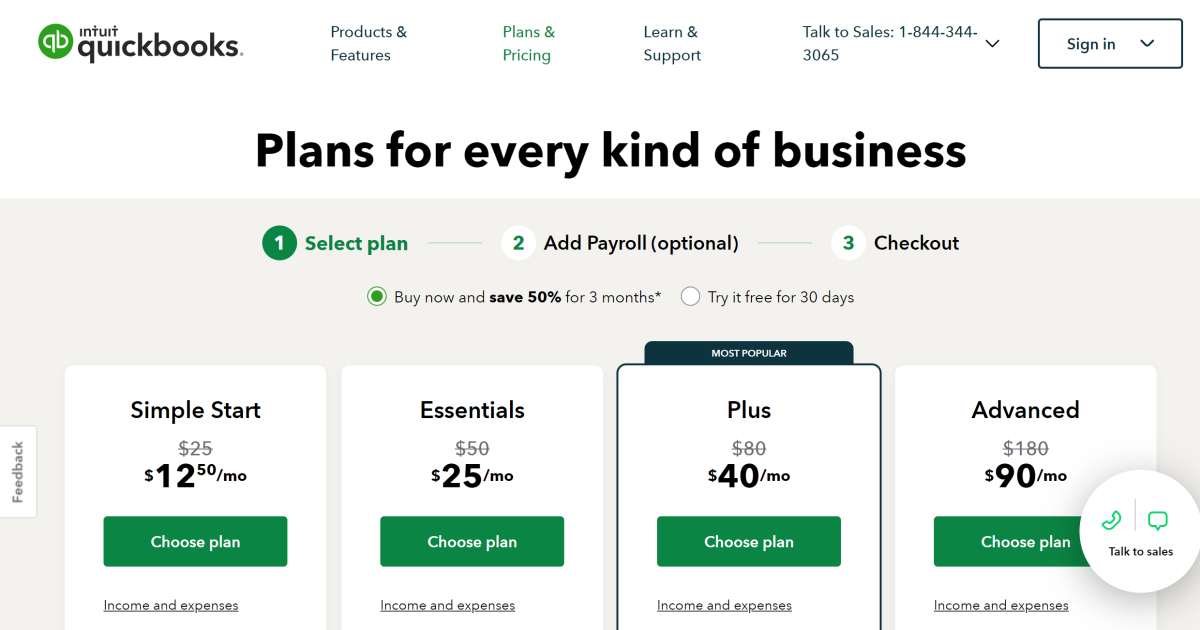
QuickBooks is a simple online accounting program that assists you in organizing your finances in one location. Custom online invoices may be created and sent from any device.
With QuickBooks you can save time, set up regular payments, and keep track of and manage your sales tax. You can indeed transact in several currencies. The monthly price goes around 12.50 USD.
What’s unique about this product is that it allows you to run your business while on the road with their online mobile app.
Harvest
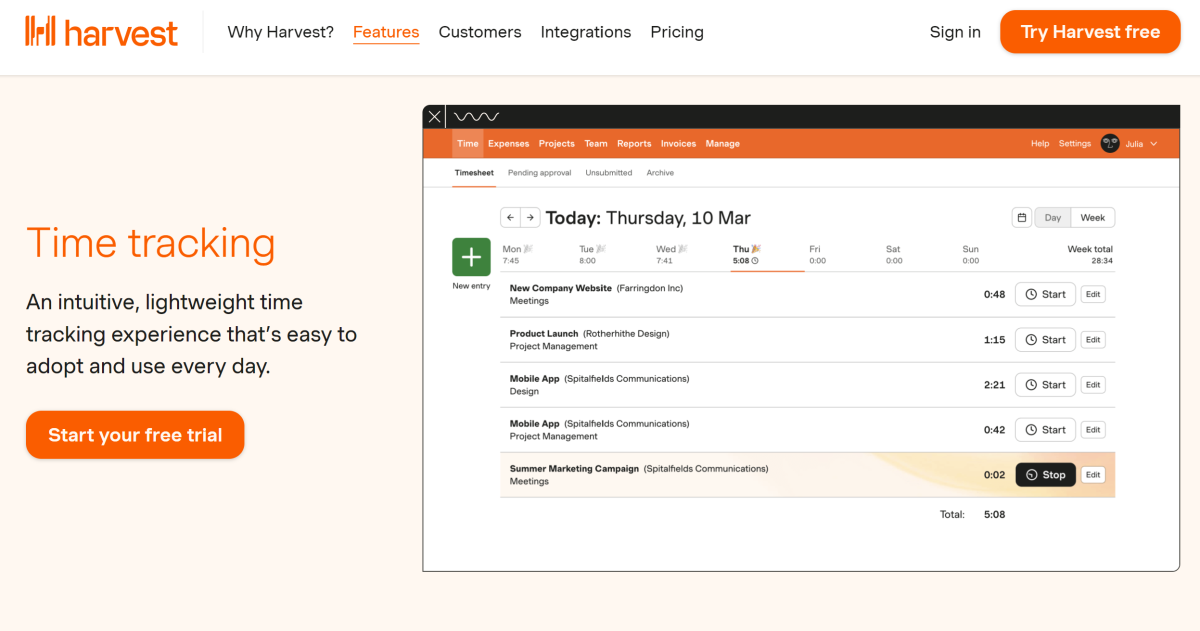
Harvest is now my #1 selection for the day. Harvest provides a one-stop solution for invoicing, time tracking, costs, and projects. You can send invoices with just a few clicks and see when clients view them and that is what amazed me the most about Harvest. It has automatic reminders for clients about their payments. Harvest is essentially a time tracking and time charging application that allows you to convert work hours into invoices.
The monthly pricing after the first 30 days free trial starts from 10.80 USD. What’s unique about this tool is that you can obtain a view of all the invoices you’ve made and zero in on any outstanding invoices. The invoice graph shows you your income per year, and the options allow you to report on a specific customer or timeframe.
Conclusion
To summarize, the choice of billing software is entirely dependent on your company’s workflow and accounting procedures. It is fantastic that each of the above-mentioned invoicing software has a free trial period so that the user can truly test it out and determine whether it is a good fit for his or her profession.

We sincerely hope you find this informative and enjoyable. There is much more invoicing software available, and a quick Google search will disclose them all. If a user is on a tight budget, there are several free software options that might help.



