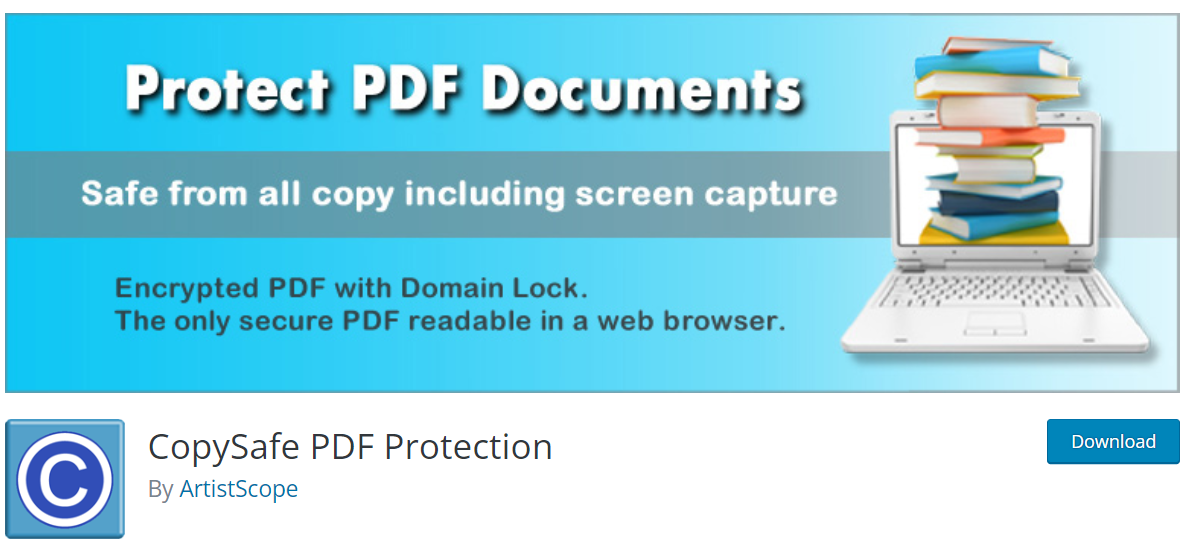Is it possible to unlock a PDF without a password?
PDF files are commonly used for sharing documents while preserving formatting across different devices and platforms. However, encountering a password-protected PDF when the password is forgotten or unavailable can be frustrating. Is it possible to unlock a PDF without a password? Let’s explore the options.
Understanding PDF Password Protection
PDFs can be secured in two main ways:
- Open Password: This requires a user to enter a password before accessing the document.
- Permission Password: This restricts editing, copying, or printing but allows opening the document.
Unlocking a PDF without a password depends on which type of protection has been applied.
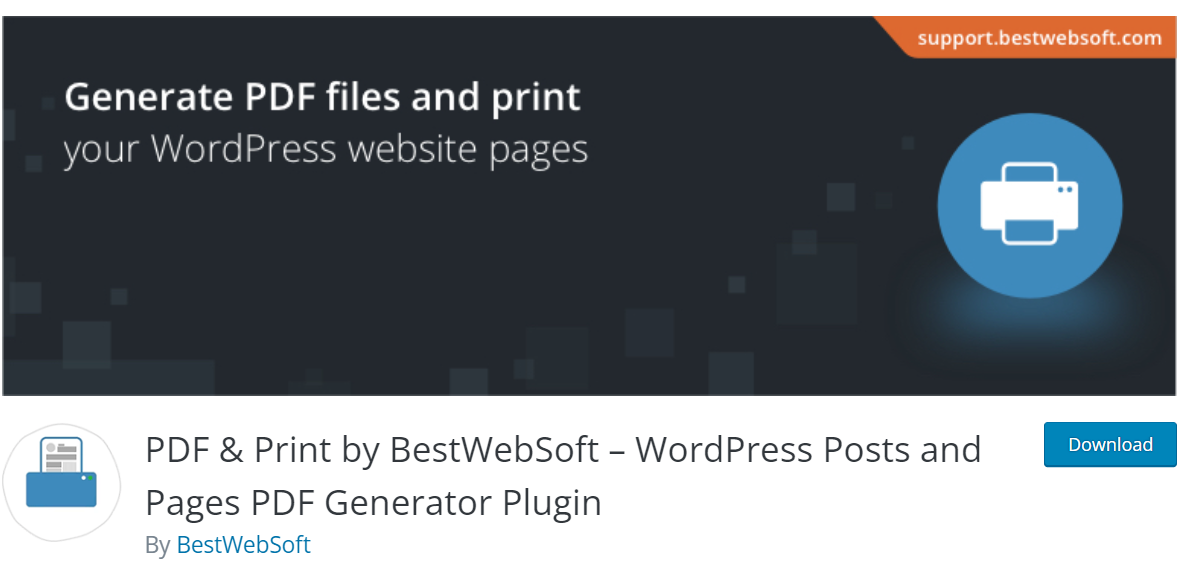
Methods to Unlock a PDF
If you’ve lost the password or received a secured file without restriction details, here are some potential ways to regain access:
1. Using Online PDF Unlocking Tools
Several online services offer to remove passwords from PDFs. These tools work by processing the document on remote servers.
Pros:
- Quick and easy to use.
- No software installation required.
Cons:
- Potential security risks when uploading sensitive documents.
- May not work with strong encryption.
2. Using Adobe Acrobat
Adobe Acrobat allows password removal if you have editing permissions:
- Open the PDF in Adobe Acrobat (not the free Reader).
- Enter the password if prompted.
- Go to File > Properties.
- Select the Security tab and change the security method to No Security.
- Save the document.
This method requires the original permission password.
3. Using Third-Party Software
Many dedicated applications can remove or recover PDF passwords. Some are free, while others require a paid license.
Key considerations:
- Ensure the software is from a reputable source to avoid malware.
- Check whether the tool can unlock strong encryption.
4. Using Google Drive
Google Drive can sometimes help access password-protected PDFs:
- Upload the file to Google Drive.
- Open it with Google Docs.
- Once opened, save it as a new PDF without restrictions.
This method depends on the level of protection applied to the document.

Legal and Ethical Considerations
Unlocking a PDF without permission can raise legal and ethical concerns. Before attempting any of these methods, ask yourself:
- Do I own this document? Unlocking personal files is typically acceptable.
- Am I authorized to access this file? If you were given the document but forgot the password, recovery might be justified.
- Is this action legal in my jurisdiction? Some regions have strict laws on bypassing digital security.
Always ensure responsible use of any unlocking technique.
Preventing Future Issues
Forgetting a PDF password can be problematic, but you can take measures to prevent it:
- Store passwords securely: Use a password manager to save document passwords safely.
- Use memorable but secure passwords: Avoid overly complex passwords unless stored securely.
- Export an unrestricted copy: If restrictions aren’t needed, save an unsecured version for backup.

Final Thoughts
Unlocking a PDF without a password is possible in many cases, but the success depends on the document’s protection level. While online tools, software, and workarounds exist, always stay mindful of security risks and ethical considerations. When in doubt, try to retrieve the password through legitimate means, such as asking the document’s creator or using a password manager.