Essential Hyper-V Actions Every Admin Should Know — Boost Efficiency
Hyper-V, Microsoft’s flagship virtualization platform, is a cornerstone of many IT infrastructures. For system administrators, mastering Hyper-V is not just an advantage—it’s essential. By understanding and utilizing the platform’s core functionalities, admins can significantly improve the efficiency, security, and scalability of their virtual environments.
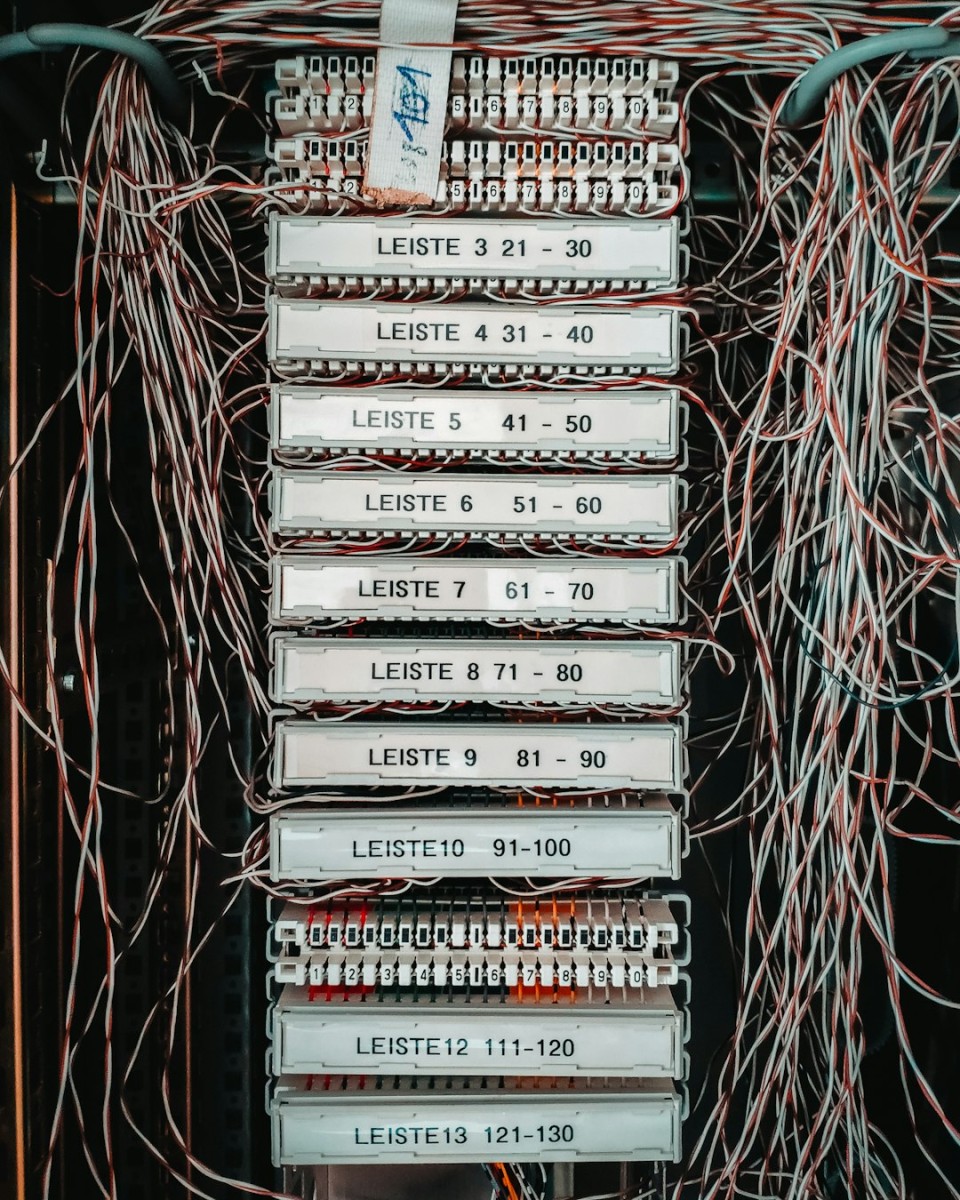
1. Creating and Managing Virtual Machines (VMs)
The core function of Hyper-V is to run virtual machines. As an administrator, knowing how to quickly and effectively create a VM is fundamental. It involves selecting the appropriate hardware specification, configuring networking, and choosing the correct virtual disk type.
Best practices include:
- Regularly naming VMs using a consistent, descriptive naming scheme.
- Predefining VM templates for quicker deployment.
- Utilizing Generation 2 VMs for newer OS compatibility and better performance.
2. Using Checkpoints for Backup and Testing
Checkpoints in Hyper-V allow you to save the state of a VM at a specific point in time. This is particularly useful for testing patches, deploying updates, or performing changes that carry potential risk.
Effective usage tips:
- Create checkpoints before major system changes or software installation.
- Do not rely on checkpoints as a long-term backup strategy. They are best used temporarily.
- Delete unused checkpoints to avoid taking up unnecessary storage.
3. Efficient Resource Allocation
Hyper-V enables you to allocate and manage resources such as CPU, memory, and disk space to individual VMs. This control is vital to ensure balanced performance across a virtualized environment.
Key techniques include:
- Using Dynamic Memory to adjust allocated memory based on real-time demand.
- Implementing CPU resource reservations and limits to prevent overloads on host machines.
- Monitoring disk I/O to identify and correct storage bottlenecks.
4. Network Virtualization and Configuration
Network flexibility is a major strength of Hyper-V. Admins can create virtual switches—external, internal, and private—to segment traffic as needed. Understanding how to configure these enables isolated test environments and more secure production deployments.

Best practices:
- Use VLAN IDs for traffic segmentation and enhanced security.
- Enable MAC address spoofing for nested virtual machines when needed.
- Keep Hyper-V Integration Services updated for optimal virtual network performance.
5. Replica and Failover Capabilities for High Availability
Hyper-V Replica allows you to replicate VMs from one host to another, ensuring minimal downtime in case of disasters. For mission-critical services, configuring Hyper-V Replica is a must.
Admin essentials:
- Regularly test replicas to ensure they sync as intended.
- Use certificate-based authentication for secure replication.
- Integrate with Failover Clustering for a robust HA strategy.
6. Scripting and Automation with PowerShell
PowerShell is an invaluable tool for managing Hyper-V. With automation, repetitive tasks become predictable, faster, and less prone to error.
Examples of useful PowerShell cmdlets:
Get-VM– Lists all virtual machines and statuses.Start-VMorStop-VM– Controls VM power state quickly.Checkpoint-VM– Creates a VM snapshot on demand.
7. Performance Monitoring and Optimization
Proactive performance monitoring helps detect issues before they impact services. Admins should regularly review Hyper-V performance counters using built-in tools or System Center Virtual Machine Manager (SCVMM).
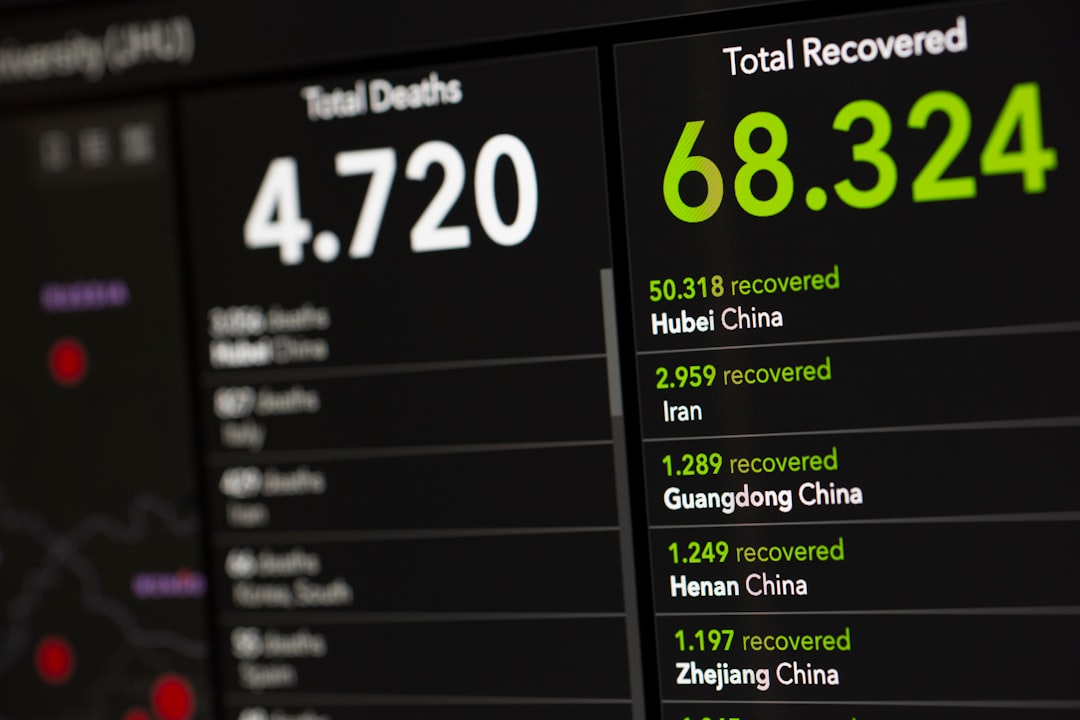
Recommended focus areas:
- CPU usage trends and idle VM analysis.
- Memory usage over time to adjust Dynamic Memory settings.
- Network throughput and disk latency checks.
Conclusion
Hyper-V is a powerful tool, but its true potential is unlocked only when leveraged skillfully. From implementing high availability through Hyper-V Replica to using PowerShell for streamlined management, these core actions transform your virtual infrastructure into a high-performing, cost-effective asset. By continuing to develop expertise in these areas, administrators can ensure their environments remain robust, secure, and highly efficient.



